In this tutorial, we will learn how to upgrade the solidCP version to 1.4 manually. Before proceeding for the steps mentioned below, we strongly suggest you take back of c:\solidCP folder. It contains three directories called SolidCP Enterprise Server, SolidCP Server, and SolidCP Portal. Also, you need to take the backup of the SolidCP database from the MSSQL Database. You can restore this backup in case of any issue with the upgrade. Please refer to how to take your MSSQL database backup from SQL Management studio?
At first, download the Manual-update.zip SolidCP version 1.4. You can download it from here.
Update SolidCP Enterprise Server
- Extract the manual zip directory. Find a folder called EnterpriseServer. Go inside the same folder and copy all the content and paste it into your c:\solidCP\Enterprise Server. Please don't copy/paste the directory itself.
- It will ask to replace all the files. You can click on replace all at once.
Update the SolidCP Database
- Open your SQL Management Studio.
- Right-click on your SolidCP database and click on New Query.
- Go to the manual update directory and double click on the update_db.sql and open it with the SQL Management Studio.
- Remove the below top two lines.
USE [${install.database}]
GO - Click on the execute button.
- You will get the below screen if the query runs successfully.
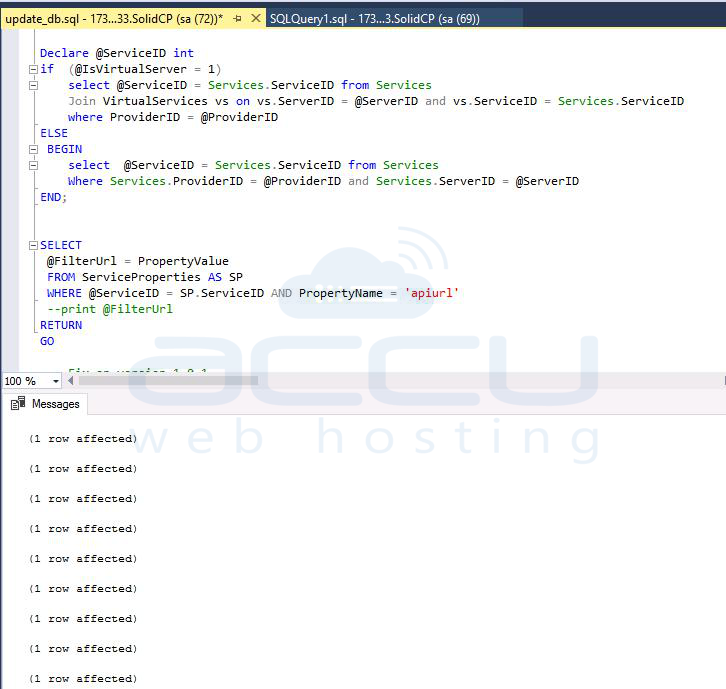
- Go to the service section and ensure that the SolidCP Schedular service is Active and Start.
Update SolidCP Portal
- Copy all the content from the portal folder of the manual update directory and replace all the content to c:\solidCP\Portal.
- Go to the SolidCP Portal web.config file and verify that the below lines are changes.
From
<providers> <add name="SolidCPSiteMapProvider" type="SolidCP.WebPortal.SolidCPSiteMapProvider, SolidCP.WebPortal" securityTrimmingEnabled="true" /> </providers>
To
<providers> <remove name="MySqlSiteMapProvider" /> <add name="SolidCPSiteMapProvider" type="SolidCP.WebPortal.SolidCPSiteMapProvider, SolidCP.WebPortal" securityTrimmingEnabled="true" /> </providers>
Update SolidCP Server
- Copy all the content from the SolidCP Server folder of the manual update directory and replace all the content to c:\solidCP\Server.
-
Now, go to the SolidCP Server web. Configure and verify that the below line exists at the bottom.
<runtime> <assemblyBinding xmlns="urn:schemas-microsoft-com:asm.v1"> <probing privatePath="bin/Crm2011;bin/Crm2013;bin/Exchange2013;bin/Exchange2016;bin/Sharepoint2013;bin/Sharepoint2016;bin/Lync2013;bin/SfB2015;bin/Lync2013HP;bin/Dns2012;bin/IceWarp;bin/IIs80;bin/IIs100;bin/HyperV2012R2;bin/HyperVvmm;bin/Crm2015" /> </assemblyBinding>
</runtime>



