When installing an SSL certificate, the Certificate Authority (CA) requires a CSR (Certificate Signing Request). This CSR contains encrypted information about your domain and organization. If you have already generated a CSR using cPanel or WHM, you can retrieve it easily by following the steps below. In this article, we will explain how to retrieve an existing CSR from both cPanel and WHM.
How to Retrieve a CSR from cPanel?
To get your CSR from cPanel, follow these steps:
Step 1: Log in to your cPanel account by visiting https://yourdomain.com:2083. Once logged in, go to the Security section and click on SSL/TLS. This will take you to the SSL/TLS Manager interface.
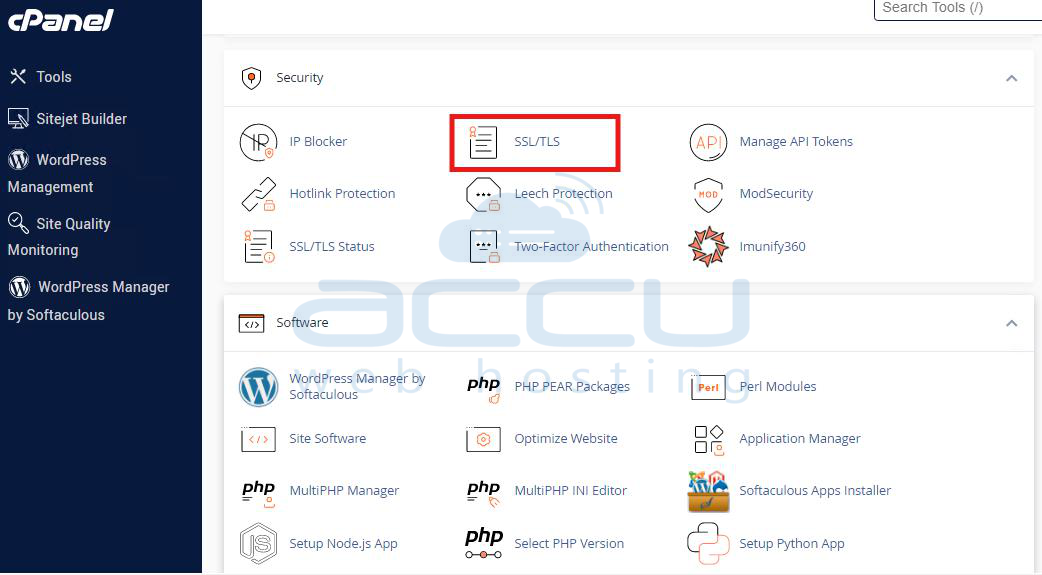
Step 2: Under the Certificate Signing Requests (CSR) section, click the link that says “Generate, view, or delete SSL certificate signing requests.” This section lists all CSRs that have been generated.
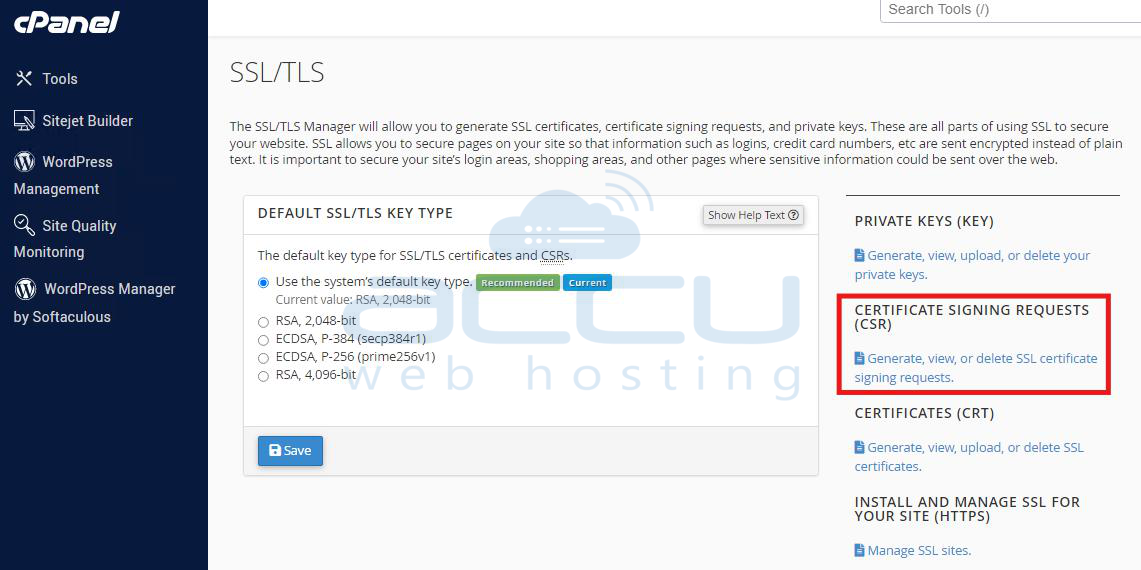
Step 3: Find the domain for which you created the CSR. Click on the Edit button next to it.
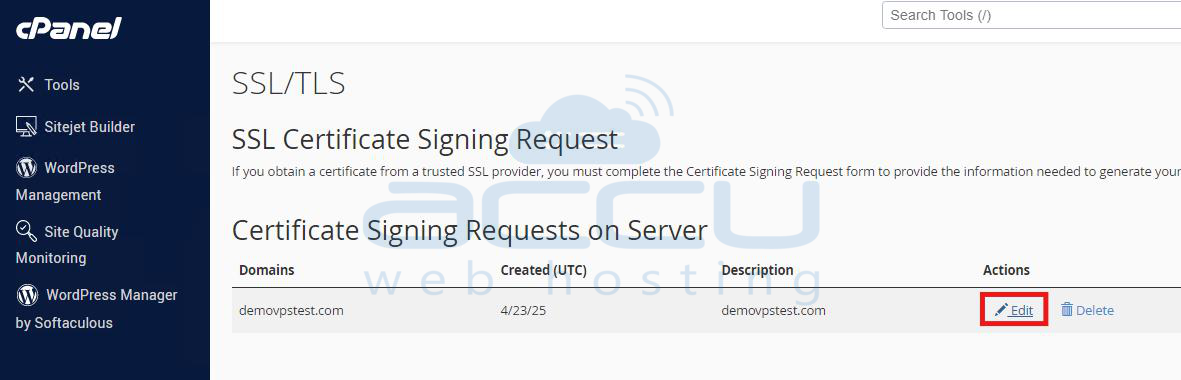
You will now see the CSR in a text box, beginning with -----BEGIN CERTIFICATE REQUEST----- and ending with -----END CERTIFICATE REQUEST-----.
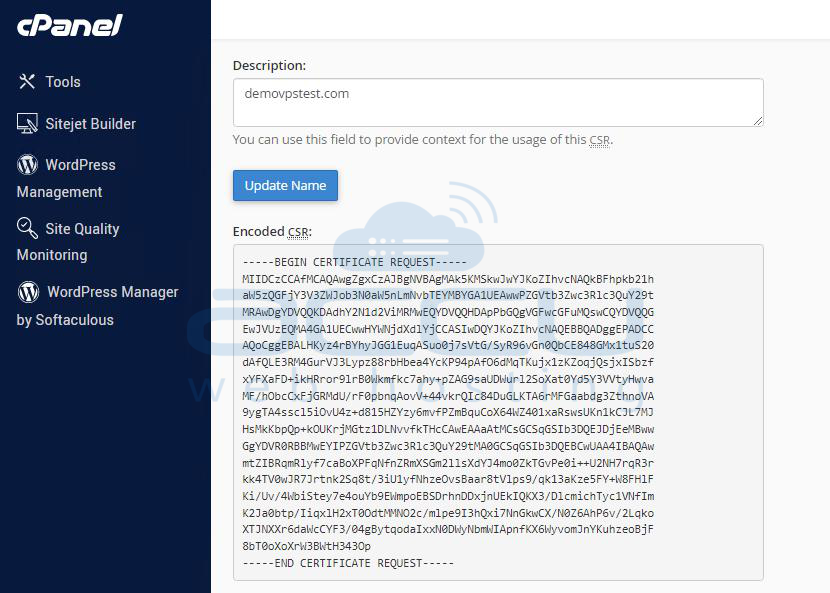
Step 4: Copy the entire content, including the header and footer. You can now use this CSR when ordering or reissuing your SSL certificate from your chosen SSL provider.
How to Retrieve a CSR from WHM?
If you have server-level access via WHM, retrieving a CSR is also straightforward.
Step 1: Start by logging in to your WHM (Web Host Manager) interface at https://yourserverIP:2087. Use your root or reseller credentials.
Step 2: Once logged in, use the left-hand search bar to type SSL/TLS, and click on SSL Storage Manager from the list of available options.
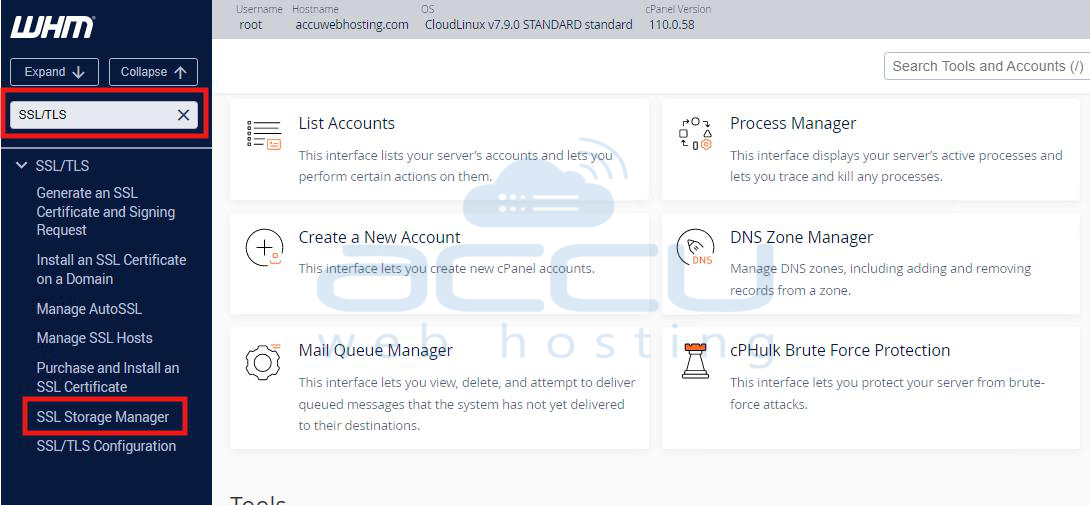
Step 3: In the SSL Storage Manager, scroll down to the section titled Certificate Signing Requests (CSR). Here, you will find a list of CSRs that have been created for domains hosted on your server.
Step 4: Find the domain name you're interested in and click the View link next to it. This will open the CSR details with the Private key.

Just like in cPanel, copy the entire CSR block, including the header and footer lines. You can now submit this CSR to your Certificate Authority to obtain an SSL certificate.
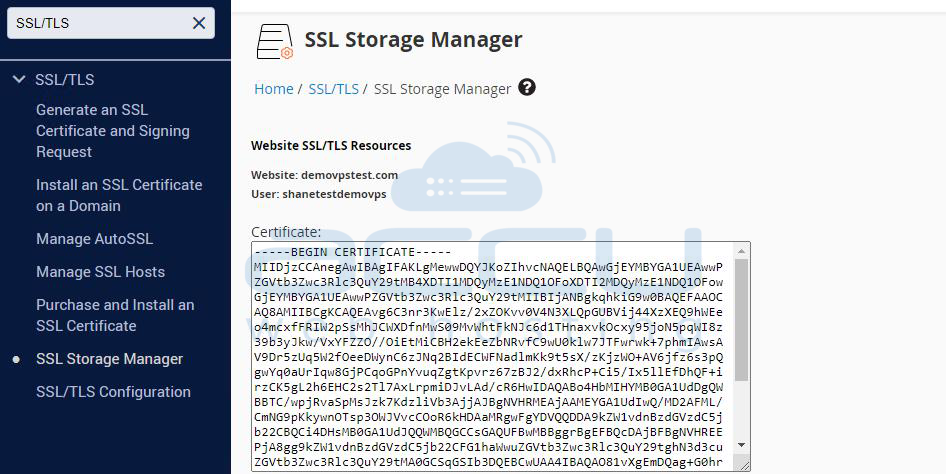
If no CSR is listed for your domain, it might not have been saved, or it may have been deleted. In that case, you’ll need to generate a new CSR. You can do this using either cPanel or WHM. Also, remember to keep your Private Key safe when generating a CSR. You will need it during SSL certificate installation.
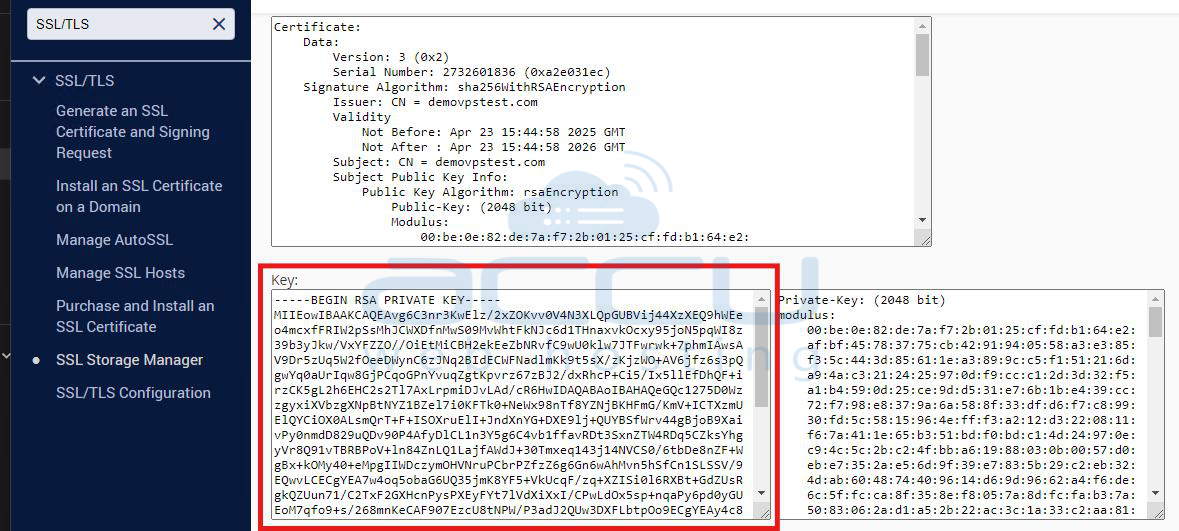
Conclusion
Retrieving a CSR from cPanel or WHM is a quick and simple process if it was previously generated and saved. Whether you’re managing a single website or a full server, accessing the CSR allows you to continue the SSL installation process without any hassle.
Always store your CSR and Private Key securely. If they are lost, you’ll need to generate a new pair and reissue the SSL certificate.



