What is PTR or Reverse DNS?
A PTR (Pointer Record) or Reverse DNS is a DNS record type used to map IP addresses to domain names.
While standard DNS records map domain names to IP addresses (forward lookup), PTR records perform the opposite function, associating IP addresses with domain names (reverse lookup).
A PTR (Pointer Record) or Reverse DNS is an essential record for email service because many receiving mail servers use it to check the authenticity of the sending server. If there is a mismatch between the sending domain and the PTR record, the email may be rejected or marked as spam.
When a receiving email server performs a reverse DNS lookup on the IP address of your email server, it expects to see a PTR record that matches the domain name from which the email claims to originate.
Maintaining a valid PTR record can improve email delivery by ensuring receiving servers accept your emails.
Note: If you need to update the PTR record, you can contact us anytime through chat or ticket. We will configure the PTR according to your requirements.
Mail HELO: Mail HELO(Hostname Extended Local Operation)is a command used in email communication where the sending server identifies itself to the receiving server.
Ensuring that the Mail HELO matches the server's hostname enhances email credibility.
After changing the PTR record for the server's hostname, the Email Deliverability system may still display the previous PTR record. Additionally, the interface shows that the current record does not match what was updated.
If the Reverse DNS has already been updated, you must rebuild the RDNS cache, but cPanel still shows the PTR error "Problem Exists."
cPanel automatically sets the Mail HELO to match the PTR record for the server's outbound SMTP IP addresses. If the PTR record changes, rebuilding the cache will ensure the updated record is reflected in the Email Deliverability interface.
Steps to Rebuild the RDNS Cache in WHM/CPanel.
Step 1: Log in to the WHM panel using the root user.
Step 2: Navigate to Service Configuration>Exim Configuration Manager.
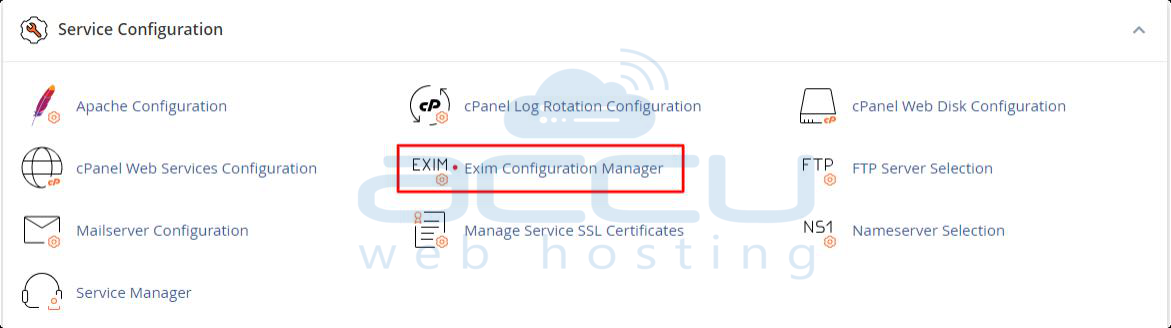
Step 3: Click on the Domains and IPs tab.

Step 4: Click on the Rebuild RDNS Cache button.
This action prompts WHM/cPanel to refresh its cache with the latest PTR record information for your server's IP addresses. Consequently, the Mail HELO will be updated to match the retrieved domain name.
That's all. For email deliverability in WHM/cPanel, you can refer to this article: Rebuild Reverse DNS Cache and Update Mail HELO.
You can contact us through ticket or chat if you are experiencing any issues with Rebuild Reverse DNS Cache.



