If you send an email from your cPanel account and the recipient does not receive it, you need to check the /var/log/exim_mainlog.
The exim_mainlog is the most commonly used Exim log file. It contains all information for all emails sent and received on the server. For example, If your message is being deferred. Exim log files will help you to find the root cause of it. In addition, you can search for email addresses in this file.
How to check the Exim_mainlog from the WHM/cPanel?
Below are the steps on how to check the Exim_maillog from the WHM/cPanel.
Step 1: Login into your WHM Panel.
Step 2: Type ConfigServer Security & Firewall in the Search box on the screen's upper right side and press enter. Once you press enter, ConfigServer Security & Firewall option will be listed below the search box. Click on it to open the ConfigServer Security & Firewall window.
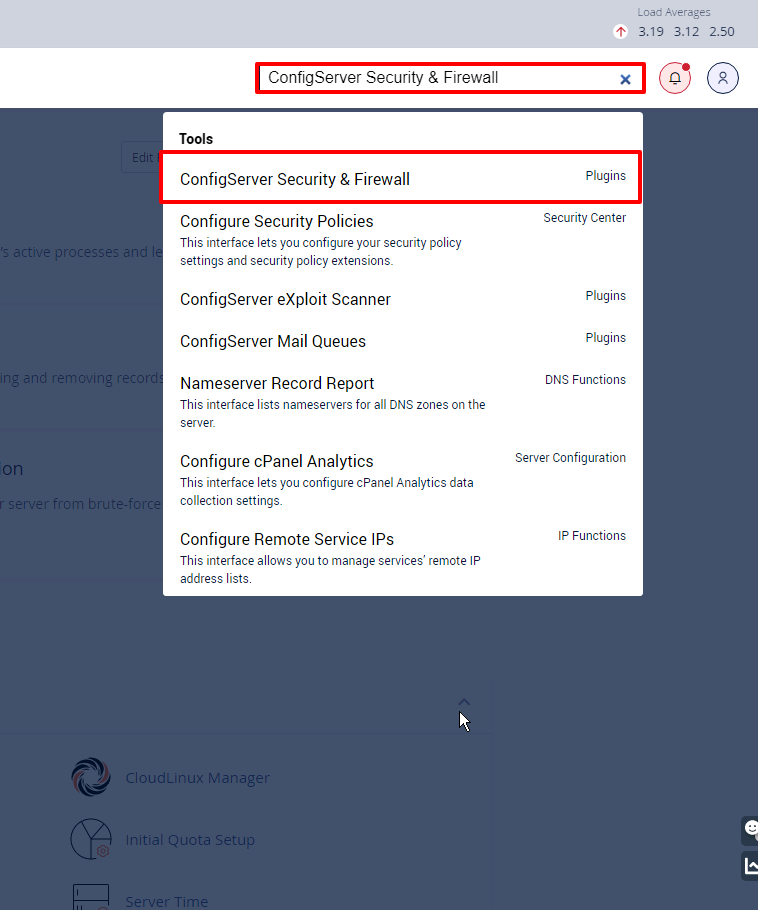
Step 3: Scroll down the screen. Click on the option Search System Logs.
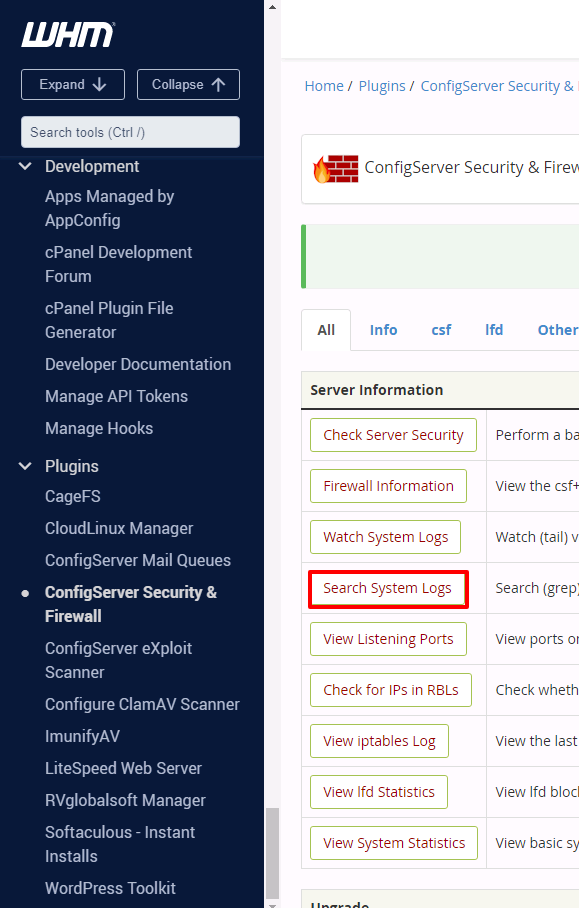
Step 4: In the Log field, select /var/log/exim_mainlog option from the dropdown list and click on it.
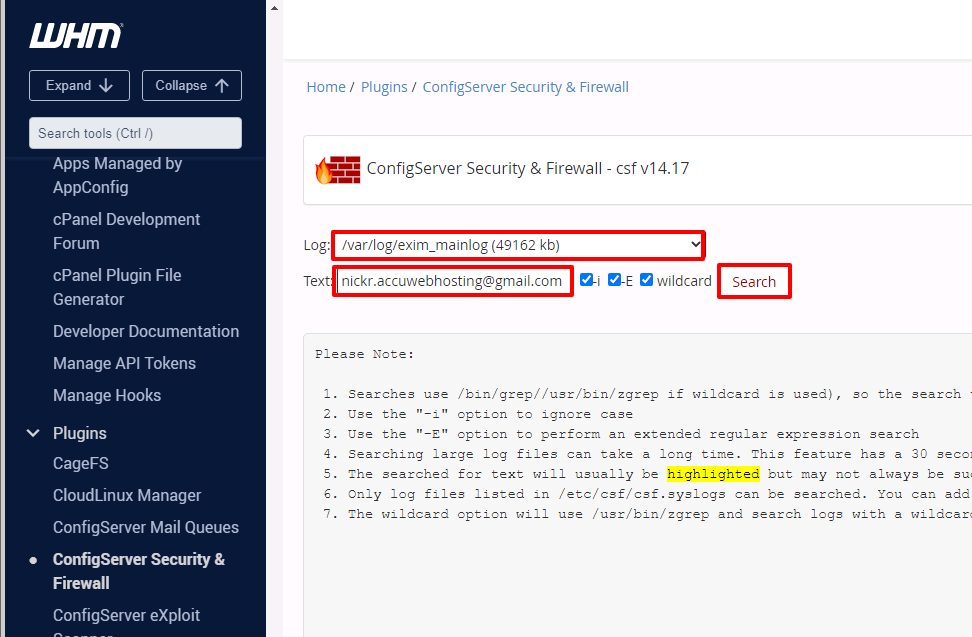
Step 5: In the Text field, you can enter the recipient's email address. Here, we have entered nickr.accuwebhosting@gmail.com as an example.
Step 6: Tick the box i, E, and Wildcard and click the Search button to search the log.
Step 7: You will get the search result in the below section.
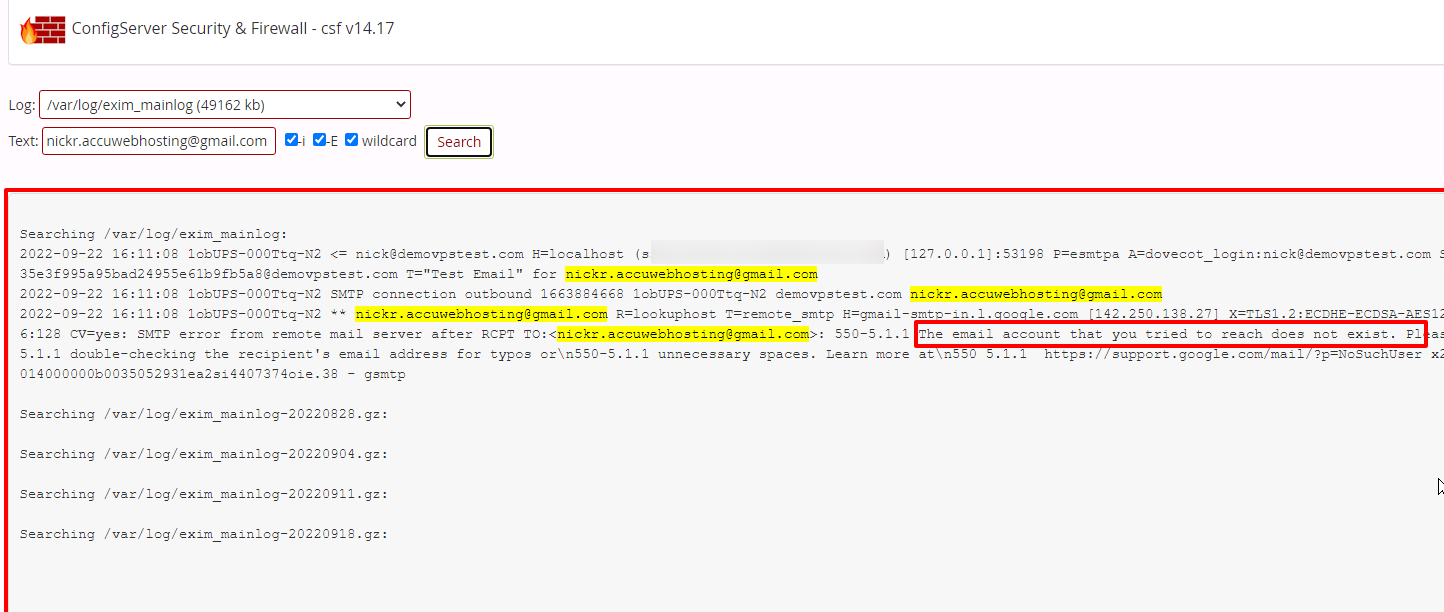
Understanding and Reading Exim Mail Logs
Reading the Exim log can be complicated at first, but an overview of the fields and line fields will give you a better understanding of your mail server platform.
Log line flags:
<= Indicates the arrival of a message for incoming mail
=> Shows a standard message delivery for outgoing mail
-> Additional address for the same delivery, i.e. an Email forwarder.
*> delivery suppressed by -N**delivery failed; address bounced
== delivery deferred; temporary problem
<> For "<>" from the exim manual; Additionally, you will often find A bounce message is shown with the sender address “<>”, and if it is locally generated, this is followed by an item of the form R=<message id>
That's all.



