Cron jobs are widely used for automation to run any task at a specific time on the server. Websites need cron jobs to run tasks periodically to execute the specific code in a timely manner without human interruption.
With the Webuzo control panel, it’s very easy to add and manage the cron jobs with a few steps.
Step 1: Log in to the end-user webuzo control panel.
Step 2: Navigate to “Server Utilities” and click on “Cron Job.”
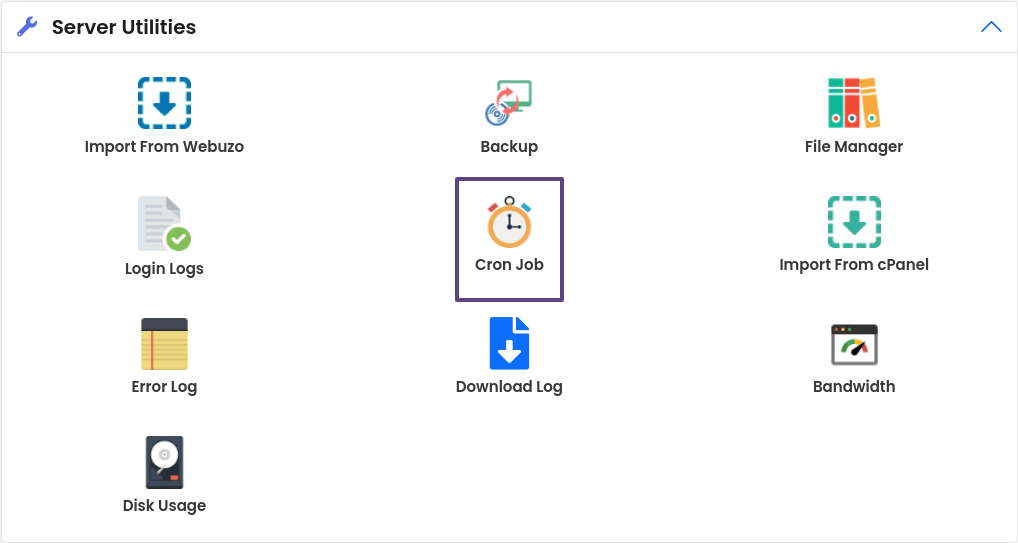
Step 3: Next, click on “Add Cron Job,” and it will open a pop-up menu.
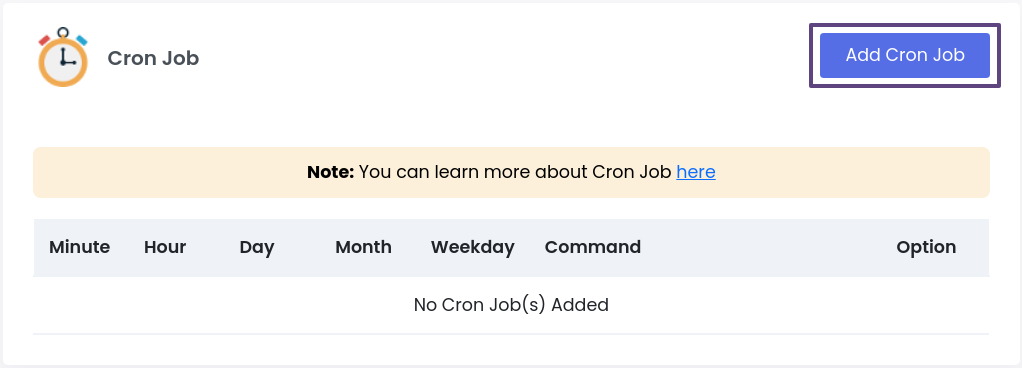
Step 4: This screen allows you to schedule the time to run the cron. Set the values, Minute, Hour, Day, Month, and Weekday.
Then, add the command to run at the above specified time.
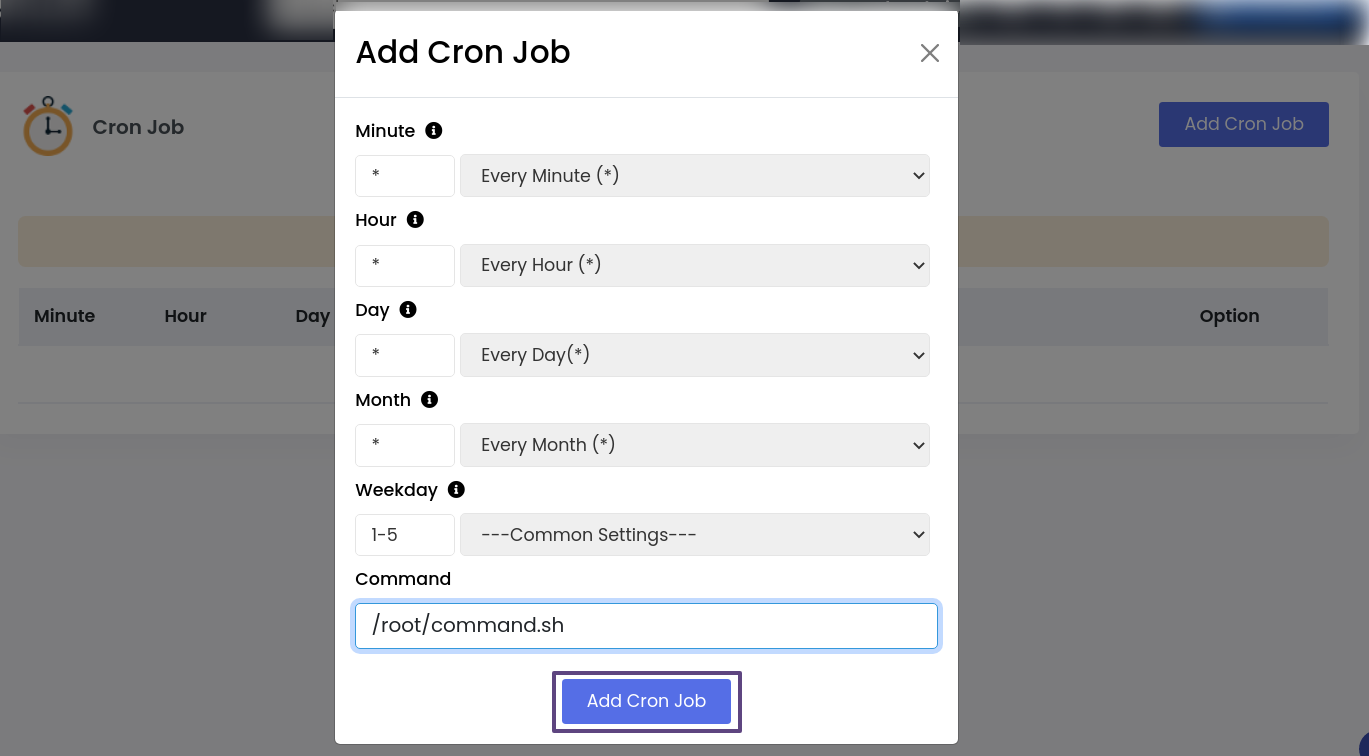
Next, click on “Add Cron Job” to save all the required changes.



