Webuzo control panel holds the feature to block the specific IP address, IP range, or an entire IP block. This feature helps to prevent suspicious activities against your server.
Let's see how to block the IP address/Domain in a few easy steps!
Block IP address/Domain:
1) Log in to the Webuzo control panel from the root user.

2) Search for "IP Block" in the left search bar.
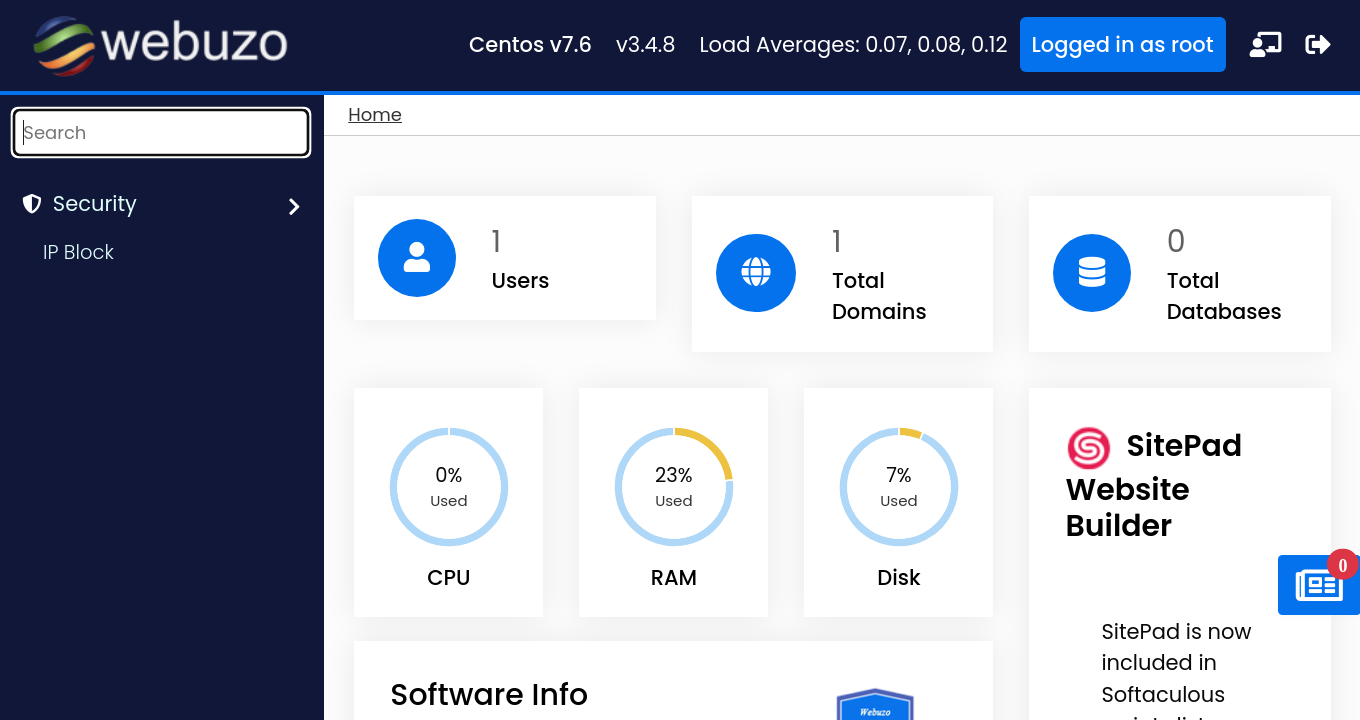
3) In this screen, you can add the Specific IP address, IP range, IP block, or domain name to the block. Below are the examples for the same.
- IP Block (e.g.: *0.1**.1**.1**/32)
- IP Range (e.g.: *0.1**.1**.1**-*0.2**.2**.2**)
- Single IP (e.g.: *0.1**.1**.1**)
- Domain name (Domain. com)
A) Example to block the entire "Single IP."
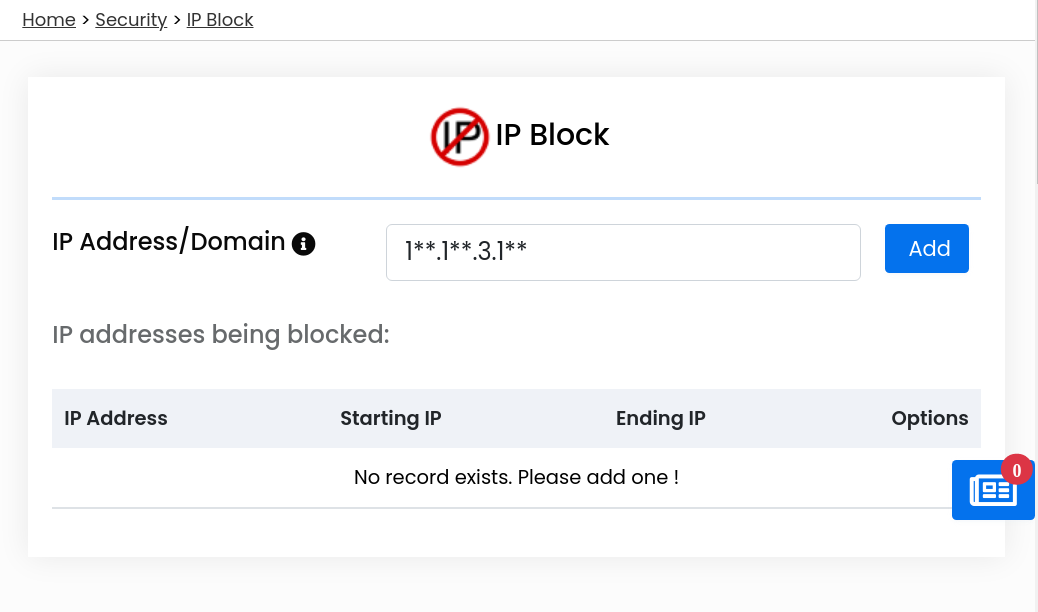
B) Example to block the entire "IP Range."

C) Example to block the entire "IP Block."
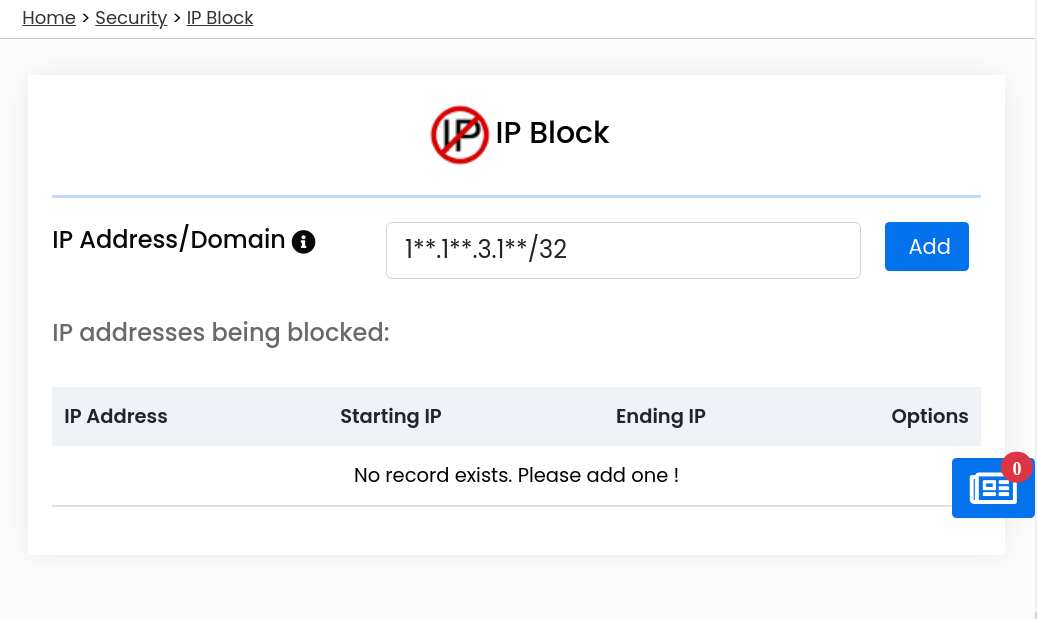
D) Example to block the entire "Domain name."

Click on the "Add" button to block the IP address/domain/IP range/IP block.



