For different functions, website/web applications have their own system requirement or libraries from the php extension. For proper site functioning, it is important to have all the required php extensions enabled on the server.
With the Webuzo control panel, you can easily enable/disable the php extension in a few clicks.
Step 1: Log in to your webuzo root account.
Step 2: Navigate to the “Apps” section and click on “ PHP Extension.”

Step 3: Here, you will get the available php extensions. To enable the php extension, check the checkbox or disable the php extension, uncheck the checkbox.
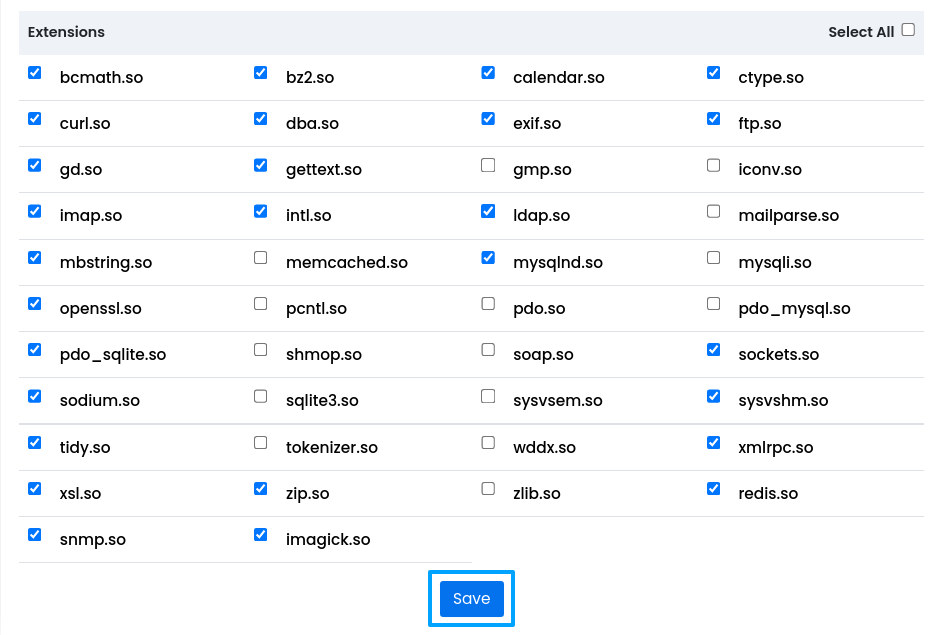
Next, click on the “Save” button to save the required changes.



