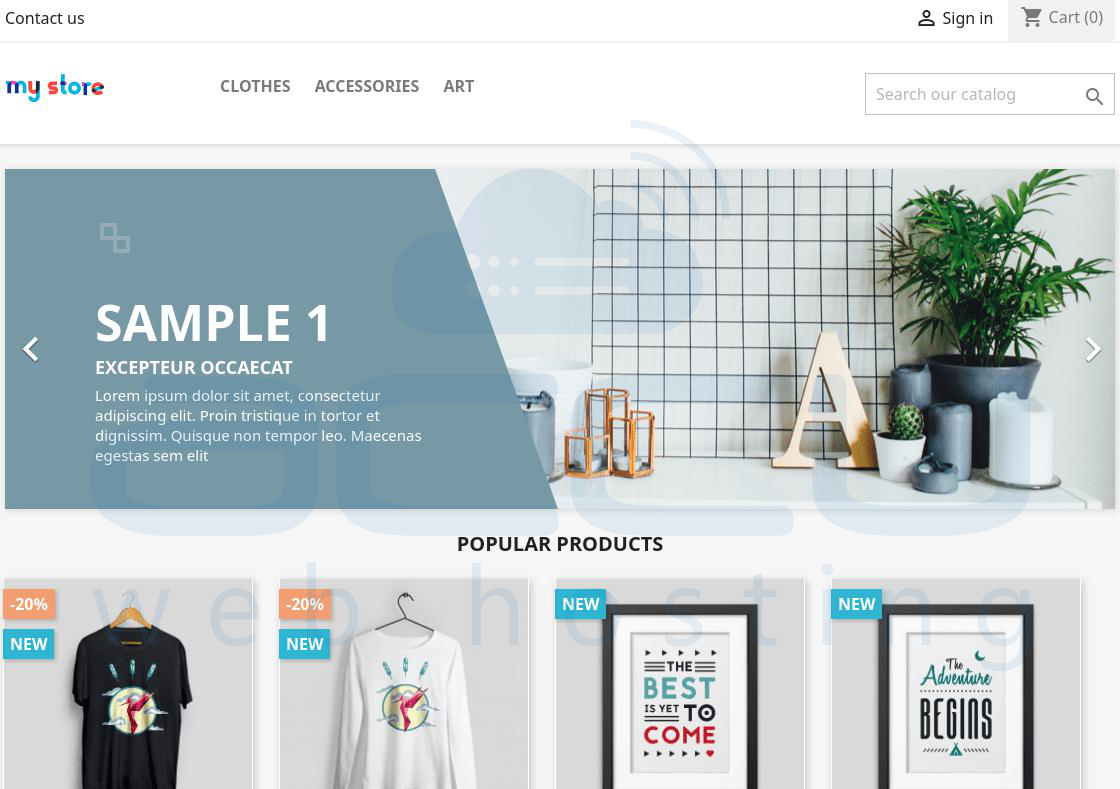PrestaShop is a free and open-source e-commerce content management system (CMS). Please refer to the following steps to install PrestaShop in cPanel using softaculous.
- Login to your cPanel.
- Go to the Softaculous app installer.
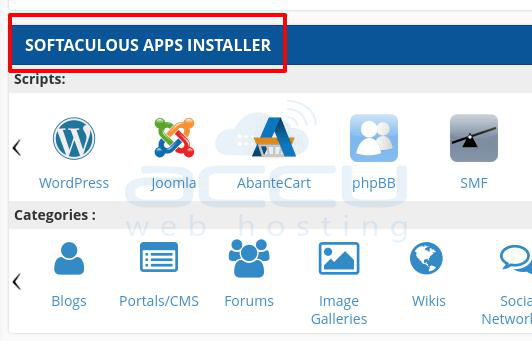
- Search for the Prestashop and click on it.
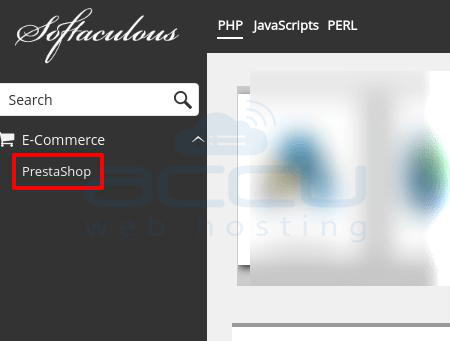
- Click on the install now button.
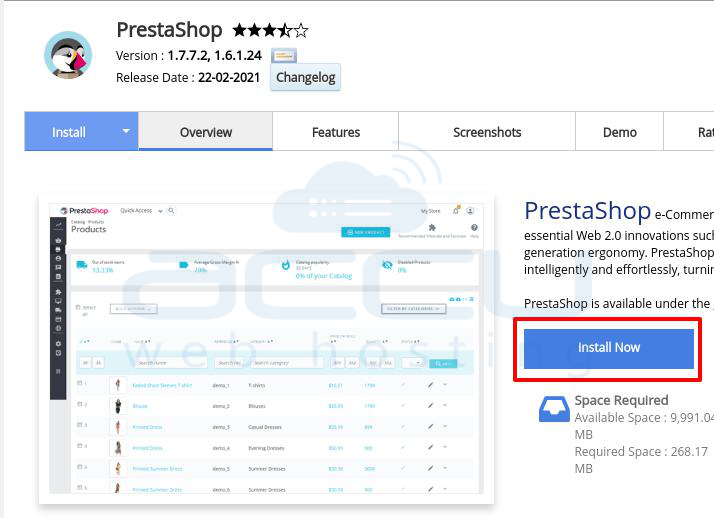
- Enter your Storename, email, and password. Also, set the backup frequency as per your requirement. Here, we have selected once per week and click on the install now button.


- You will get the below screen at the successful installation of Prestashop.
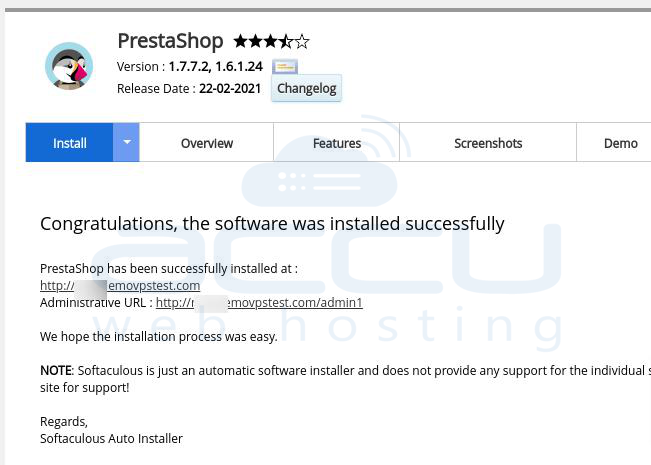
- Once you open your website, you should have the below screen.