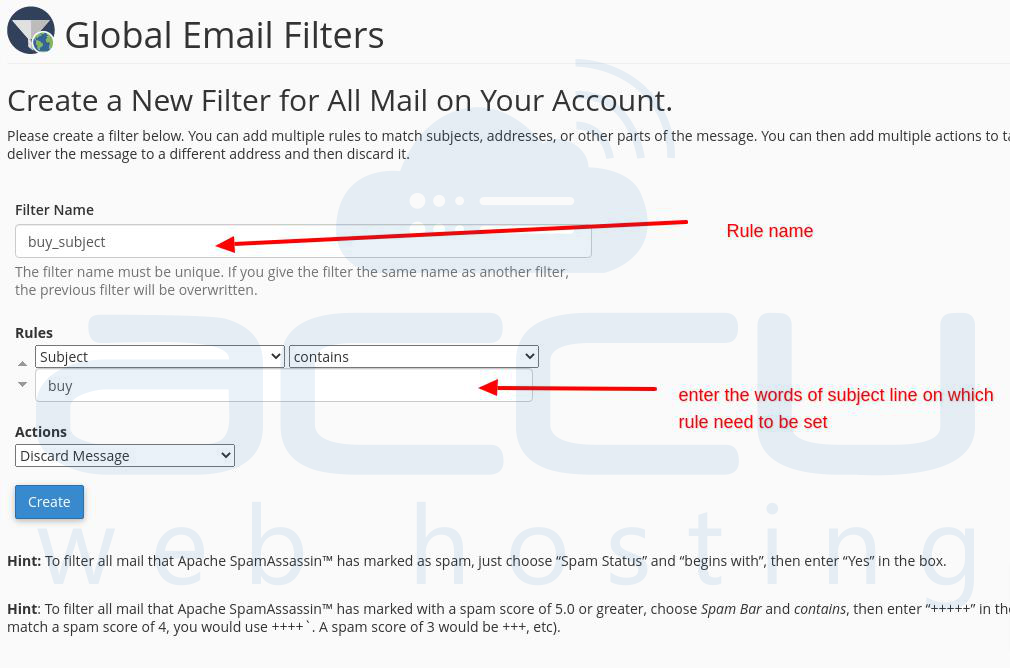Suppose you are receiving spam emails with the specific subject line contains the word buy. Now, you want to discard all the emails with the subject line buy. Please refer to the following steps to discard emails with the subject line.
- Login to your cPanel.
- Click on the Global Email Filters.
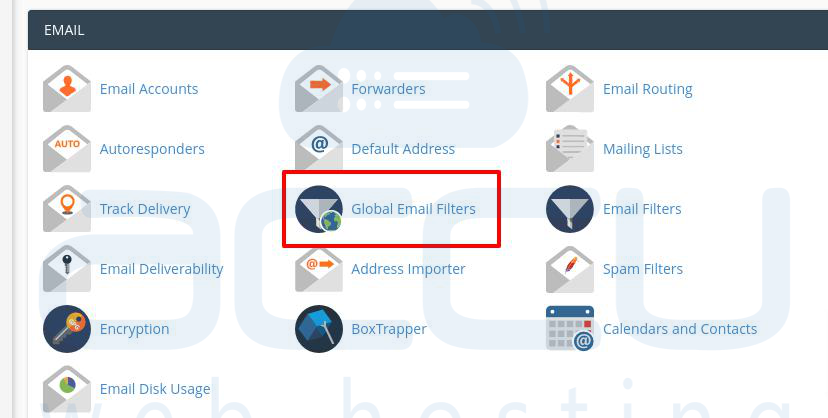
- Click on Create a New Filter.
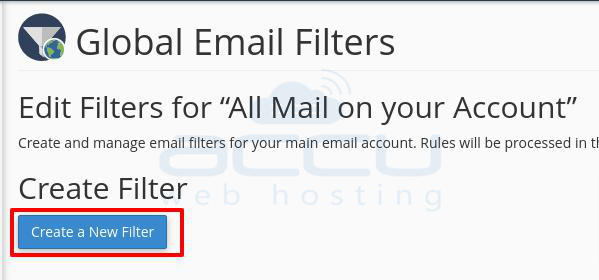
- In the filter name, set a new filter name. It would help if you kept the unique name to identify your filter name from multiple filters.
- Inside the Rules sections, select the subject and contains. At the box below the subject, enter the subject line upon which you want to set the rule.
- In the Action button, select Discard Message from the drop-down and click on create button.