Please refer to the following steps to change the primary domain for a cPanel account in WHM.
- Login to WHM as root.
- Navigate to the List Account option from Home. Also, you can find the List Account option from the left-hand search bar.
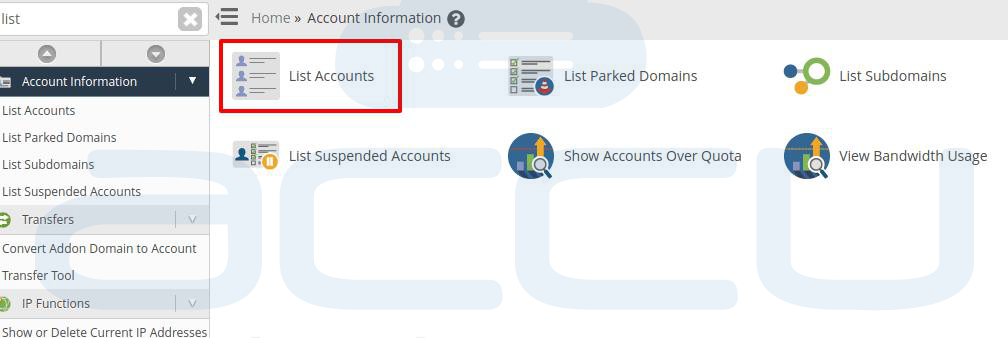
- Tap on the + button from the users whom you want to change the primary domain and go to the Modify Account button.
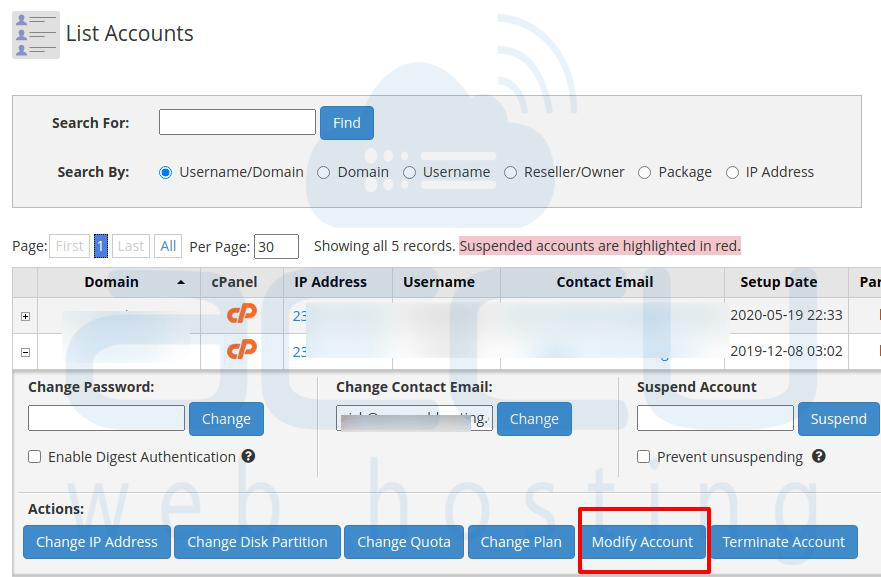
- It will redirect you to modify the account details of that particular user. On the Basic Information field, there is a field of “Primary Domain”. From there you can change your primary domain.
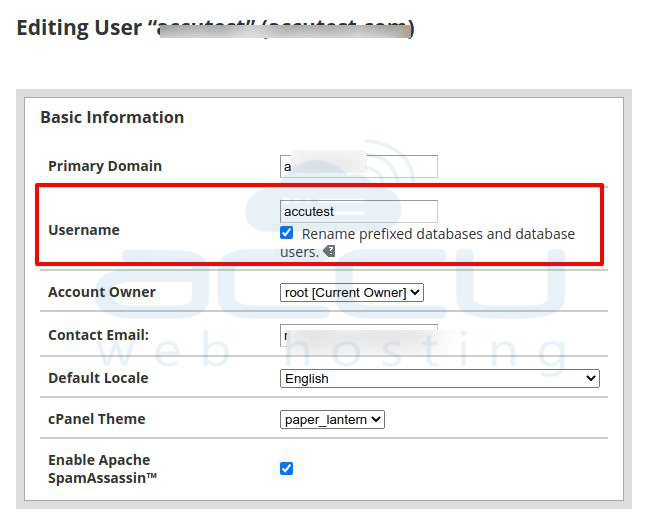
Once you change your primary domain, scroll down the page and click on Save button. That’s it, you have changed your Primary Domain successfully. Please note that, once you change your primary domain, your username may get changed too!



