cPanel has launched the Interface Analytics plugin in WHM version 78. cPanel Analytics plugin gathers the information on how the users navigate the cPanel, WHM and Webmail etc on cPanel. It also collects information about how hosting providers configure the server. It keeps the data for around 26 months. By Default, Interface Analytics plugin should be installed on cPanel in version 78 and later. However, we will need to enable it manually or it will not gather the data. Following are the steps to enable cPanel Analytics Feature on cPanel/WHM.
- Login to WHM Panel.
- Click on Server Configuration >> Configure cPanel Analytics.
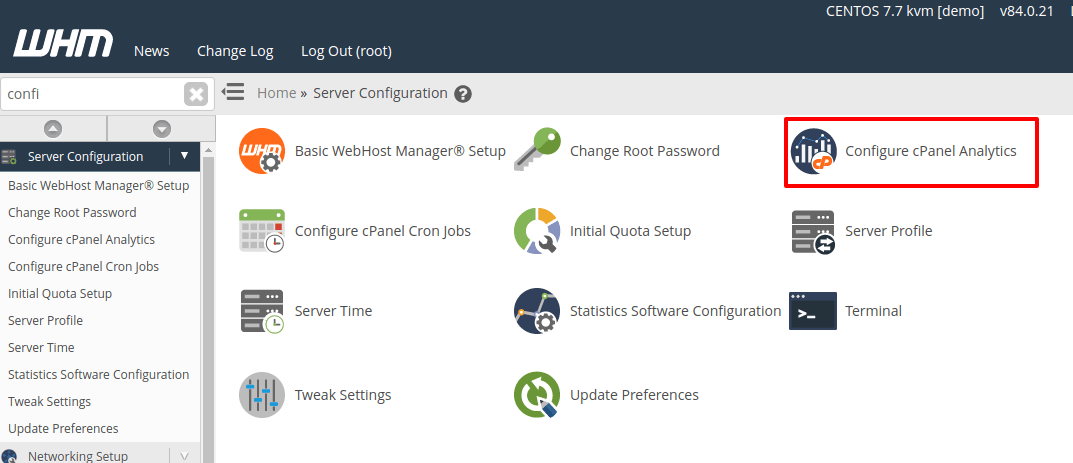
- On the next page, you can enable Interface Analytics.




