WHM is the control panel for the root and reseller users to manage cPanel accounts and its logins. Basically, WHM and cPanel are the same control panel software with different user interfaces, i.e., Administrator interface versus the user interface. Being a root or reseller user, you may have to access the cPanel of an individual website. In such cases, following tutorial will assist you to access a cPanel account from WHM area.
- Log in into your WHM account via URL https://VPS_IP_address:2087.
Note - You need to replace the VPS_IP_address with your server IP address.
2. In the search bar located on the top left, search List Accounts.
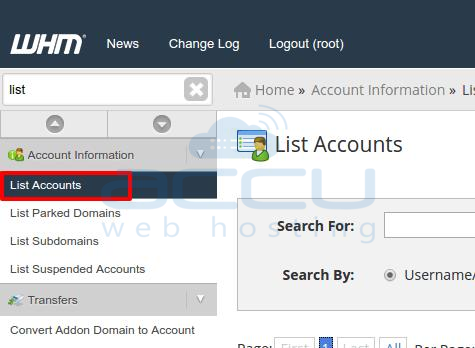
- Click on List Accounts. It will display the list of all cPanel accounts in WHM.

- Search and click on the cP icon to access your choice of cPanel account.

That's it! Now you are able to access a cPanel account of an individual user from WHM.



