We do not allow to change cPanel username for Shared Hosting accounts. VPS or Dedicated server customers can change cPanel username for cPanel accounts.
NOTES
- Changing the cPanel username may stop functioning your active websites if depending configuration files/code are not updated appropriately.
- We recommend you to create full backup of the account before you change cPanel username.
- Once cPanel username is changed make sure that website files that use the username, MySQL database or database username must be updated with new username.
Here are the steps to change cPanel username from WHM.
- Log into WHM panel.
- Under Account Functions section, click on Modify an Account option.
- This will populate list of cPanel accounts on the server. Locate the cPanel account you want to rename and click on Modify button.

- At next screen, you will see various cPanel account attributes. Locate Username field, enter new cPanel username and click on Save button.
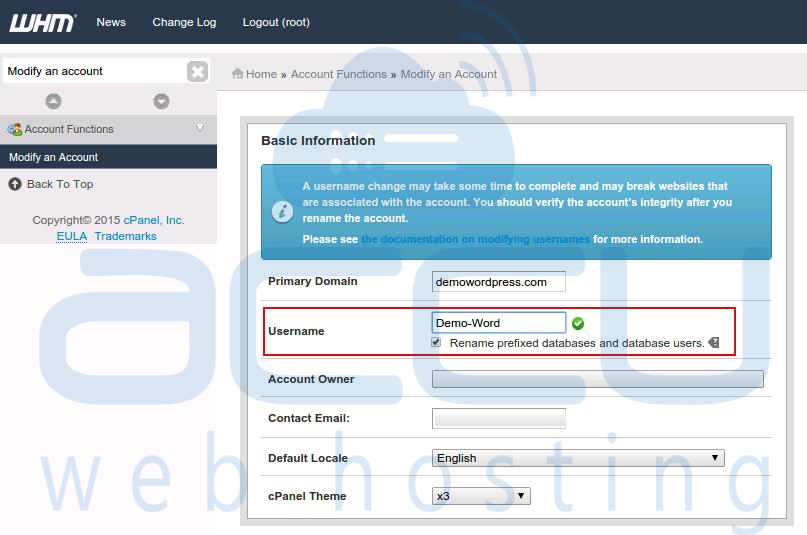
- Upon successful username change, you will get a success message. Once the cPanel username is changed, you can use it to log into the cPanel.



