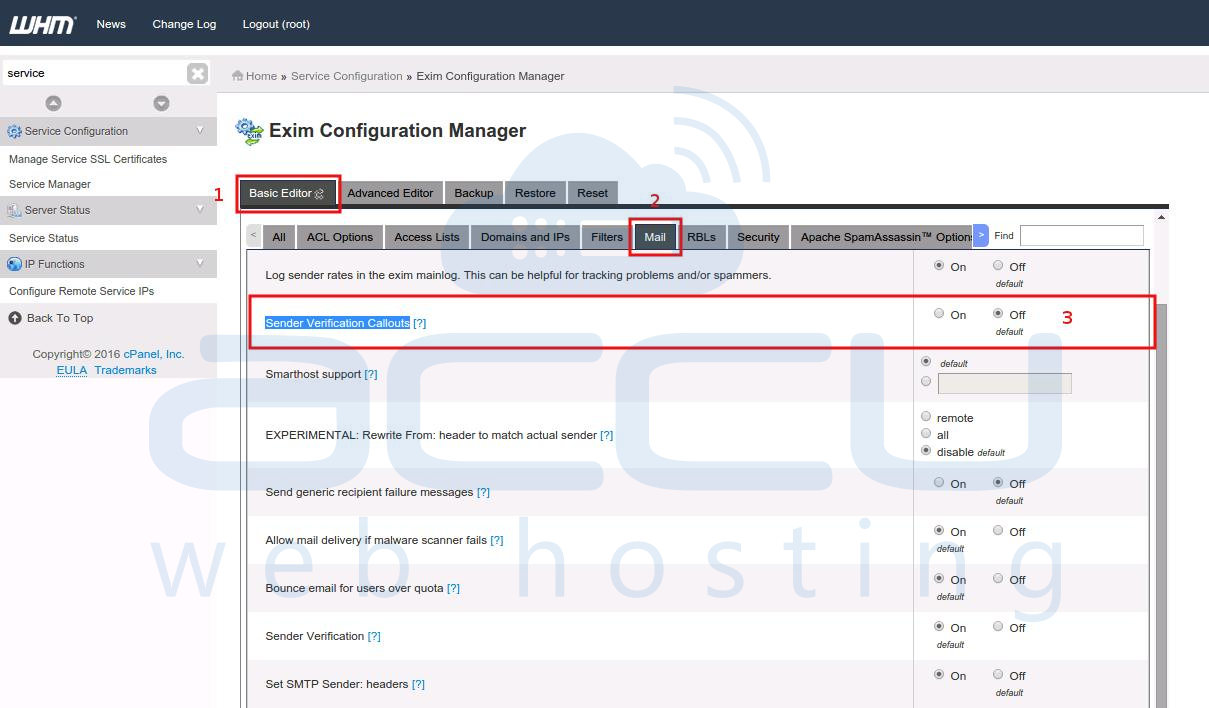One of our VPS Hosting customers faced a problem wherein the customer was unable to receive emails from some specific email accounts.
Error Message
<[xx.xx.xx.xx] #5.0.0 smtp; 5.1.0 - Unknown address error 550-'Verification failed for <test@example.com>
The mail server could not deliver mail to test@example.com. The account or domain may not exist, they may be blacklisted, or missing the proper dns entries. Sender verify failed' (delivery attempts: 0)
Solution
1. Log in to WHM. Under Service Configuration, select Exim Configuration Manager.
2. Under Basic editor, select the Mail tab. Set sender verification callouts = Off. Click on the Save button to save the changes.