The following article will assist you to enable/disable PHP extensions from cPanel.
1. Log in to cPanel.
2. Locate Select PHP version and click on it.
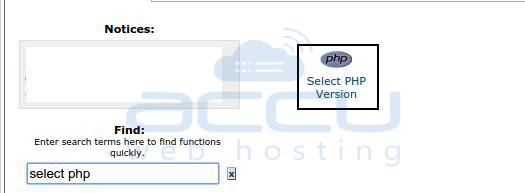
3. Choose your desired PHP version and click on Set as Current.
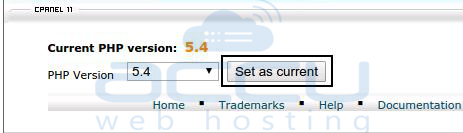
4. To set the PHP extensions, click on Switch to PHP settings.
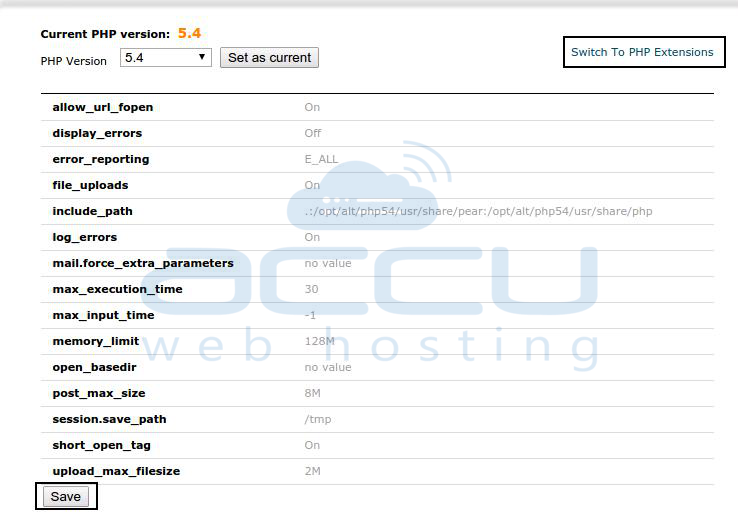
5. Click on the extension you wish to change, enter the value, and save the settings.



