As part of this article, you will learn how to delete an email account from cPanel. When you delete an email account, all emails in the selected mailbox will be permanently deleted. Any email client of your choice should be used to back up your emails on your local system.
Step 1. Login to your cPanel account.
Step 2. Go to the Email section and click on the Email Accounts option.
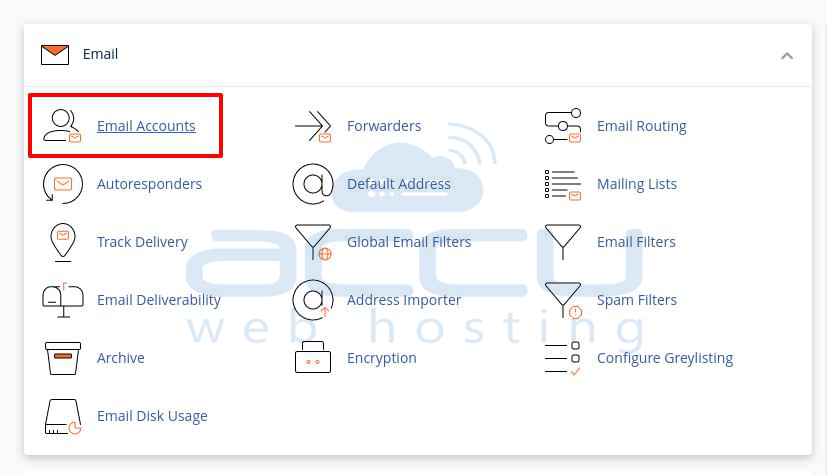
Step 3. Select the email address which you want to delete it. Here, we have selected the email account nick@accuwebtraining.com as an example.
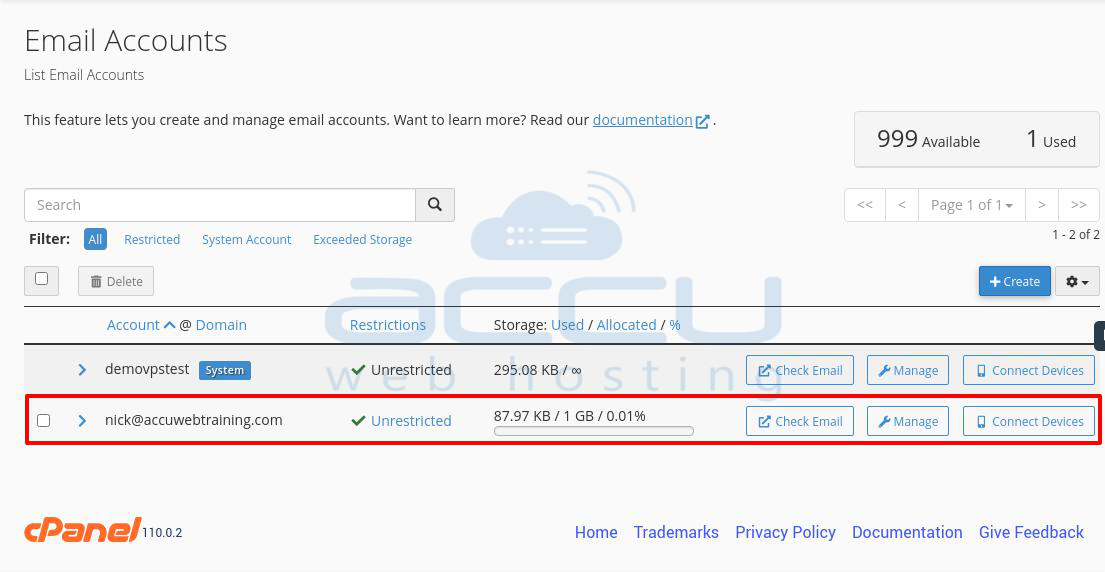
Step 4. Tick the box left of the email address and click the Delete button to remove the email account.
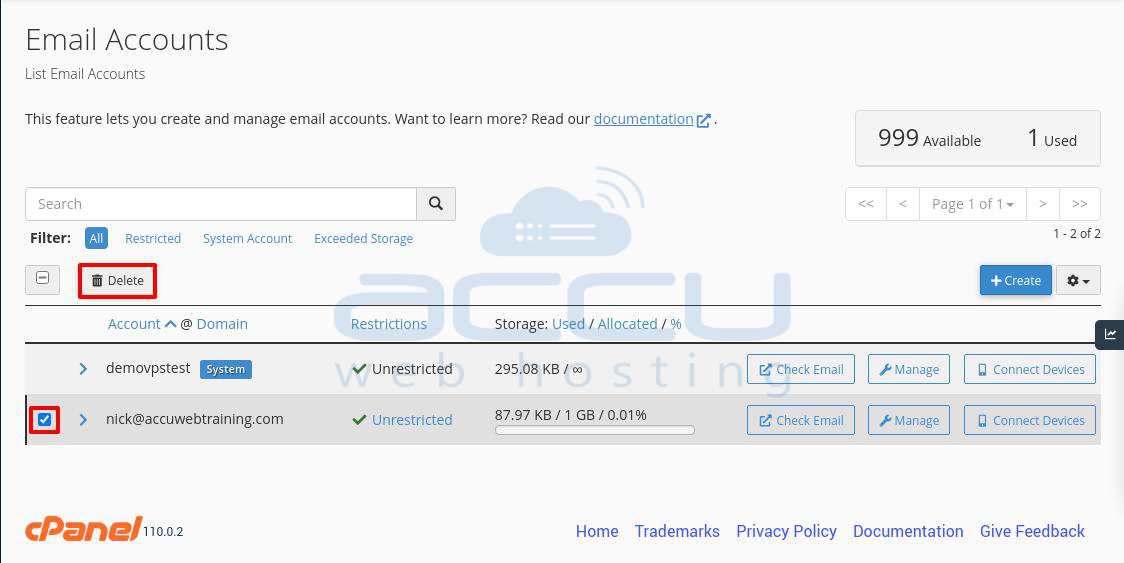
Step 5. In the Warnining section, click on the Delete button to delete the email account.
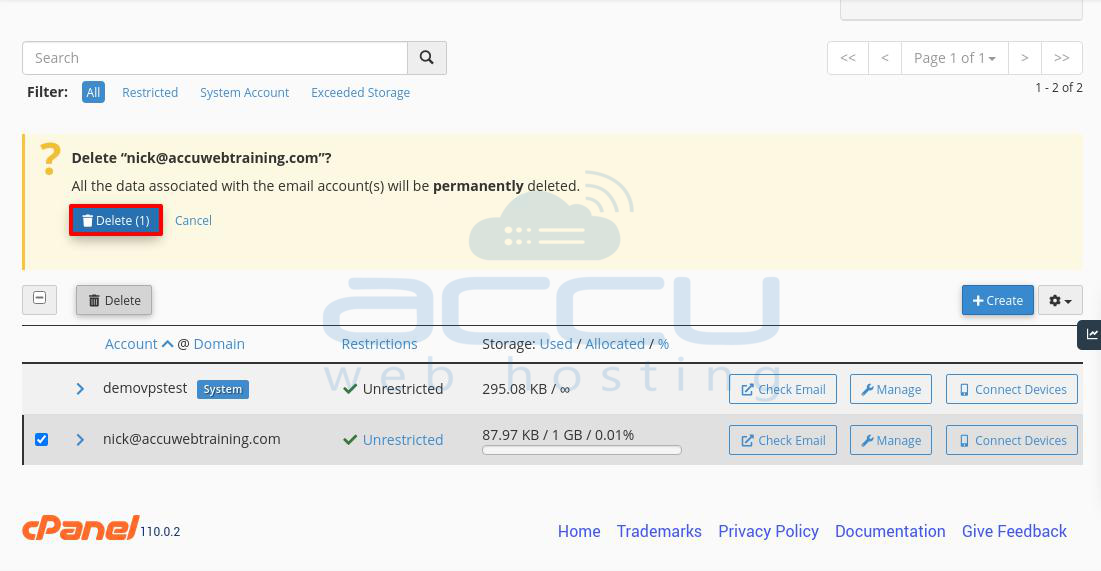
Note: Please download all the emails in your local system before deleting the email account.
That's all.



