Client area is useful for viewing your invoices, making payments, viewing your hosting account information, and supporting tickets. To login into your client area, you need the following two details:
- Registered email address
- Password
Please note that your control panel and client area login details are different. We assume that you already have this information.
1. Click here to log in to your client area.
2. Enter your username and password and also complete the captcha.

3. That's it! You've successfully logged in to your client area. On successful login, you will see the following screen:
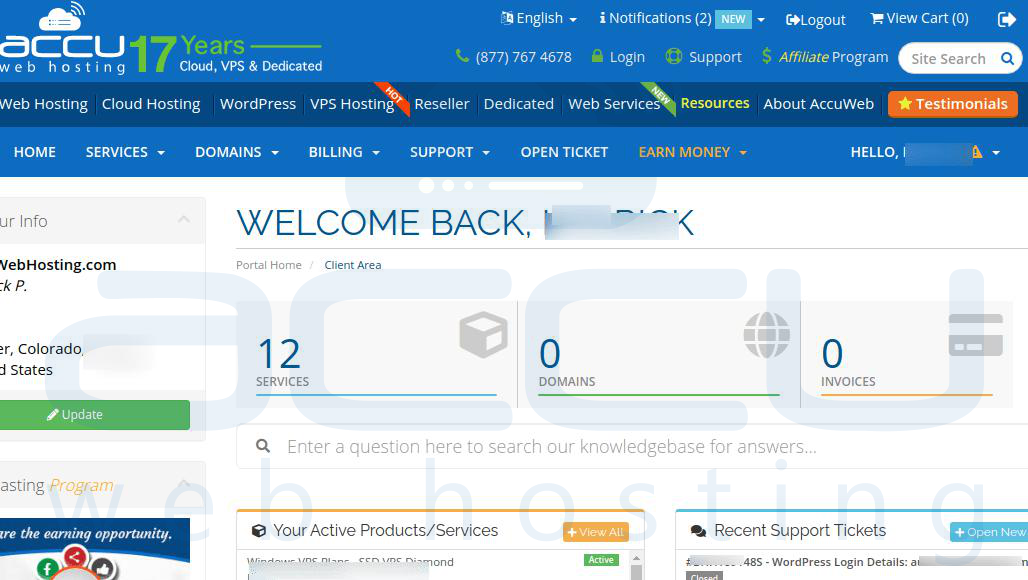
Your dashboard is useful to view the following information:
- View your Account Information
- Open Support Tickets
- View Due Invoices
- View Latest Announcement
- Your Available Credit Balance
From your Client area, you can perform the following tasks:
- Create and manage support tickets
- Order new services
- Pay invoices
- Register a domain name
- Review your hosting packages
- Update your personal details
- Review emails sent from AccuWebHosting.com to you
- View your Affiliate's details
Forgot your client area password? Click this link to reset your password.
Looking to cancel the service? Please refer to cancel your service for more details.



