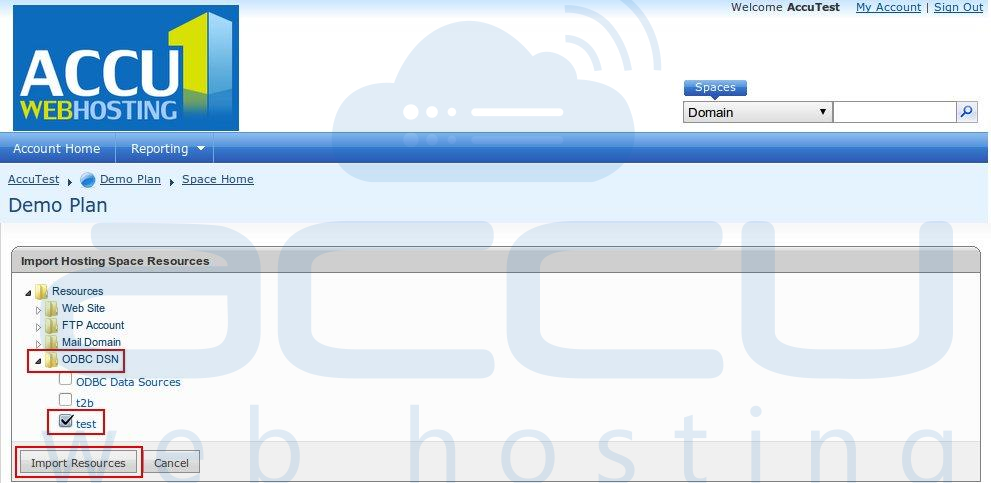WebsitePanel control panel can import hosting space resources which were manually created by system administrator. Please follow the below mentioned steps for the same:
- Login to your WebsitePanel [http://IP_Address:9001].
- Navigate to the user.
- Now, click on your hosting plan name e.g. Demo Plan.

- You will find an option as "Import Resources" at the right bottom of the screen, click on it.

- Here, you can see all the available resources which have been assigned to the selected hosting space.
- You can expand any appropriate group which you want to import e.g. ODBC DSN, then select the desired resource from the list and click on "Import Resources" button to complete the process.