- Login to WebsitePanel.
- Click on Configuration → Virtual Servers.

- Click on My Server Resources.
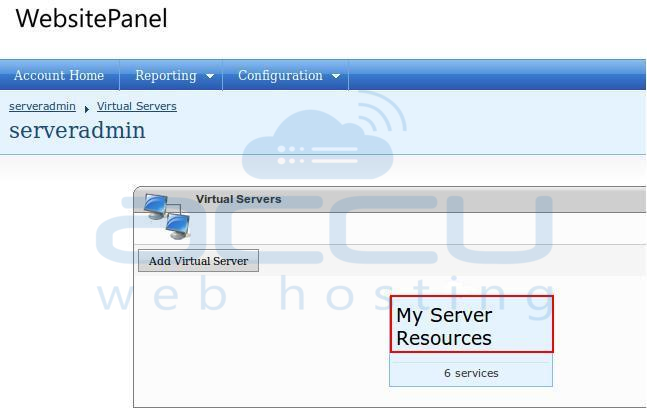
- Click on Instant Alias and enter your main domain after customerdomain.com.maindomain.com.
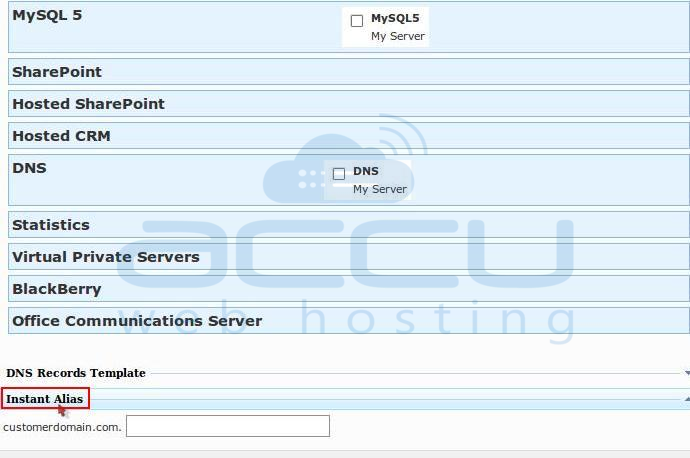
- Click on Update button.
- Click on Configuration → Servers.

- Click on My Server.
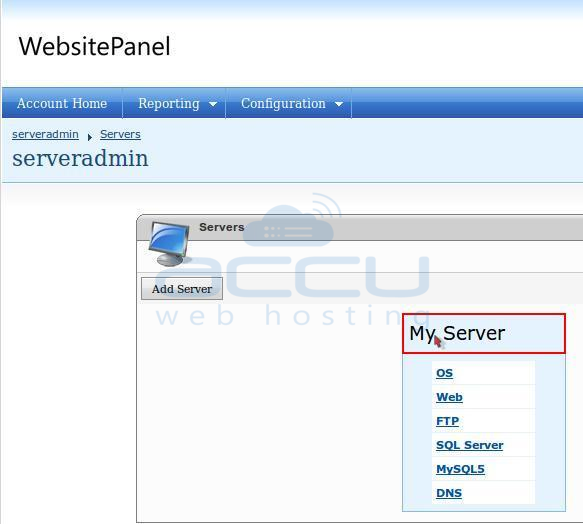
- Click on Instant Alias and enter your main domain after customerdomain.com.maindomain.com.

- Click on Update button.
- Hosting
- Cloud Hosting
- WordPress
- Domains
- VPS
- Dedicated
- Web Services



