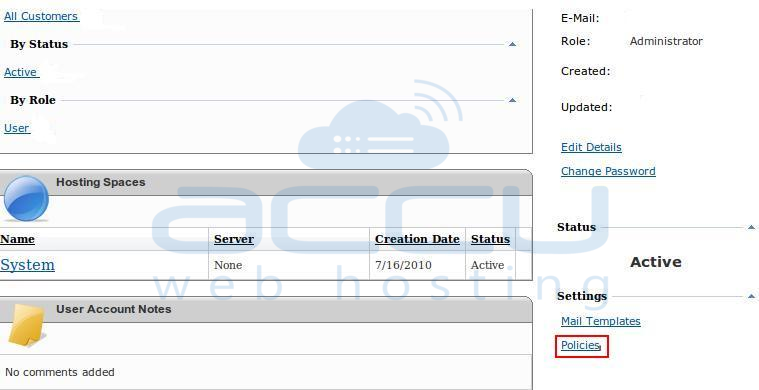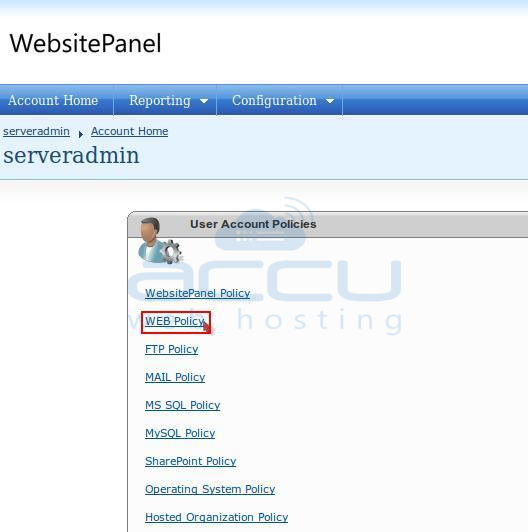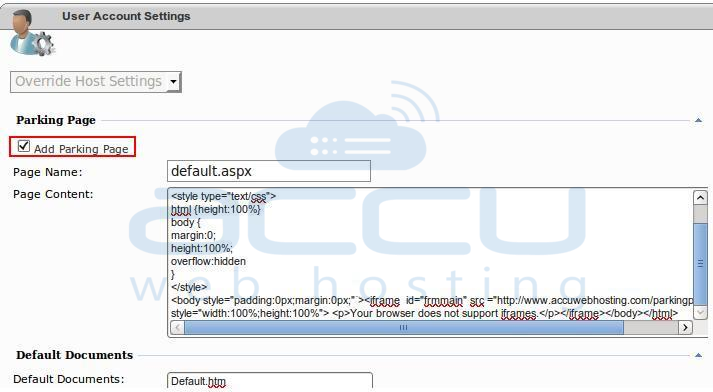- Login to WebsitePanel.
- Click on Policies link.
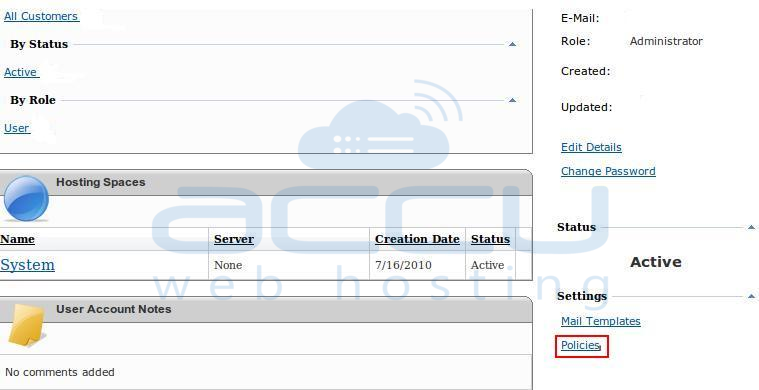
- Click on Web Policy.
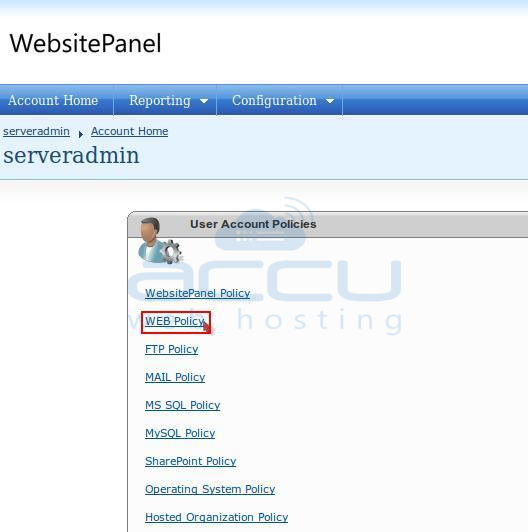
- Enter the Page Name which you would like to set.
- Enter your script in Page Content.
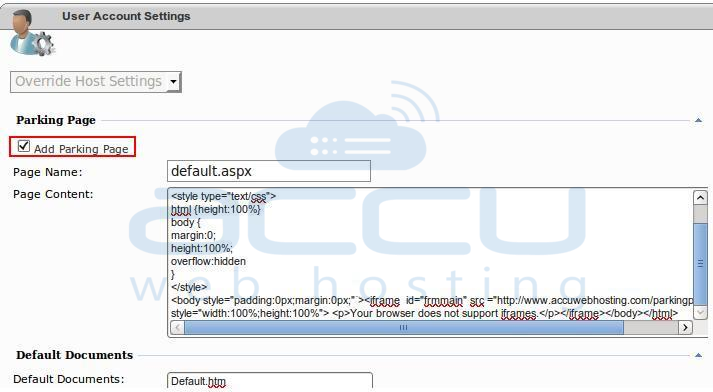
- Click on Save button.
- Hosting
- Cloud Hosting
- WordPress
- Domains
- VPS
- Dedicated
- Web Services
Celebrate Our 22nd Anniversary with Huge Savings! Up to 70% Off