Effectively managing the hosting account's resources is crucial. One often neglected aspect but it is essential to monitoring disk space and bandwidth usage. In this article, we'll walk you through the process of checking current disk space and bandwidth usage in Plesk.
Kindly follow the steps mentioned below to check the current disk space and bandwidth usage from the Plesk panel.
Step 1: Log in to your Plesk control panel.
Step 2: Click on the Statistics tab on the left sidebar.
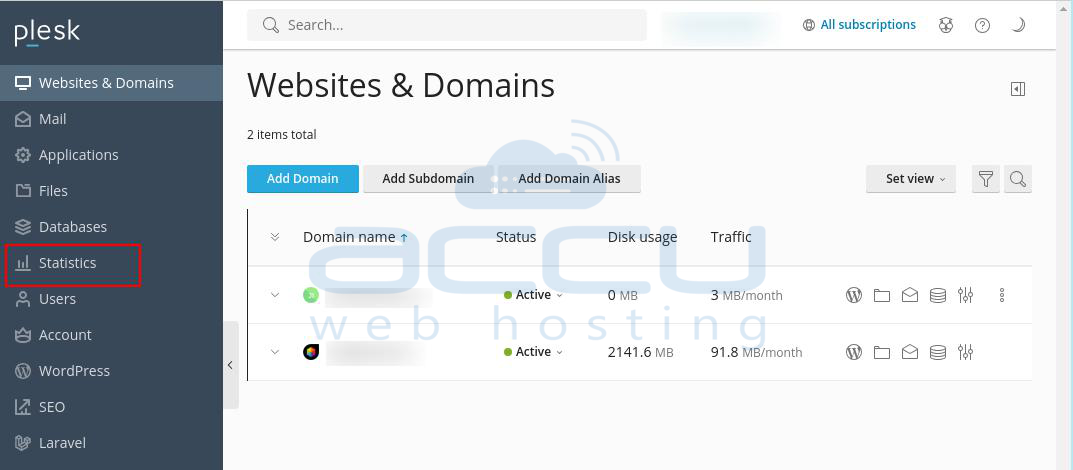
Here, you'll find Disk space and Bandwidth usage of your hosting account.
Under the Disk space section, You can check the amount of disk space allocated to your hosting account, as well as the current usage and free space remaining.
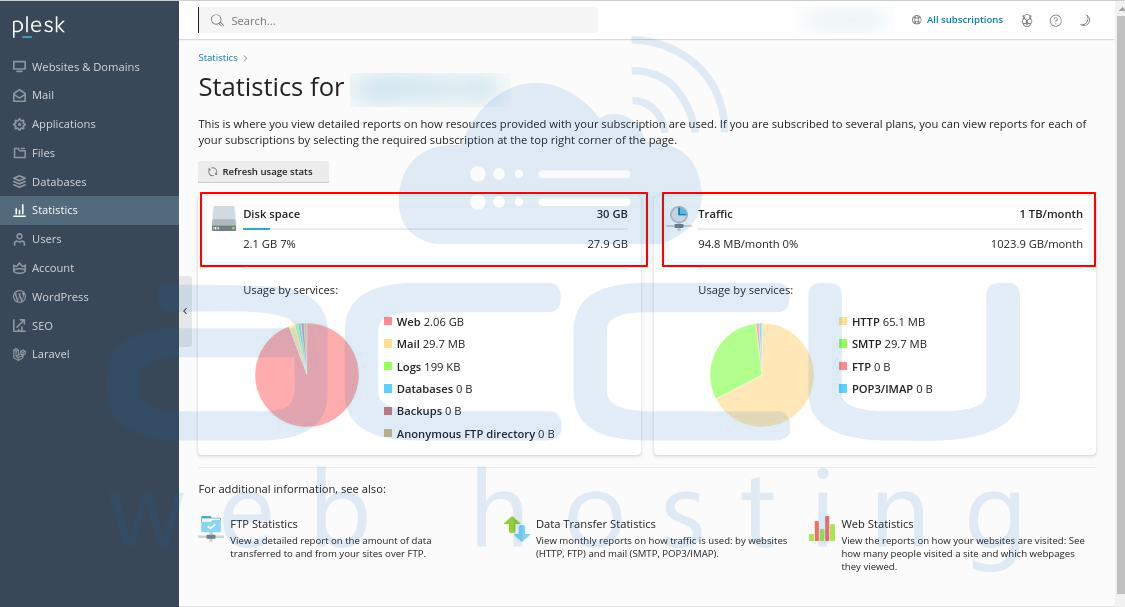
You can also refresh the usage statistics by clicking on the Refresh usage stats button for the latest data.
Under the Traffic section, you can view the Bandwidth allocated to your hosting account, along with the current usage and remaining free bandwidth.
From this section, You can also view detailed traffic usage information for FTP, HTTPS, POP3/IMAP, and SMTP services.
You can click on the Data Transfer Statistics to check the monthly reports on how traffic/bandwidth(by websites (HTTP, FTP) and mail (SMTP, POP3/IMAP). was used in the past:
In conclusion, Regularly monitoring your hosting account's disk space and bandwidth usage is important for optimal website performance.
Note: We do offer separate 2GB mail space for each mail domain and 500MB/MsSQL database space in a shared hosting environment. Therefore, mail space and MsSQL database space usage are not included in the disk space usage of your hosting account.



