Introduction:
Many times, people need to bring MBOX files into their Roundcube email account. If you're having trouble opening MBOX files with attachments in Roundcube, this blog will guide you on how to move MBOX to Roundcube with simple solutions.
Roundcube is an online email application that has all the features you'd expect from an email client. It supports HTML and MIME, has an address book, a spell checker, message search, and other handy tools. As a webmail client, Roundcube smoothly works on standard web servers. It can be accessed from any internet browser, allowing users to easily check their emails from anywhere.
Before we explore the solutions, let's first understand the advantages of bringing MBOX files into a Roundcube email account.
Advantages of Using Roundcube Email Account
There are a few reasons why people might want to bring MBOX files into their Roundcube email account. Here are some benefits of using Roundcube email:
Accessible Anywhere: Roundcube is an online email client, so you can use it from any place with an internet connection.
Easy to Use: Roundcube has a simple and user-friendly design, making it easy for users to navigate and handle their emails.
Customizable: Users can personalize their email settings and how the interface looks to match their preferences.
Secure: Roundcube is built with security features to keep users' sensitive information safe.
Integration: It can be connected with other tools like calendars, address books, and task managers.
Overall, Roundcube is a reliable and user-friendly email client offering benefits such as easy access, customization, security, and integration. It also allows drag-and-drop, making it much easier to manage your MBOX effectively with Roundcube.
How do you import MBOX to cPanel Roundcube manually?
If you want to transfer MBOX file emails to your Roundcube account manually, follow these steps:
Step 1: Open your Roundcube Mailbox account on your computer.
Step 2: Click on the More menu at the top-right corner.
Step 3: From the menu, choose Import Messages.
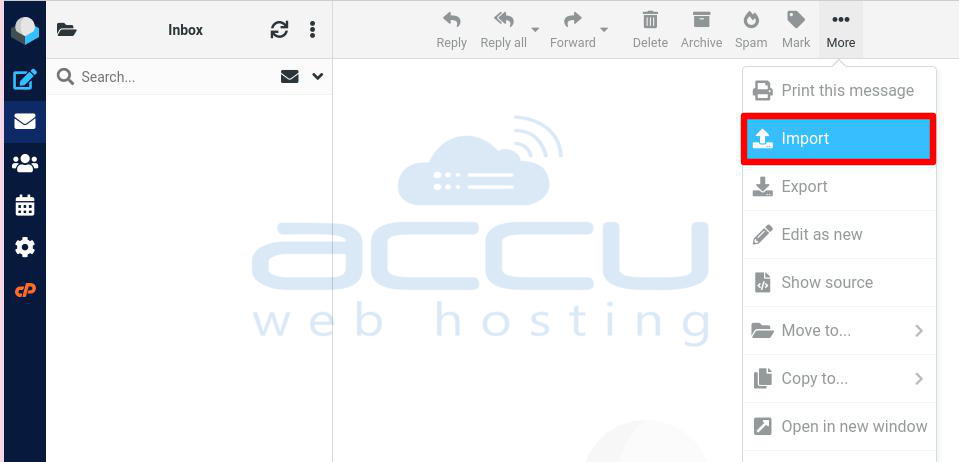
Step 4: A pop-up window will appear; find the .mbox file on your computer.
Step 5: Click Import, and Roundcube will start importing.

However, this method has some limitations when using a free approach, such as:
You have to repeat all these steps for each MBOX file if you have multiple.
There's a file size limit of 512 MB for uploads to Roundcube.
The manual method doesn't let you selectively import emails.
To avoid these limitations when moving MBOX files to Roundcube, it's recommended to use the automated tool mentioned in the next section.
An Expert Solution for Importing MBOX to Roundcube Webmail Account
The 4n6 Email Converter is a top-notch third-party solution that experts recommend. You can use this application for your task, and it overcomes all the limitations you might encounter when doing it manually.
This application lets you easily extract:
-> Email addresses
-> Attachments from MBOX or other files
There are situations where you need all the email addresses or attachments in one place, and this tool is helpful in such cases.
These are some of the benefits that give you a good reason to choose this tool. Let's explain another reason to use it: This MBOX to Roundcube importer tool involves just a few steps to import an MBOX file.
How do you import MBOX to your Roundcube Webmail account?
Follow these simple steps to import MBOX files into your Roundcube webmail account:
Step 1: Download and install the MBOX to Roundcube converter software for Windows OS from this link:
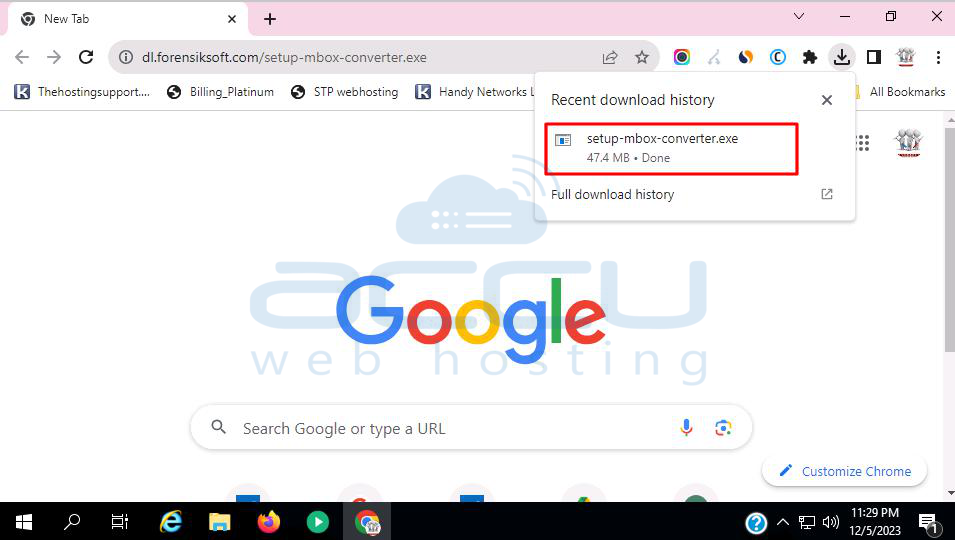
Step 2: After installation, open the software and click on the "Email Data Files" option.

Step 3: Choose the MBOX files option and select the appropriate option to import the .mbox file.

Step 4: The selected folders will appear on the tool.

Step 5: Go to the Export tab and choose IMAP as the email service.

Step 6: Enter your Roundcube email address and password.

Step 7: Click on the Save button.
These are the steps to follow, and we've provided guidance at each stage to make it easy for you. Now, let's learn more about the tool.
Conclusion
So, bringing MBOX to Roundcube is essential for many people, whether they're individuals or professionals. That's why users are searching for a way to do this. In this article, we explored two easy and straightforward solutions for moving MBOX files to a Roundcube account. Users can pick either option based on what suits their needs and preferences.



