To stop people from misusing the mail server and to make sure it works well with other mail servers, administrators can set a limit on the size of emails a user can send.
Remember that when an email is sent, mail servers automatically change the message's format, which makes it about 35-40% bigger. So, if you want your users to be able to send 10 MB emails, you should set the maximum email size to 15 MB.
To increase the maximum email size for inbound messages at the system level in SmarterMail, follow these steps:
To control the size of incoming emails, you can set a maximum message size at the system level. This will block all incoming emails that are larger than the limit you set. Here’s how to do it in SmarterMail:
Step 1: Log in as the system administrator.
Step 2: Click the Settings icon.
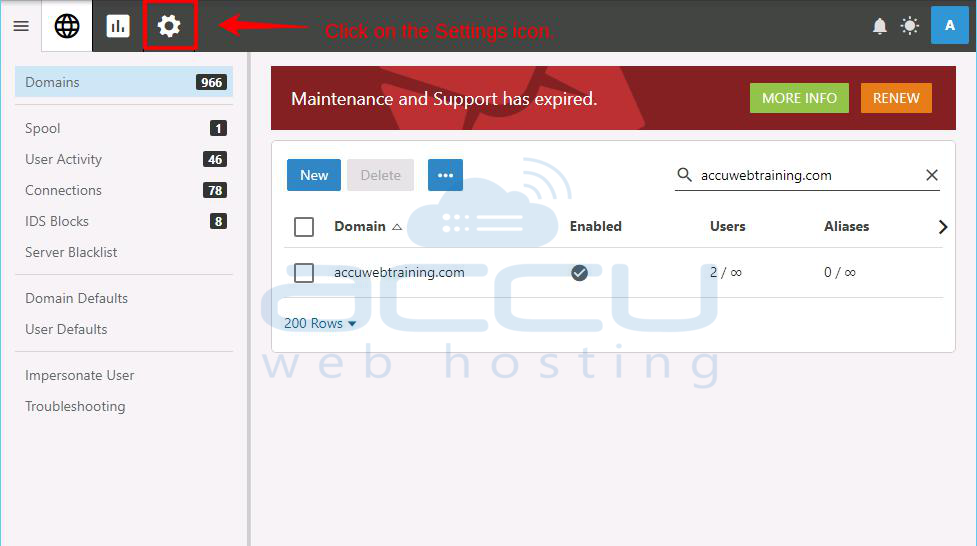
Step 3: In the navigation pane, click on Protocol Settings.
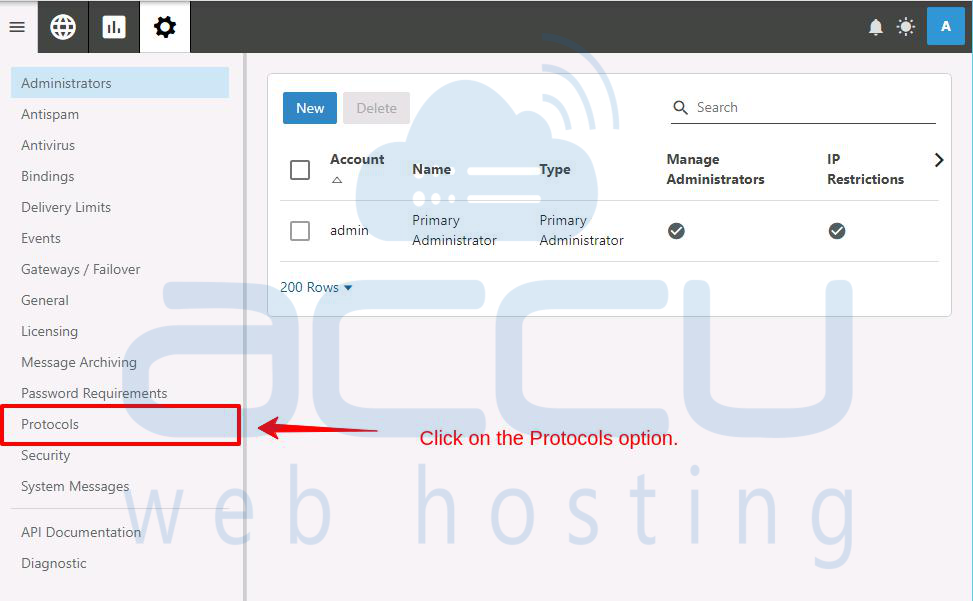
Step 4: Scroll down to find the SMTP IN option.
Step 5: In the SMTP IN section, enter the maximum size for incoming messages in the Max Message Size field.
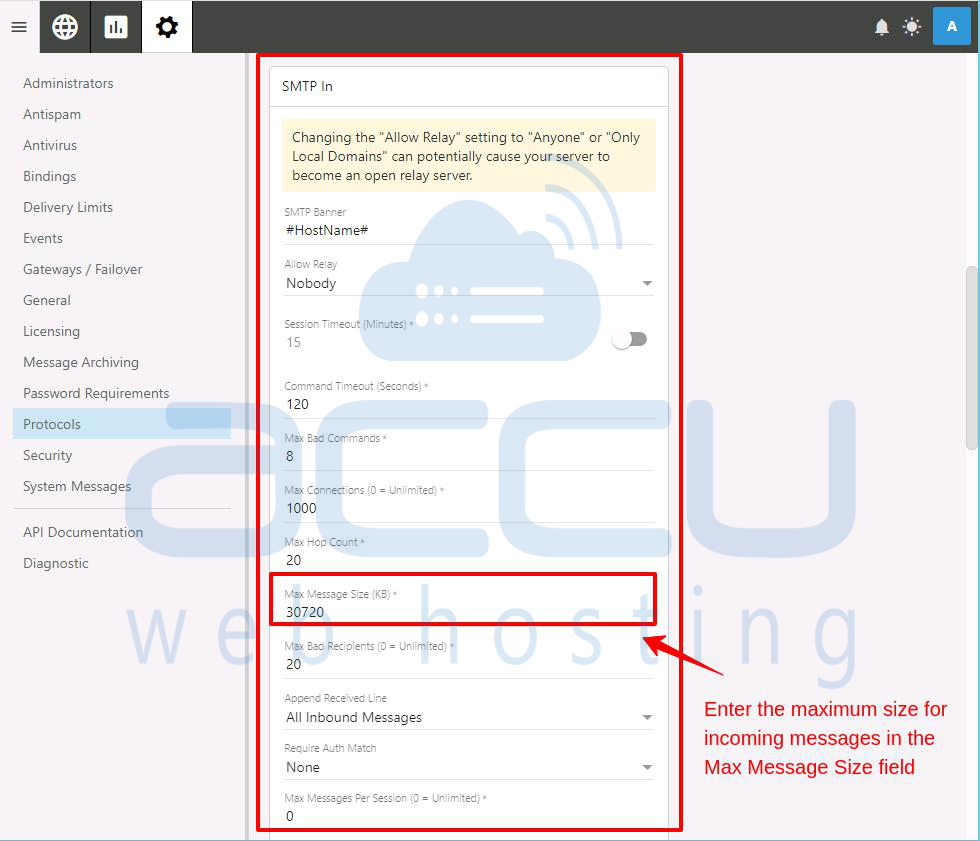
Step 6: Scroll up and click the Save button to apply the changes.
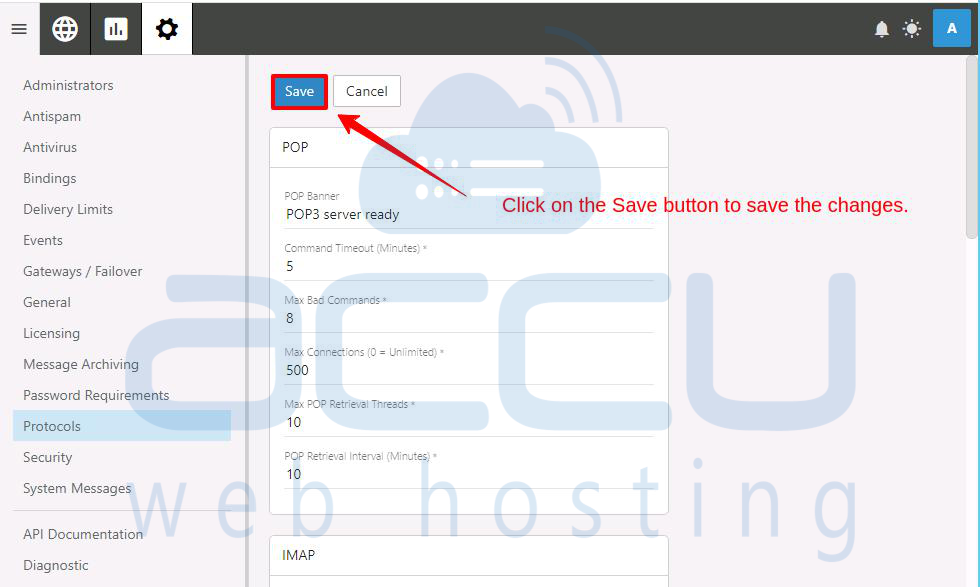
To increase attachment size message that a user can send at the domain level in SmarterMail, follow these steps:
To control the size of emails, a user can send, you can set a maximum message size at the domain level. Here’s how to do it:
Step 1: Log in as the system administrator.
Step 2: Click the Domains icon.
Step 3: Use the Search Box to enter the domain name for which you want to set the maximum message size limit (e.g., accuwebtraining.com).
Step 4: Click on the desired domain name from the search results.

Step 5: In the Configuration tab, go to the Limits section. Enter the maximum size for outgoing messages in the Max Message Size field.
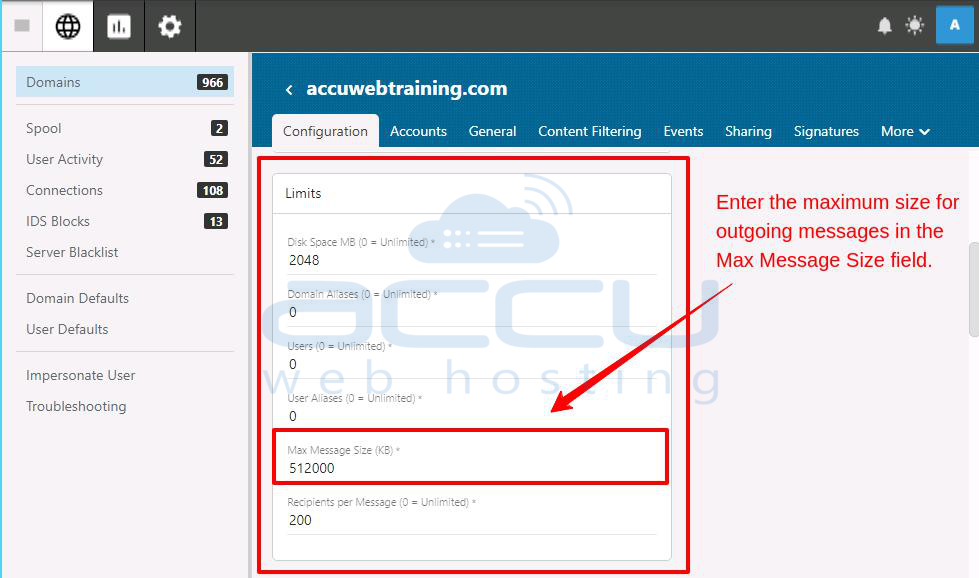
Step 6: Scroll up and click the Save button to apply the changes.
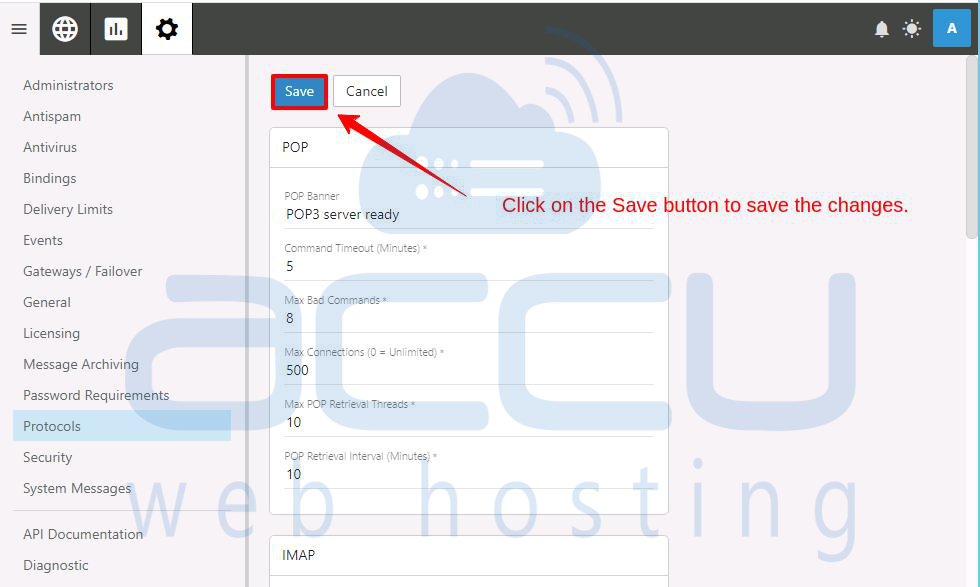
Conclusion:
In summary, to increase the maximum attachment size in SmarterMail, adjust the domain or system-level settings. Follow the steps to find and change the Max Message Size field. This lets you control and increase the size limit for emails sent and received, helping everything run smoothly and meeting user needs.



