Error message: Connection attempt failed with "EAI_NONAME - Neither nodename nor servname provided, or not known
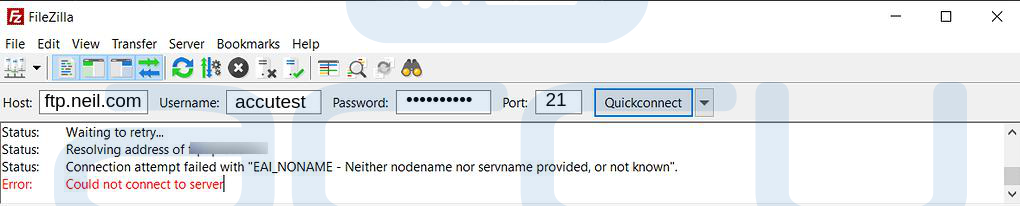
=> This error message indicates that Filezilla cannot resolve the target server's hostname. Below are some potential solutions to address this issue:
1. Verify FTP Settings:
A straightforward approach is verifying that your hostname is free of spelling errors and appropriately resolves to your FTP server.
2. Use domain name:
You can attempt to connect the FTP account by using your primary domain instead of the subdomain "ftp.your-domain.com" which could potentially point to a different server.
For example, if the hostname is ftp..your-domain.com, try changing it to .your-domain.com. Try the next solution if this doesn't work.
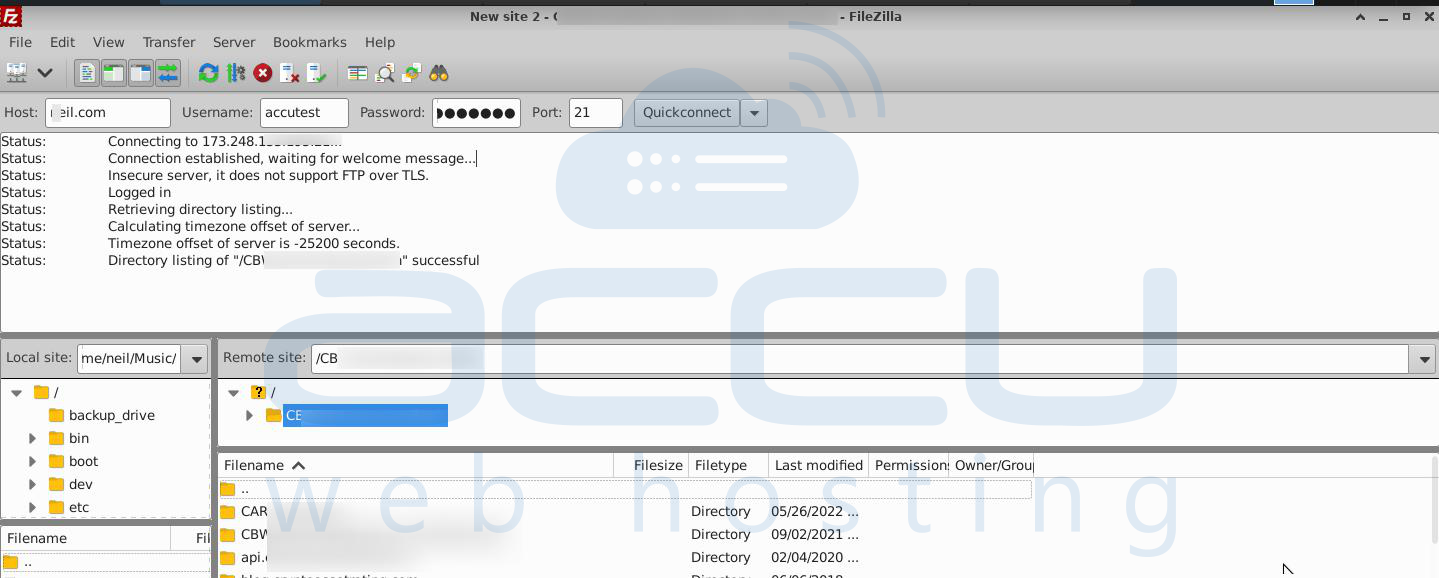
3. Connect the FTP account using the IP Address:
Try using an IP address instead of the hostname. This will bypass any DNS issues that may be causing the error.
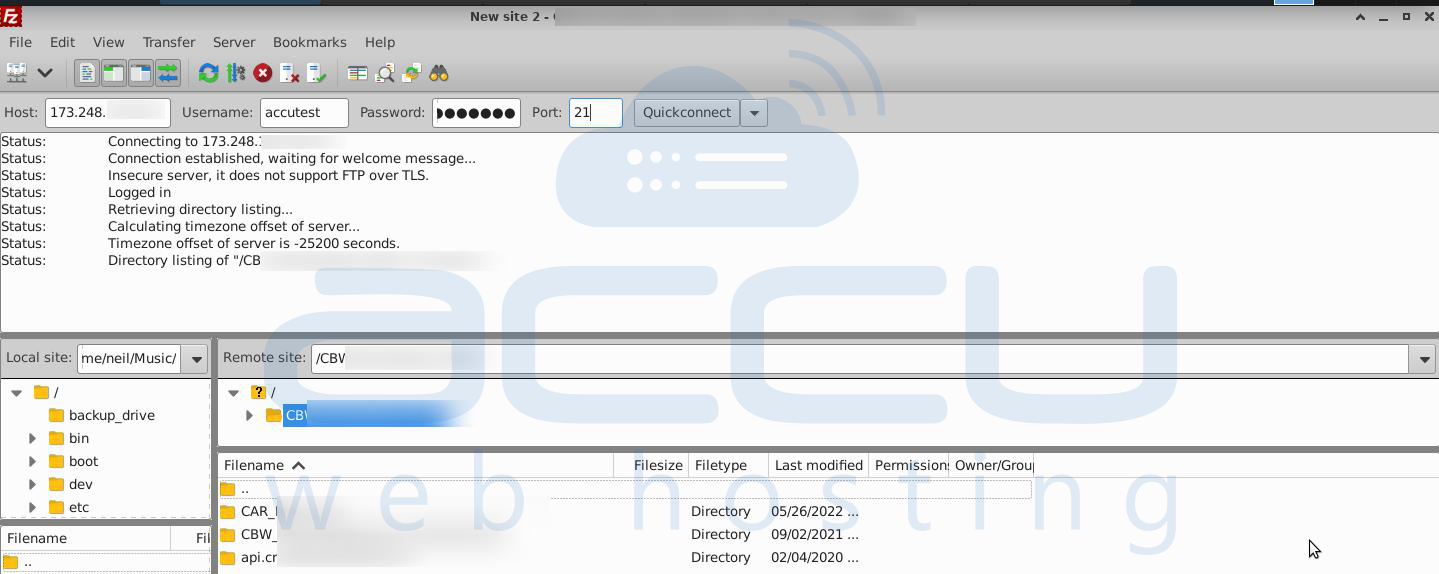
Hopefully, one of these solutions will help you fix the Filezilla Connection Attempt Failed - EAI_NONAME - Neither nodename nor servname provided, or not known error.



