What Is BIMI?
BIMI is a standard that allows companies to display their logos in email messages.
A BIMI(Brand Indicators for Message Identification) record is a DNS record that contains information about a company's logo and the location of the logo image file, as well as other technical information required to display the logo in email messages.
When a BIMI-enabled email service receives a message from a domain that has a BIMI record, it checks the record to determine whether the domain is authorized to display a logo. If the domain is authorized and the logo file is valid, the email service will display the logo next to the sender's email address in the recipient's inbox.
Currently, BIMI is supported by a few email providers, including Gmail, Yahoo, and AOL. However, not all email providers have implemented BIMI support, and some may not do so for some time.
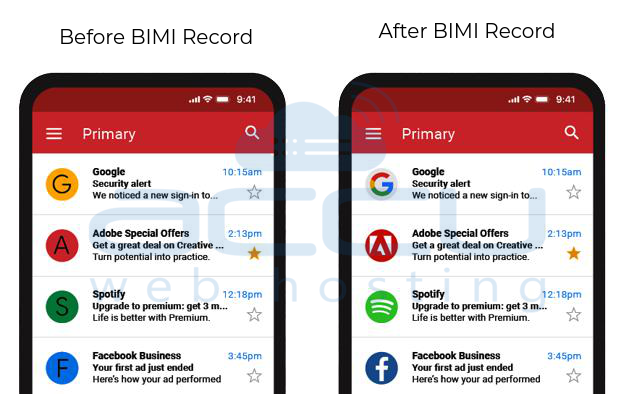
The BIMI record is a TXT type of DNS record, with a special format defined by the BIMI standard. The record includes information such as the domain name, the location of the logo image file, and a set of cryptographic keys that can be used to verify the authenticity of the record.
BIMI record contains the following information:
VMC (Verified Mark Certificate): The VMC contains information about the organization, its logo, and the cryptographic keys needed to verify the authenticity of the BIMI record.
Logo Location: The BIMI record specifies the location of the brand logo, which is typically hosted on the organization's website.
SVG Format: The logo image file must be in SVG (Scalable Vector Graphics) format, which is a vector-based image format that allows the logo to be scaled up or down without losing quality.
Validation Keys: The BIMI record also includes cryptographic keys that are used to validate the authenticity of the record, ensuring that the logo is displayed only when it's legitimately sent by the authorized sender.
How to Create a BIMI Record?
Kindly follow the below-mentioned steps to create a BIMI record.
Step 1: Ensure that you have properly authenticated your email using DMARC (Domain-based Message Authentication, Reporting, and Conformance) protocol. BIMI requires DMARC to be implemented and configured correctly to work.
Step 2: Create an SVG (Scalable Vector Graphic) file of your logo. The SVG file must meet specific requirements, such as being square and having a transparent background. You can create the SVG file using a graphic design tool such as Adobe Illustrator or Inkscape.
Step 3: Host the SVG file on a publicly accessible web server. Make sure that the URL of the SVG file is in HTTPS format.
Step 4: Create a BIMI TXT record in your domain's DNS (Domain Name System). The TXT record should include the location of your SVG file and an optional verification mark.
The format of a BIMI TXT record is as follows:
v=BIMI1; l=https://www.your-domain.com/image.svg; a=;
Where;
v=BIMI1 specifies the version of the BIMI standard being used.
l=https://www.your-domain.com/image.svg specifies the location of the SVG image file.
a= is an optional verification mark, which can be used to indicate that the domain has been verified as the legitimate owner of the logo.
Step 5: Publish the BIMI TXT record in your domain's DNS. Once published, it may take 12-24 hours to propagate throughout the internet.
Name: default._bimi.your-domain.com (Selector name)
Type: TXT
Value: v=BIMI1; l=https://www.your-domain.com/image.svg; a=;
You can verify the BIMI record at the following website.
https://mxtoolbox.com/t/test/networktoolsdevt?command=bimi
You can follow the steps mentioned above to create and publish BIMI records.
That's all.



