Generally, most web hosting providers do not allow their customers to add additional or another domain except the primary domain in one hosting account. Hence, customers are required to purchase a new hosting service for each website, which is expensive.
However, AccuWeb Hosting has identified and resolved this concern of customers by giving the option to add unlimited domains/websites in one hosting account with Shared Web Hosting (Premium ++ & Enterprise Pro ++ plans). Thus, a client can add unlimited domains/ websites to one hosting account using the Addon Domain feature available in cPanel.
An addon domain is an additional domain that the system stores as a subdomain of your main site; it can be used to host additional domains on your account.
Follow these steps to add the addon domain in cPanel -
1. Log in to your cPanel account.
2. Find the Addon Domains option under the Domains section.
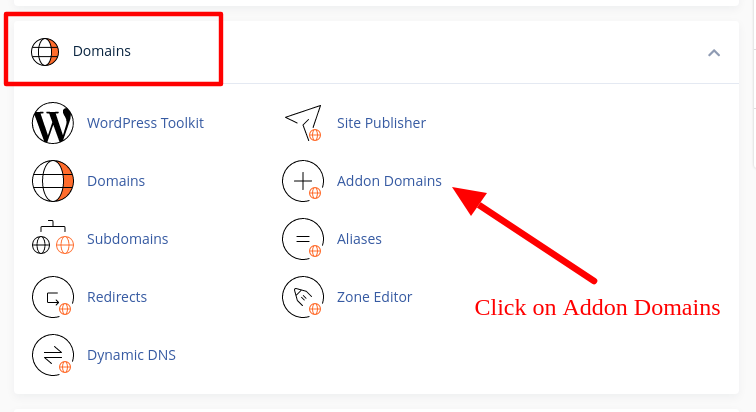
3. Click on the Addon Domains option to add the domain name.
4. Enter your addon domain name, subdomain, and document root for the website.
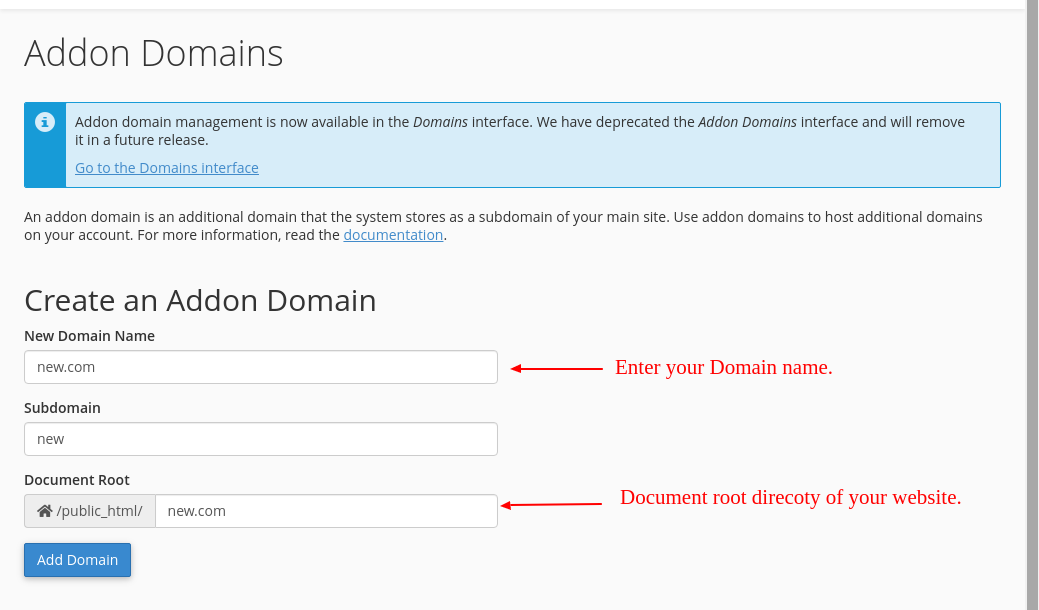
5. Click on Add Domain.



