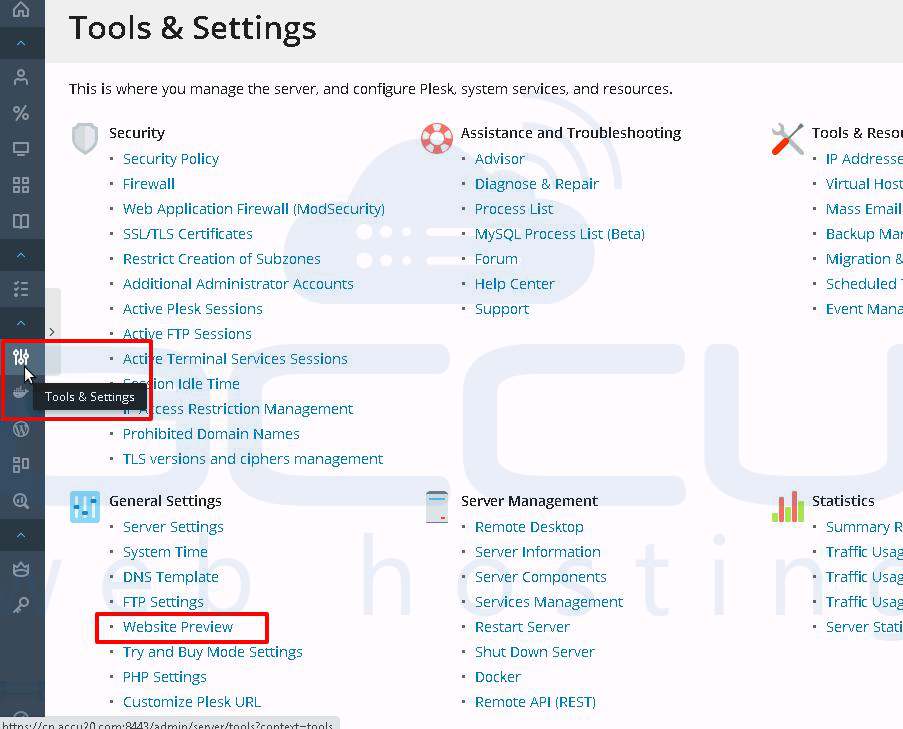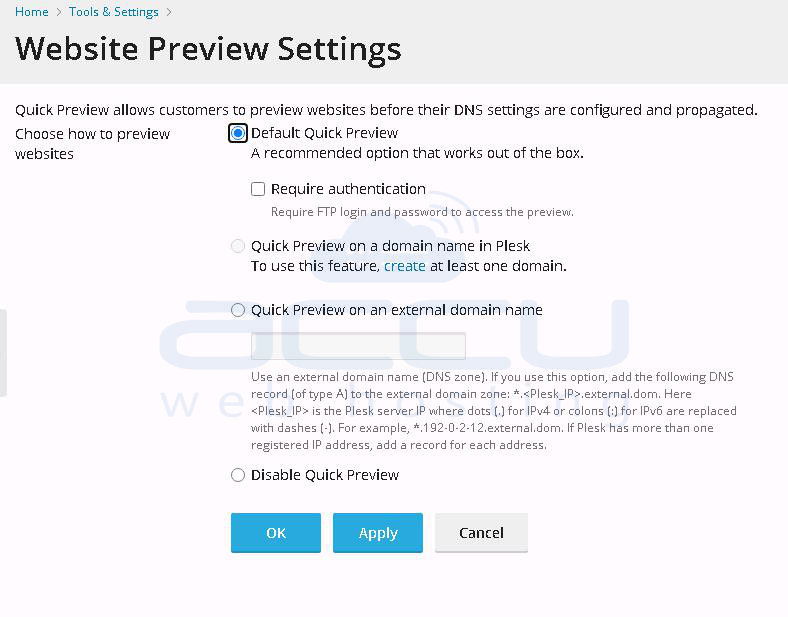Please refer to the following steps to enable a website preview in the Plesk panel.
- Login to your Plesk Panel.
- Go to the Tools & Settings and click on Website Preview.
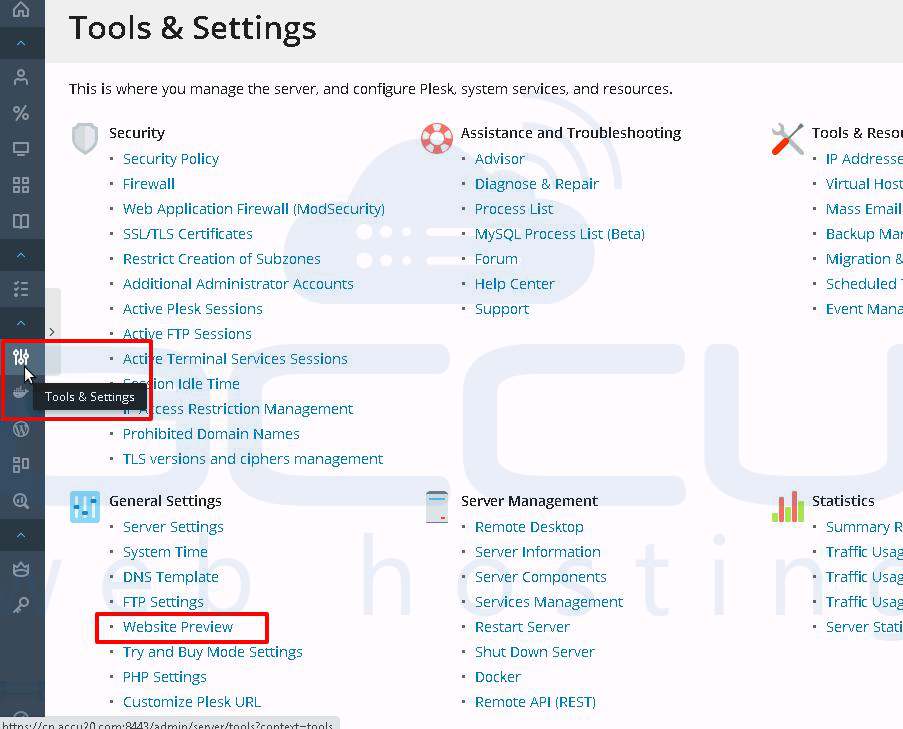
- Choose default preview settings and click on the OK button.
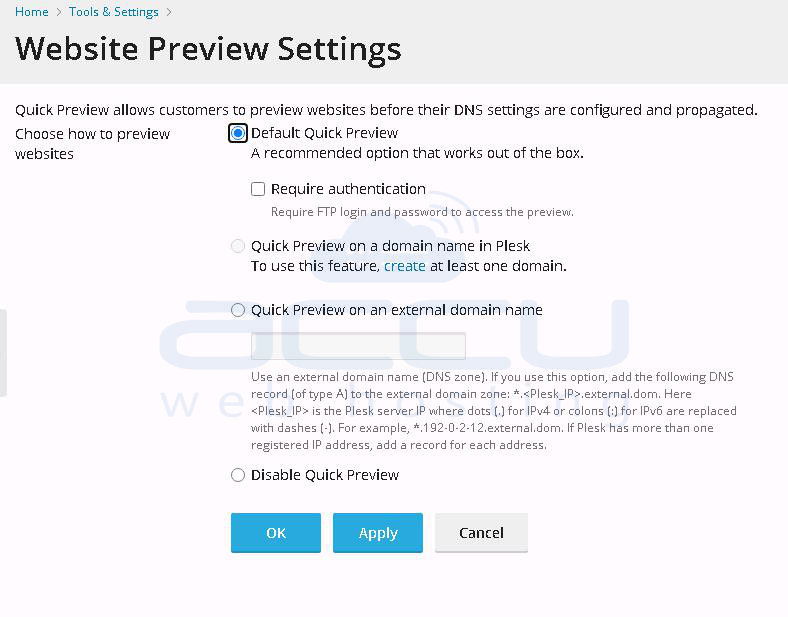
Celebrate Our 22nd Anniversary with Huge Savings! Up to 70% Off
Please refer to the following steps to enable a website preview in the Plesk panel.