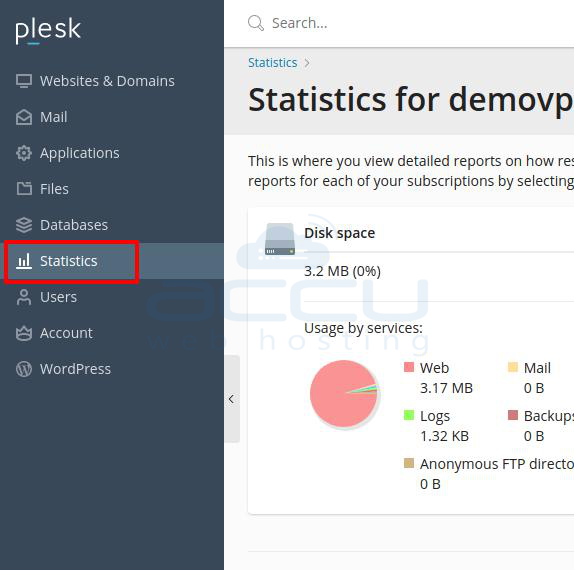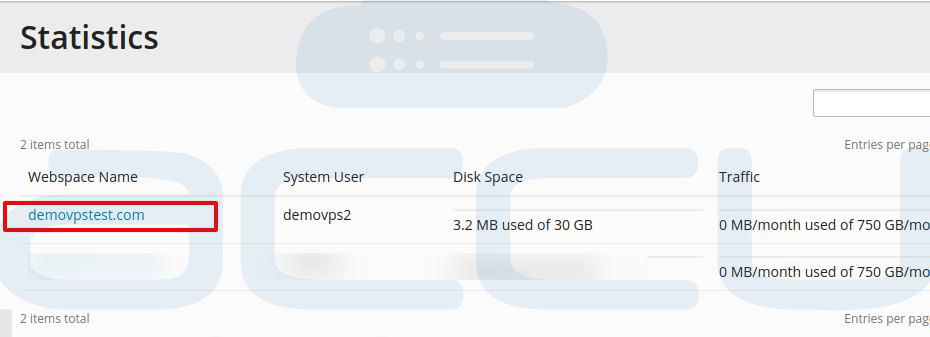This article will explain how to view website’s statistics in the Plesk panel. Please note that if you are doing this for the first time, you will have to choose a statistical tool you want to use.
- Login to Plesk Panel.
- Select the Website & Domain option on the panel.
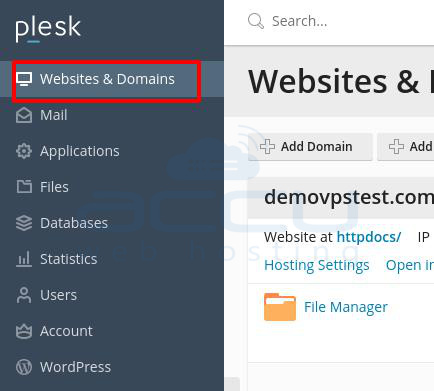
- Click on the Hosting Setting option.
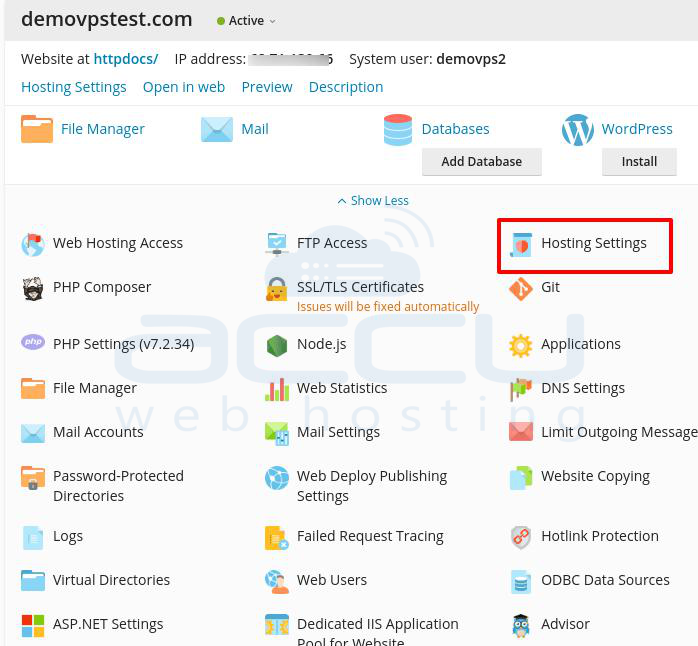
- Scroll down to Web Scripting and Statistics section.
- Click on the drop-down menu. In that drop-down, there are 2 tools available (AWStats and Webalizer). Both of the tools provide you website statistics. You can select any-one but we have selected AWStats here.
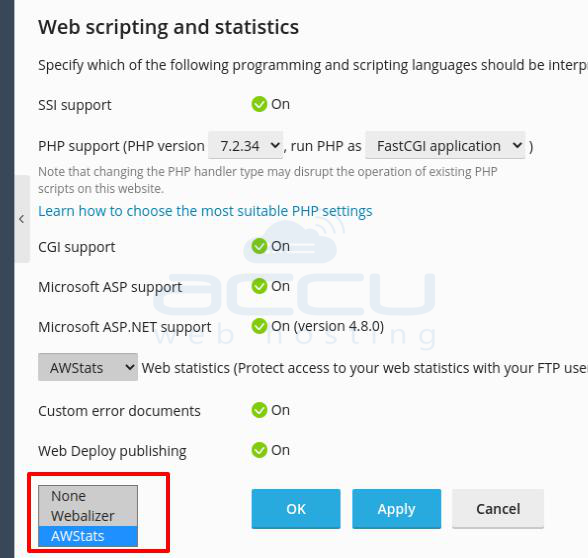
- Click on the OK button.
- Check the left-hand panel and observer Statistics option and click on Web statistics and then click View for the domain whose statistics you want to view.