You can follow the below steps to install the cTrader software –
1. Log in to your AccuWeb Hosting Forex VPS using the Remote Desktop Protocol (RDP).
2. You have to download the cTrader installer from the website of the trader you've chosen.
Alternatively, you can also visit spotware.com and download an official demo version.
3. Run the downloaded file.
4. Now, proceed with the installation by clicking on the Proceed option.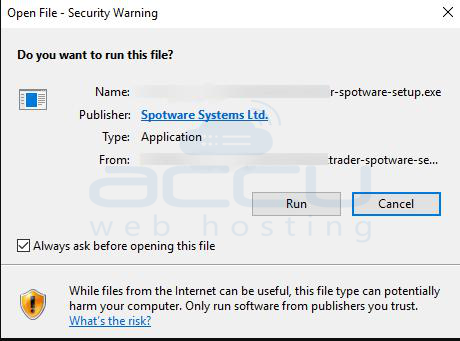
5. You must wait until the installer downloads all essential files. (If there is any threat, install the Microsoft .Net framework. Then, you might need to restart to complete the installation process. 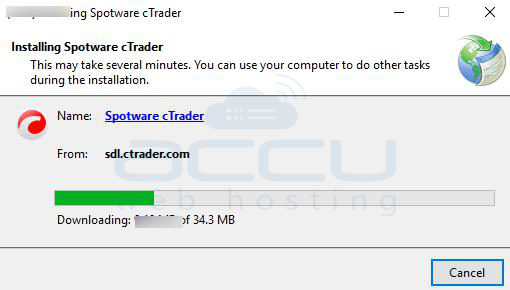
6. After the installation is complete, you will notice cTrader starting automatically.
cTrader can be accessed from the Desktop, or you must open it from the Start Menu.



