We can add Multiple Mail Domains or PostOffices in MailEnable. Please refer to the following steps to add PostOffices.
- Right-Click on the Messaging Manager.

- Select Create Postoffice. It will open a Dialogue Box to add Post Office Name.
- Enter your Domain name, password and Click OK Button.
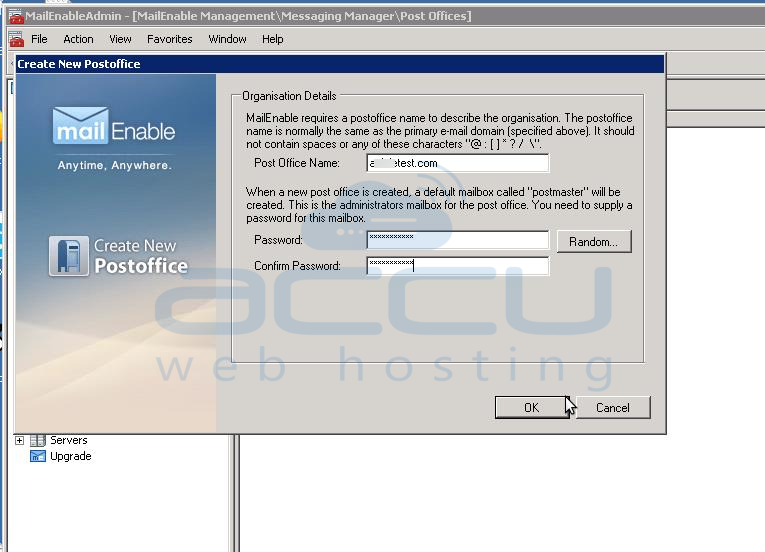
You can enter the Multiple Domains by repeating the above-mentioned steps.
→ Looking to create an email account in MailEnable? Please refer to create email account for more details.
→ Looking to set email redirection in MailEnable? Please refer to set email redirection for more details.



