MailEnable is a popular mail server software for managing email services on Windows servers. It allows you to send, receive, and manage emails for your domain or organization.
Blocking email domains in MailEnable can be necessary for various reasons, such as managing and securing email communications. Here are a few reasons why blocking email domains might be required:
Spam Prevention: Blocking known or malicious domains can help reduce the spam emails your users receive, improving overall email security and reducing clutter in inboxes.
Security Purposes: Some email domains might be associated with phishing attempts, malware distribution, or other malicious activities. Blocking these domains helps protect users from potential security threats.
Compliance Requirements: In specific industries or organizations, compliance regulations may require blocking specific domains known for sending unauthorized or inappropriate content.
Content Control: Blocking specific email domains can be part of an organization's content control strategy to filter out emails from specific sources based on policy or preference.
Reducing Unwanted Communication: Blocking email domains can be a way to manage communication from specific entities or to limit contact from unwanted senders.
Overall, blocking email domains in MailEnable is a proactive measure to enhance email security, reduce spam, and maintain control over the types of emails allowed to reach users within the organization.
How Do you Block an Email Domain From MailEnable?
Step 1: Log into your Windows Server with an administrator user.
Note: To access MailEnable, you must log into the Windows VPS as an administrator. If you log in with a regular user account like "tech_support," you won't be able to see or access MailEnable.
Step 2: Go to the Search box and type MailEnable. Click on the MailEnable option in the result above.
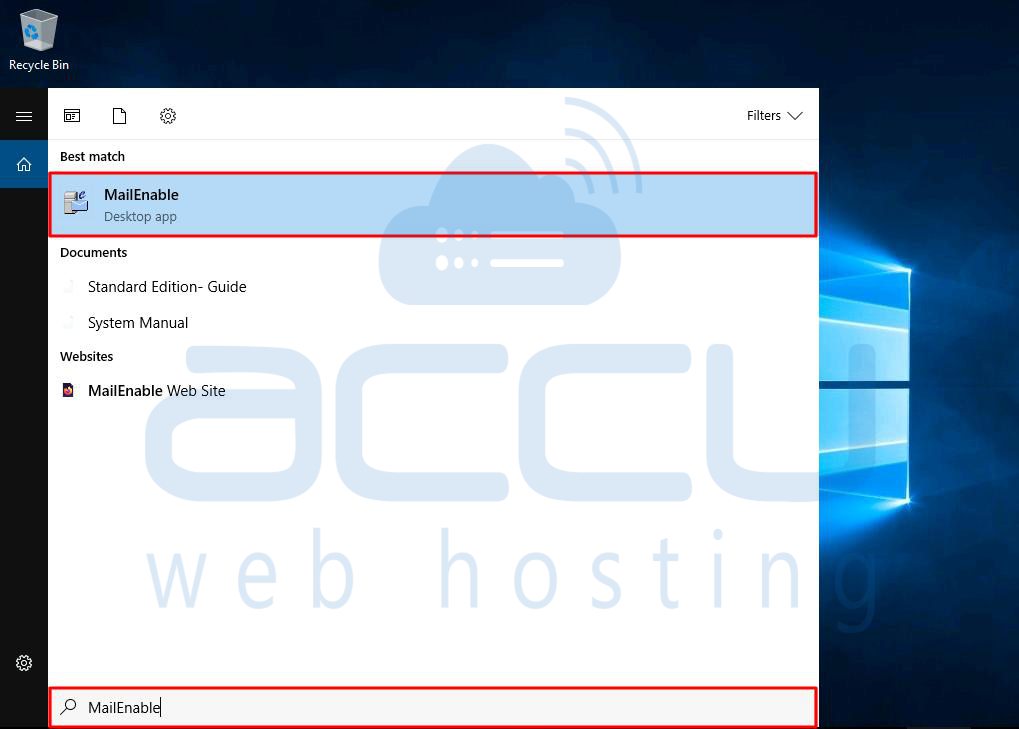
Step 3: In the MailEnableAdmin window, go to the MailEnable Management option and select the domain name on which you want to block the Email domain. Here, we have selected nicktest.com as an example.
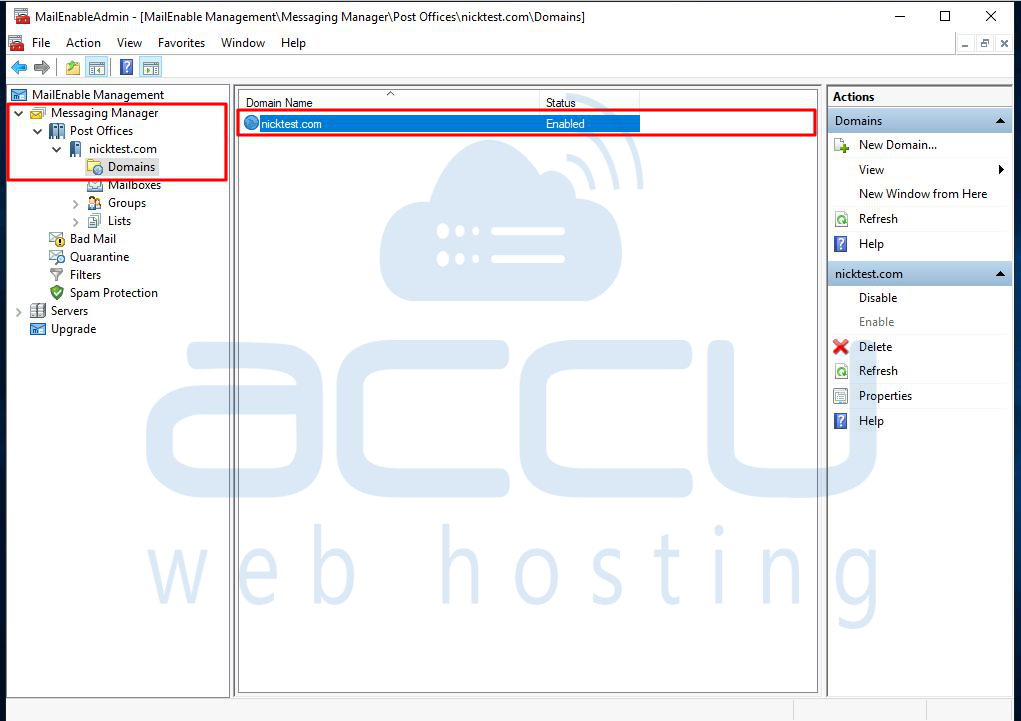
Step 4: Right-click on the domain name and select the Properties option.
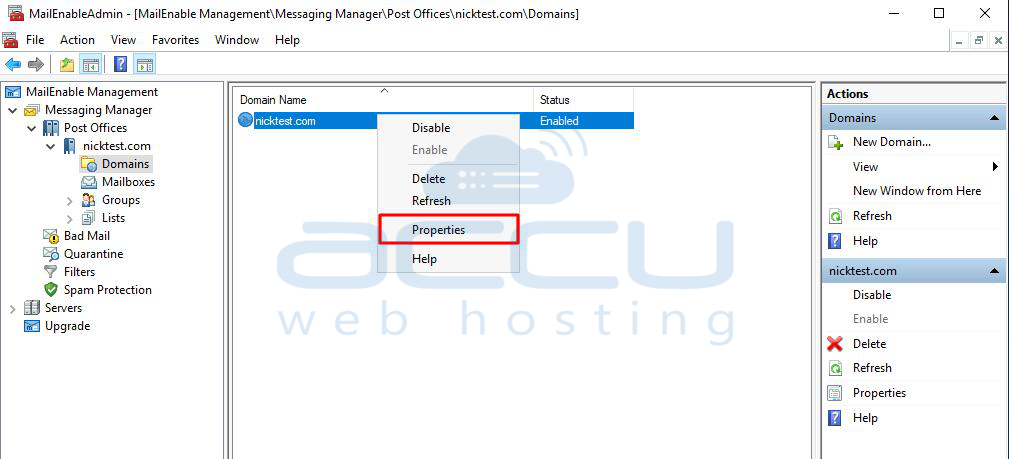
Step 5: In the properties window, select the Blacklist tab and click on it.
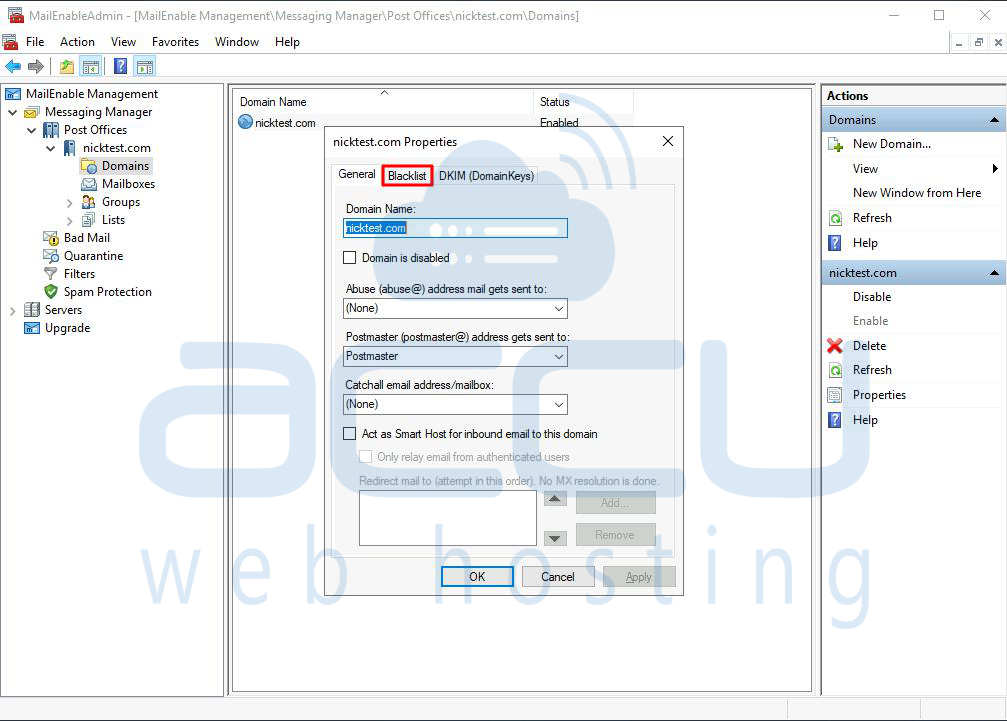
Step 6: In the blacklist window, click on the Add button to add the email domain which you want to block.
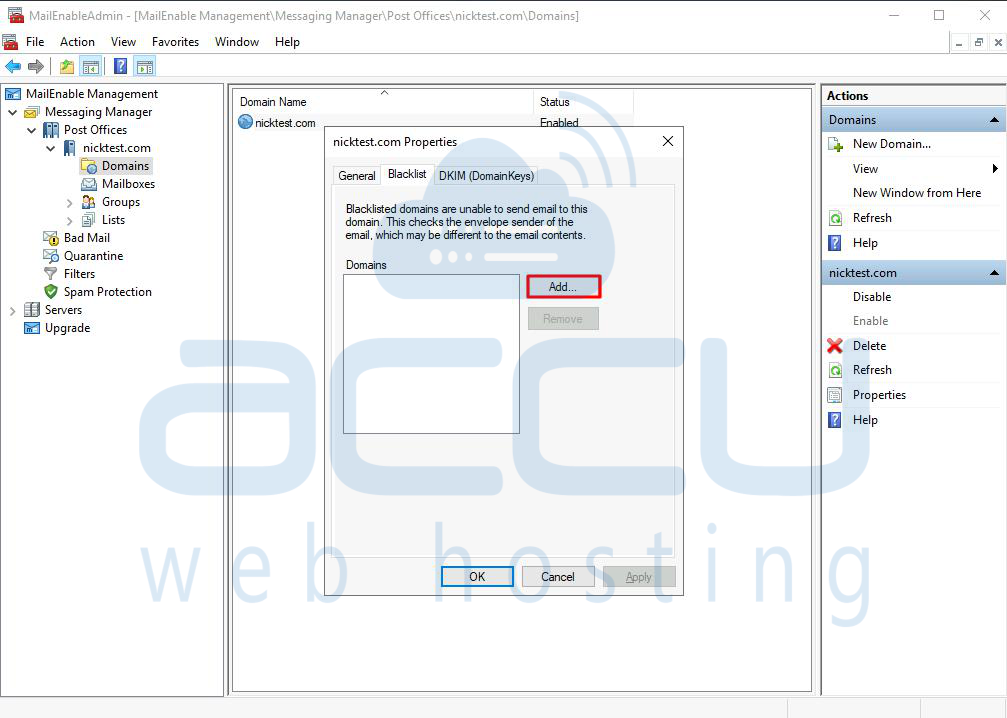
Step 7: Enter the domain name you want to block in the Add Domain field. Here, we have entered demovpstest.com as an example.
After that, click on the OK button to add it.
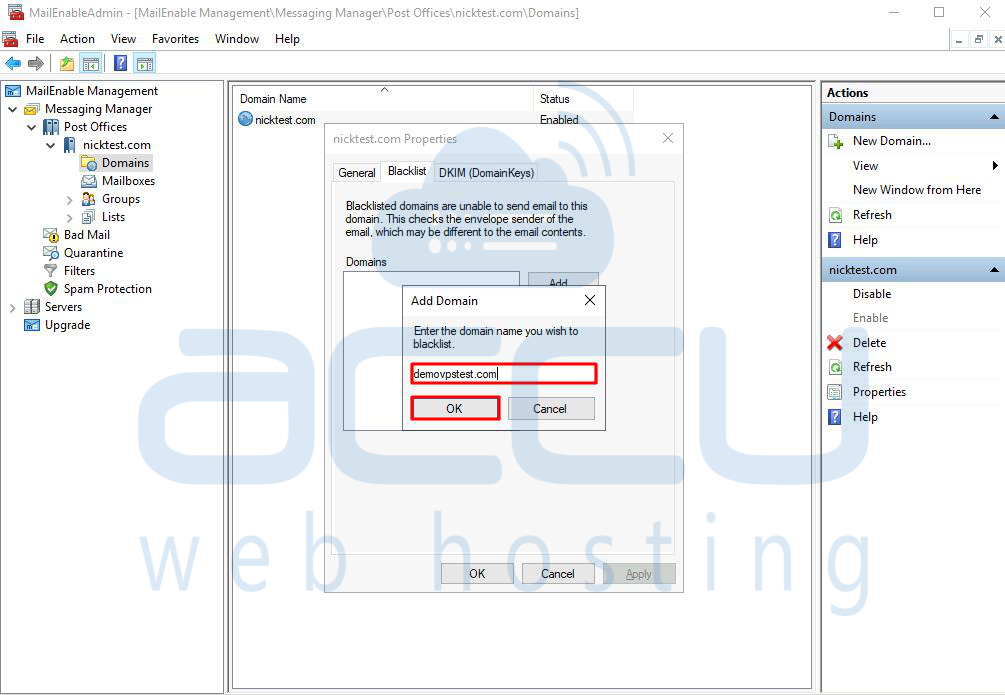
Step 8:Once you click on the OK button, the domain name will be added to the domain blacklist, and you can see it under the domains section.
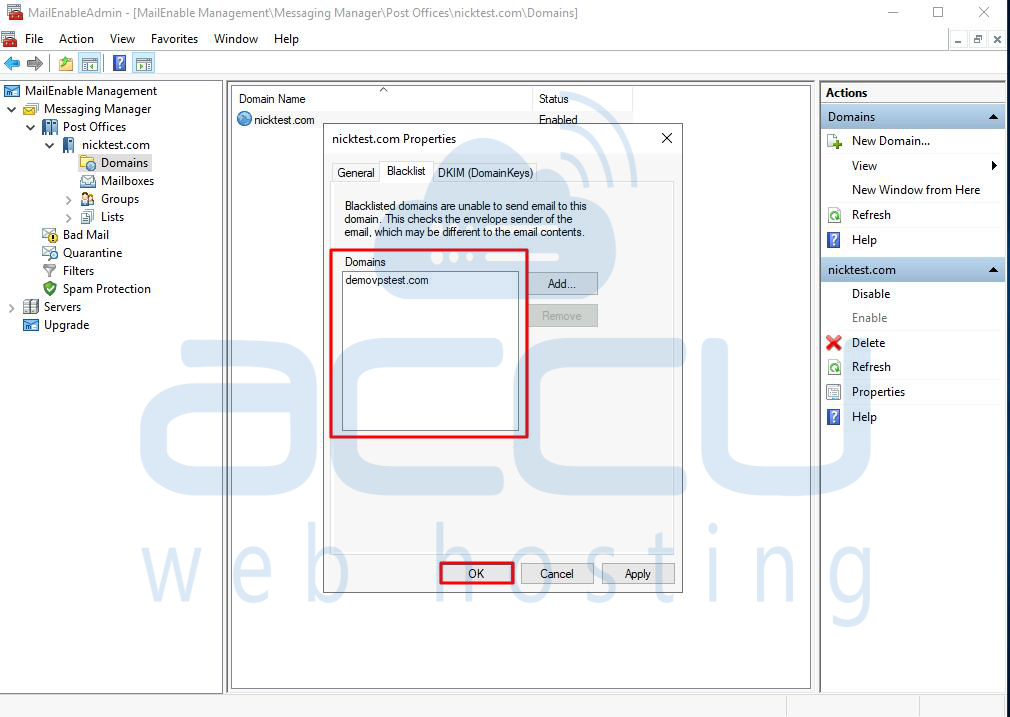
Step 9: Then click the OK button to close the properties window.
How to unblock Email Domain from MailEnable?
Step 1:Log into your Windows Server with the administrator user.
Step 2:Go to the Search box and type MailEnable. Click on the MailEnable option in the result above.
Step 3: In the MailEnableAdmin window, go to the MailEnable Management option and select the domain name on which you want to block the Email domain. Here, we have selected the domain name nicktest.com as an example.
Step 4:Right-click on the domain name and select the Properties option.
Step 5:In the properties window, select the Blacklist tab.
Step 6:In the blocklist window, select the domain name which you want to remove from the Blacklist domains list. After that, click on the Remove button to remove it.
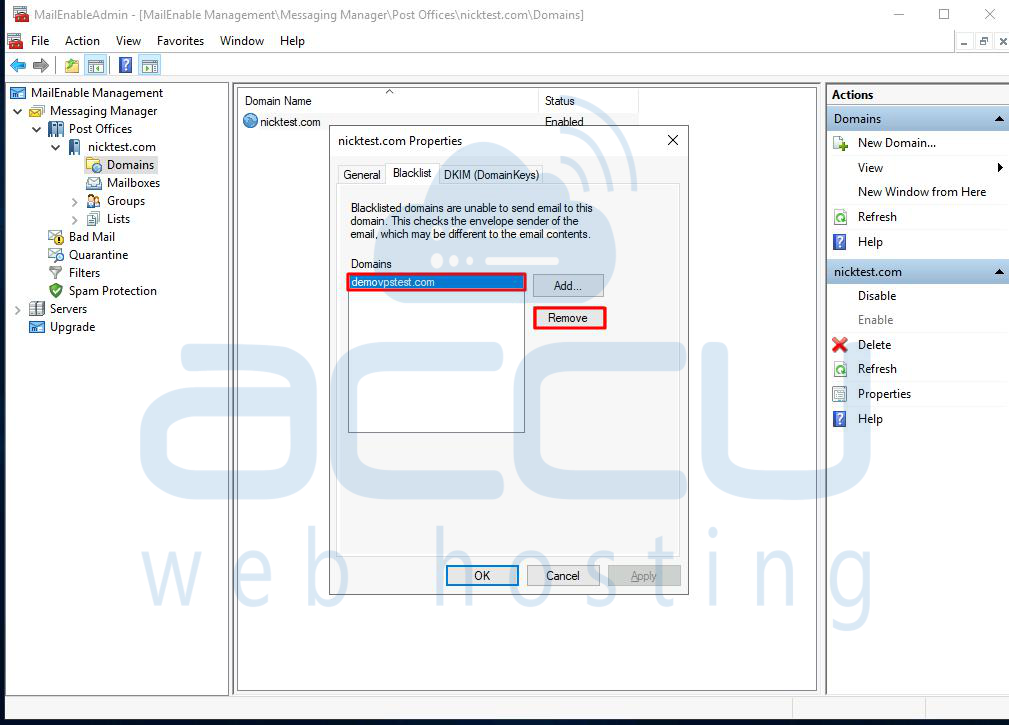
Step 7:Once you click on the remove button, the domain name will be removed from the domain blacklist.
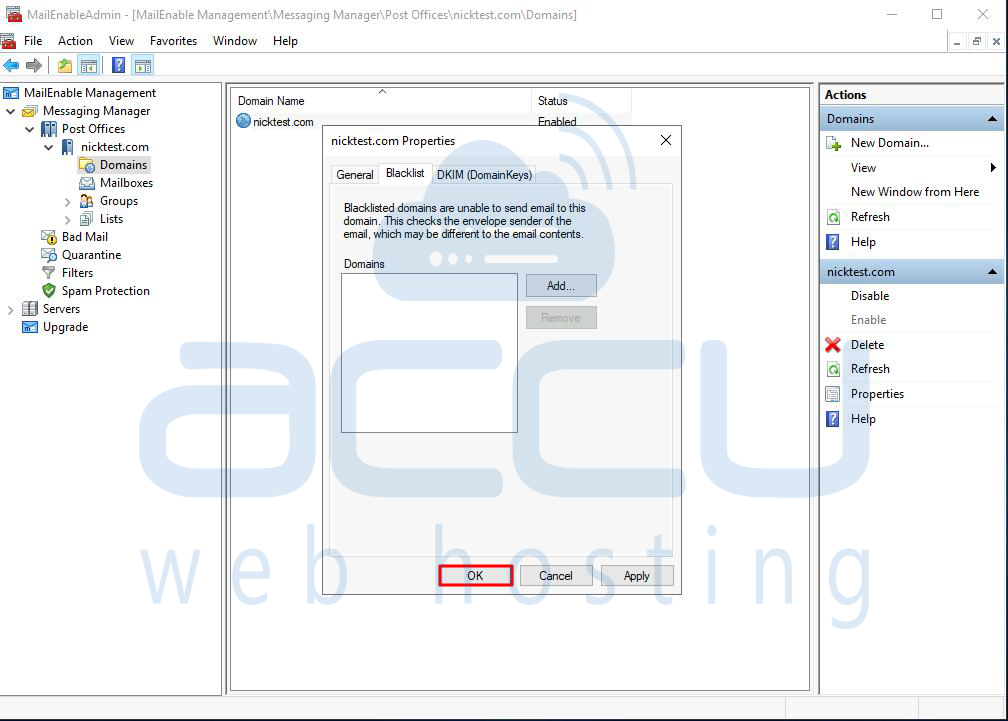
Step 8: Then click the OK button to close the properties window.
Conclusion:
In summary, blocking an email domain on MailEnable is easy and can improve email management and security. Using MailEnable's filtering tools, administrators can block certain domains from sending emails to your server.
This reduces spam and threats, making the email experience smoother for users. It's essential to regularly check and update your domain blocking settings to keep up with changing email risks and organizational requirements. Good email management is crucial for a safe and efficient email system.



