More often you are required to upgrade the php version for your web applications in Windows VPS. Here we have compiled steps how you can safely upgrade the php version on Windows without breaking the current websites. Here, we have assumed that latest php version installed in your VPS is php 5.3 and we are going to upgrade it to php 5.4.
Upgrade PHP Version
- Login to your Windows VPS and download the ZIP file of Non Thread Safe version of PHP 5.4 from here.
- Navigate to php directory of your VPS. Most probably you will find php at C:\Program Files (x86)\PHP\v5.3 (assuming that php version 5.3 is the latest in VPS).

- Rename the folder v5.3, like v5.3.older OR anything you wish.
- Create new folder with the same name v5.3.
- Now, extract the downloaded ZIP file into created folder v5.3.
- Locate php.ini-production file in v5.3 folder and rename it with just php.ini.
- That's it.
NOTE: When you upgrade to PHP 7, you will need to take one additional step of download and install Visual C++ Redistributable for Visual Studio 2015.
Now, if you are using Zend Guard and Ioncube, you will have to perform the following additional steps.
Install Zend Guard and IonCube Loader
- Download ZIP file of Zend Guard loader from here according to php version you are going to upgrade to.
- Download ZIP file of Ioncube Windows VC9 (Non-TS) (32 bits) from here.
- Extract Zend Guard loader and Ioncube ZIPs and copy files to folder, C:\Program Files (x86)\PHP\v5.3\ext.
- Edit the php.ini file, usually located at C:\Program Files (x86)\PHP\v5.3.
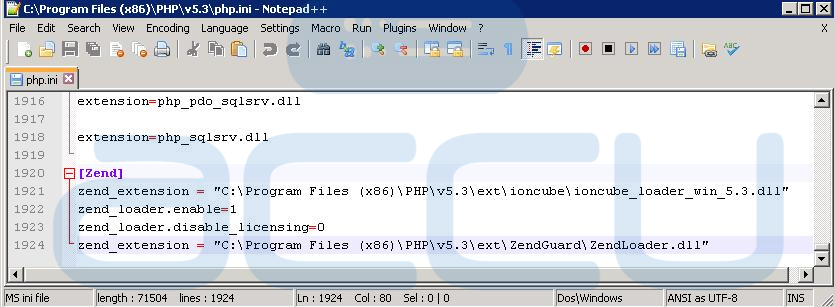
- Add following lines in php.ini file and save it.
[Zend] zend_extension = "C:\Program Files (x86)\PHP\v5.3\ext\ioncube_loader_win_5.3.dll" zend_loader.enable=1 zend_loader.disable_licensing=0 zend_extension = "C:\Program Files (x86)\PHP\v5.3\ext\ZendLoader.dll"



