You can perform the following steps in order to restore the database of MSSQL from WebsitePanel:
- Login to WebsitePanel.
- Navigate to your user.
- Select the database type SQL Server 2008.

- Click on the database name that you want to restore from the backup e.g. accu_test_DB.
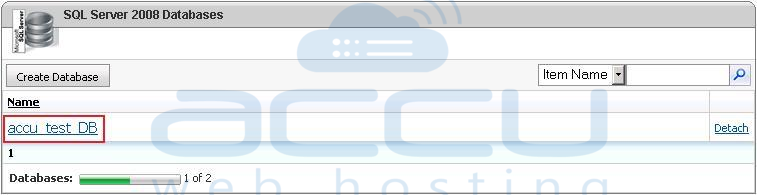
- Expand the Maintenance Tools option, click on Restore button.

- Here, you will find the below mentioned options:
- Uploaded File: If you have taken the backup of your database at your local system then use this option. You can select the path of your local system by clicking on Browse... button.
- Hosting Space File: If you have downloaded the backup of your database at your hosting space then use this option. You can select the path of the folder inside which the database backup file has been downloaded.

- After selecting the required options, click on the Restore button.



