Follow the below mentioned simple steps:
- Login to your WebsitePanel.
- Click on your customer name [if you have a reseller plan].
- Click on Scheduled Task icon.

- Click on Add Scheduled Task button.
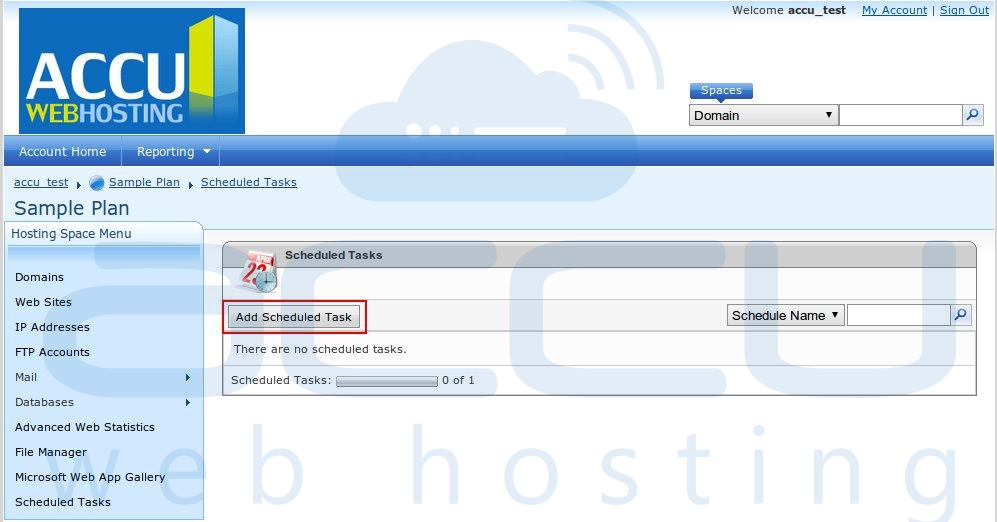
- Now, you can make configurations on this page as per your requirement. After specifying all the required details, click on Save button in order to save the changes.




