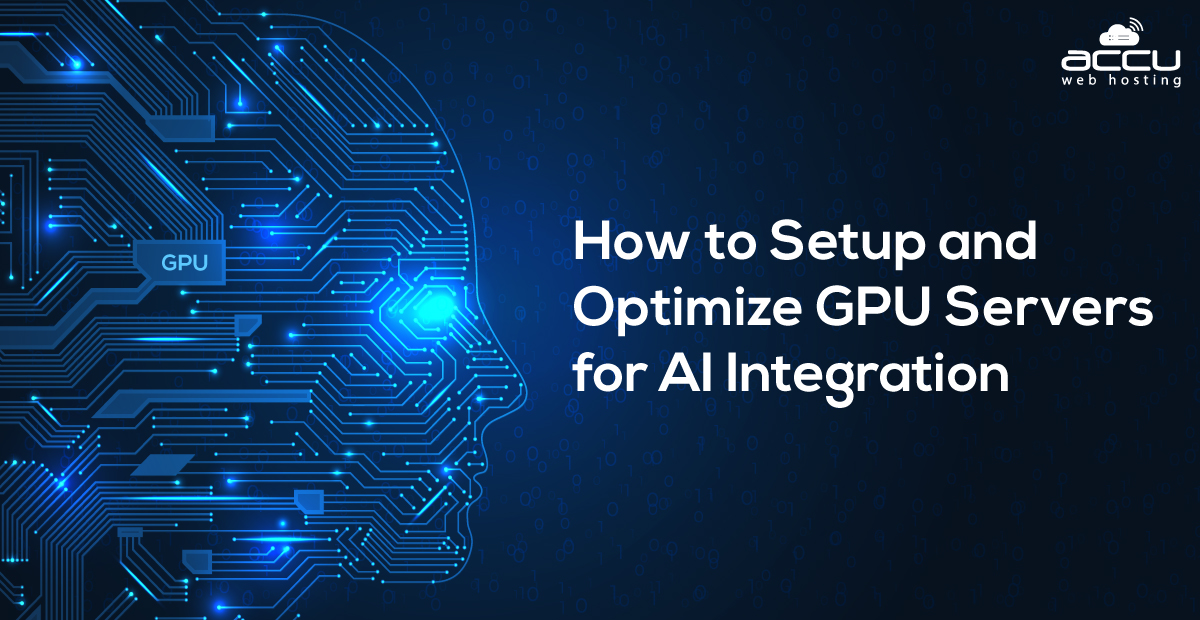
Graphics Processing Units (GPUs) have become an essential option for machine learning (ML) and artificial intelligence (AI) computing due to their ability to process huge amounts of data in parallel. GPU server installation and configuration enable optimized model training, deployment, and inference.
In this article, we will cover the process of setting up a GPU server and the methods for optimizing it to achieve maximum performance.
How to Setup GPU Server for AI?
Setting up a GPU server for AI tasks requires careful planning and implementation to ensure optimal performance and scalability.
1. Hardware Selection
Choosing the right hardware is crucial for AI workloads:
GPU Selection: NVIDIA GPUs (e.g., A100, H100, RTX 4090) are widely used due to CUDA and Tensor Core support. AMD GPUs (e.g., MI300) are also gaining traction.
CPU: A high-core-count CPU (e.g., AMD EPYC or Intel Xeon) improves data preprocessing.
RAM: At least 64GB-128GB for large datasets.
Storage: NVMe SSDs for fast data access.
Cooling & Power Supply: Ensure adequate cooling and a high-wattage PSU (1000W+ for multi-GPU setups).
2. Operating System & Drivers
Install a Linux distribution (Ubuntu, CentOS) for better GPU support.
Install GPU drivers:
sudo apt update && sudo apt install nvidia-driver-535
Verify installation with:
Nvidia-smi
3. AI Framework Installation
Install CUDA, cuDNN, and AI frameworks like TensorFlow or PyTorch:
sudo apt install -y cuda-12-1
sudo apt install -y libcudnn8 libcudnn8-dev
pip3 install torch torchvision torchaudio --index-url https://download.pytorch.org/whl/cu121
Notes:
- For the latest supported CUDA version and installation instructions for your Linux distribution, refer to the official NVIDIA CUDA documentation.
- Replace libcudnn8 with the appropriate cuDNN version that matches your CUDA version.
- Replace cu121 in the PyTorch installation with the appropriate CUDA version for your system. It is best to visit the PyTorch website and use the commands provided based on your system and CUDA version.
How to Optimize GPU Servers for Better Performance?
1. GPU Utilization Monitoring
Use NVIDIA’s nvidia-smi to track GPU usage and ensure models fully utilize available resources.
- GPU usage (%).
- Memory consumption.
- Temperature and power draw.
2. Batch Processing & Memory Management
Reduce memory bottlenecks with mixed precision training and memory pooling. These techniques optimize memory usage without sacrificing performance.
- Increase batch sizes to maximize GPU utilization (but avoid out-of-memory errors).
- Use mixed-precision training (fp16/bf16) to reduce memory usage.
- Enable gradient checkpointing to trade compute for memory.
3. Parallel Processing & Multi-GPU Training
Distribute tasks across multiple GPUs using frameworks like TensorFlow and PyTorch.
- Use Data Parallel (simple) or Distributed Data Parallel (faster) in PyTorch.
- Leverage NVIDIA NCCL for efficient multi-GPU communication.
4. Software Optimization
Regularly update AI frameworks, libraries, and GPU drivers for better performance. Use GPU-optimized algorithms to enhance computational efficiency.
- Keep CUDA and frameworks updated.
- Use GPU-accelerated libraries like TensorRT.
5. Power & Cooling Adjustments
- Set GPU power limits (nvidia-smi -pl <wattage>) to avoid thermal throttling.
- Experiment with different power limits to find the optimal balance between performance and power consumption.
- Implement a robust cooling system with adequate airflow. Consider liquid cooling for high-density GPU setups.
- Monitor GPU temperatures closely using nvidia-smi and ensure they remain within safe operating ranges.
6. Containerization for AI Workloads
- Use Docker containers to package AI applications and dependencies, ensuring consistent deployments across different environments.
- Leverage Kubernetes for orchestrating and scaling containerized AI workloads across multiple GPU servers.
- Utilize NVIDIA Container Toolkit to enable GPU acceleration within Docker containers.
7. Network Considerations
- For distributed training, ensure high-bandwidth, low-latency network connectivity between GPU servers. Consider using InfiniBand or high-speed Ethernet.
- Optimize network configurations for data transfer between GPUs and storage systems to minimize bottlenecks.
- When utilizing cloud-based GPU solutions, ensure that the network configurations of the cloud provider meet your network requirements.
8. Security Considerations
- Implement strong access controls and authentication mechanisms to protect GPU servers from unauthorized access.
- Regularly update GPU drivers, CUDA, and AI frameworks to patch security vulnerabilities.
- Secure network communications using encryption and firewalls.
- When using cloud-based GPU solutions, follow the security best practices of the cloud provider.
Choosing the Right GPU Server For AI Tasks
Selecting the most suitable GPU server for AI tasks will increase the productivity of building your AI solutions. The following are some of the most important factors and considerations that will help you make the best GPU server choice for your particular AI requirement:
1. Performance Requirements
The choice of a GPU server should start with understanding your AI application's performance requirements. Consider the complexity of the AI models you will train, the size of the dataset, and the desired inference rate.
2. Memory Capacity
GPU memory controls the amount of data handled simultaneously. Increased memory capacity translates to increased numbers of batches of data handled simultaneously, enabling faster training and reducing data handling costs. Ensure your chosen GPU server has enough memory to accommodate your models and datasets.
3. Power Consumption and Cooling Requirements
GPU servers are power—and heat-intensive. Consider the power consumption and cooling needs of various GPU servers to ensure that they fit within your operational capacity and environmental conditions. Power-saving GPUs and effective cooling systems can minimize operating expenses and prolong hardware lifespan.
4. Scalability and Future-proofing
Consider the server's scalability, particularly if you want to scale your AI operation in the long term. Investing in a server that can quickly be upgraded or constructed into an enormous cluster will save you both money and time in the future. Furthermore, choosing servers that support new GPU technologies and architectures will future-proof your investment ahead of time.
Conclusion
Configuring and optimizing a GPU server for AI requires choosing appropriate hardware, installing required drivers and frameworks, and implementing multiple performance optimization techniques. By tracking GPU usage, batch size optimization, and leveraging multi-GPU training, AI workloads can execute without noticeable slowdowns.
To obtain additional optimizations, utilize profiling tools such as Nsight Systems and stay informed about the most recent CUDA and framework optimizations.
This guide provides a baseline for deploying high-performance GPU servers tuned to AI workloads.



