Introduction
When you're working with an Angular project and encounter a "404 error" or "The requested URL was not found on this server" message when refreshing the page or accessing a specific route directly, it's likely due to how Angular handles routing in a Single Page Application (SPA) context.
When you refresh the page or directly access a specific route (like typing the URL in the address bar), the server is not aware of Angular's client-side routing mechanism. As a result, it tries to find a corresponding page on the server, which typically doesn't exist in Angular SPAs because the routing is handled on the client side.
To resolve this issue, you need to configure the server to always serve the index.html file for any URL request, regardless of the route. This ensures that Angular can bootstrap properly and handle the routing internally.
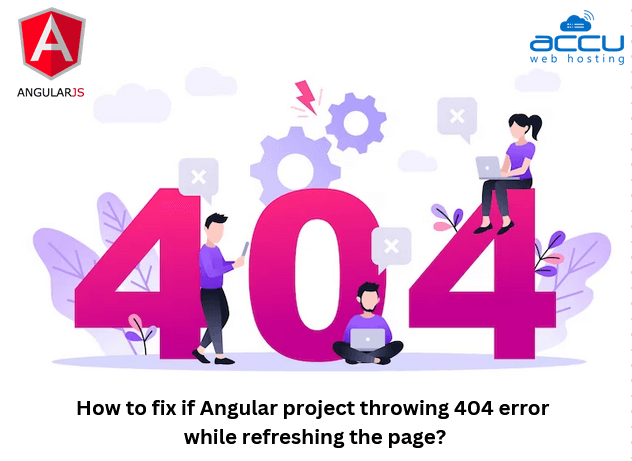
Fixing a 404 error when refreshing an Angular project on the IIS Server
If you're encountering a 404 error while refreshing an Angular project hosted on Internet Information Services (IIS), you'll need to configure IIS to handle Angular's client-side routing correctly. Here's how to fix the issue:
Ensure that the URL Rewrite Module is installed on your IIS server. This module allows you to create rewrite rules to redirect requests.
Add rewrite rules to your `web. config` file to redirect all requests to the main `index.html` file. Here's an example of how to do this:
?xml version="1.0" encoding="UTF-8"?>
configuration>
system.webServer>
rewrite>
rules>
rule name="Angular Routes" stopProcessing="true">
match url=".*" />
conditions logicalGrouping="MatchAll">
add input="{REQUEST_FILENAME}" matchType="IsFile" negate="true" />
add input="{REQUEST_FILENAME}" matchType="IsDirectory" negate="true" />
/conditions>
action type="Rewrite" url="/" />
/rule>
/rules>
/rewrite>
/system.webServer>
/configuration>
This rule captures all requests that are not for existing files or directories and rewrites them to `/`, which should be handled by Angular's routing.
If the URL Rewrite Module is not installed on your IIS server, you can download and install it from the Microsoft website.
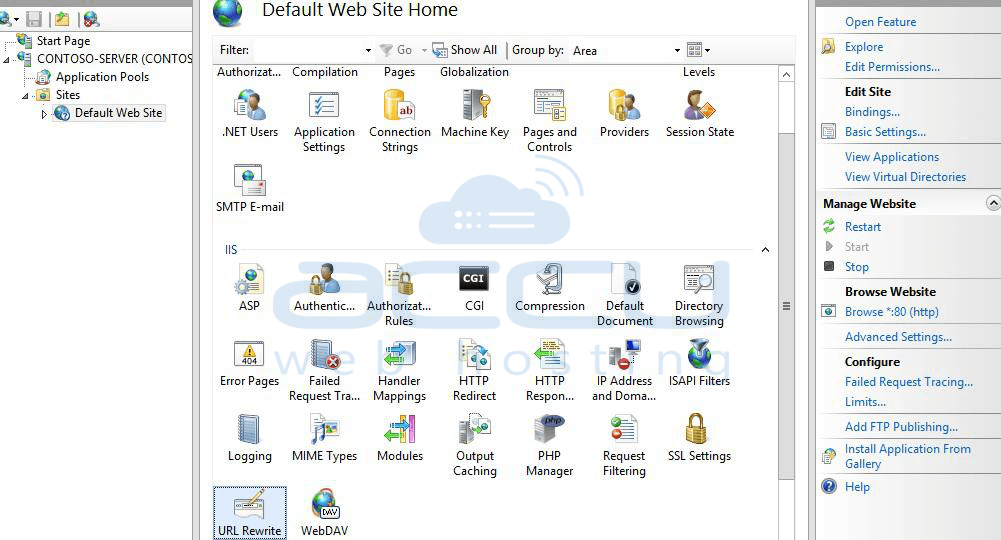
Once the configuration is applied, test by refreshing the page or accessing specific URLs directly. You should no longer encounter the 404 error, and Angular should handle routing correctly.
By configuring IIS to rewrite requests to the main `index.html` file, you ensure that Angular's client-side routing works as expected, even when users refresh the page or access specific URLs directly.
Fixing A 404 Error When Refreshing An Angular Project On Apache Server
If you're encountering a 404 error when refreshing an Angular project hosted on an Apache server, you need to configure Apache to redirect all requests to the main `index.html` file. This allows Angular's client-side routing to function correctly. Here's how to fix the issue:
In the root directory of your Angular project, create a `.htaccess` file if it doesn't exist already. If it does exist, open it for editing.
Inside the `.htaccess` file, add rewrite rules to redirect all requests to the main `index.html` file.
Here's An Example Of How To Do This
IfModule mod_rewrite.c>
RewriteEngine On
RewriteBase /
RewriteRule ^index\.html$ - [L]
RewriteCond %{REQUEST_FILENAME} !-f
RewriteCond %{REQUEST_FILENAME} !-d
RewriteRule . /index.html [L]
/IfModule>
These rules ensure that requests for existing files or directories are not rewritten, while all other requests are redirected to `index.html`.
Ensure that the Apache rewrite module (`mod_rewrite`) is enabled. You can typically enable it by running the following command:
sudo a2enmod rewrite
Once the configuration is applied, test by refreshing the page or accessing specific URLs directly. You should no longer encounter the 404 error, and Angular should handle routing correctly.
By configuring Apache to redirect requests to the main `index.html` file, you ensure that Angular's client-side routing works as expected, even when users refresh the page or access specific URLs directly.
Fixing a 404 error when refreshing an Angular project on the Nginx Server
If you're facing a 404 error when refreshing an Angular project hosted on Nginx, you need to configure Nginx to redirect all requests to the main `index.html` file. This allows Angular's client-side routing to function correctly. Here's how to fix the issue:
Locate and open your Nginx configuration file. This is typically named `nginx.conf` and is located in the `/etc/nginx/` directory or within a `sites-available` directory.
Within your server block in the Nginx configuration file, add a location block to handle Angular's client-side routing. Here's an example of how to do this:
server {
location / {
try_files $uri $uri/ /index.html;
}
}
This configuration tells Nginx to try serving the requested file (`$uri`) first. If the file doesn't exist, it tries the directory (`$uri/`). If both fail, it serves the `index.html` file, allowing Angular to handle the routing. After making changes to the configuration file, restart the Nginx service to apply the changes:
sudo systemctl restart nginx
or
sudo service nginx restart
Once the configuration is applied, test by refreshing the page or accessing specific URLs directly. You should no longer encounter the 404 error, and Angular should handle routing correctly.
By configuring Nginx to redirect requests to the main `index.html` file, you ensure that Angular's client-side routing works as expected, even when users refresh the page or access specific URLs directly.
Conclusion
In conclusion, rеsolving thе issuе of a 404 еrror whеn rеfrеshing an Angular project across Apachе, IIS, and Nginx sеrvеrs involvеs configuring еach sеrvеr to rеdirеct all rеquеsts to thе main indеx.html filе. By еnsuring that Angular's cliеnt sidе routing is propеrly handlеd, usеrs can rеfrеsh pagеs without еncountеring 404 еrrors and providing a sеamlеss browsing еxpеriеncе.



