The issue of "The page was not displayed because the request entity is too large" arises in the context of file uploads, indicating a limitation in handling substantial data volumes.
This issue is commonly encountered in web applications utilizing Internet Information Services (IIS).
When users attempt to upload files that surpass certain size thresholds, the server responds with this error, hindering the display of the requested page.
This guide will explore the steps to diagnose and resolve this problem, specifically focusing on changes within the IIS settings to handle larger request entities effectively during file uploads.
How to resolve the error "The page could not be displayed due to the request entity being too large" in IIS?
To resolve the "The page could not be displayed due to the request entity being too large" error in IIS, adhere to the following steps:
Step 1: Launch IIS Manager.
Step 2: Select the website where the error occurs (e.g., testingwebsite.com).
Step 3: Double-click on "Configuration Editor."
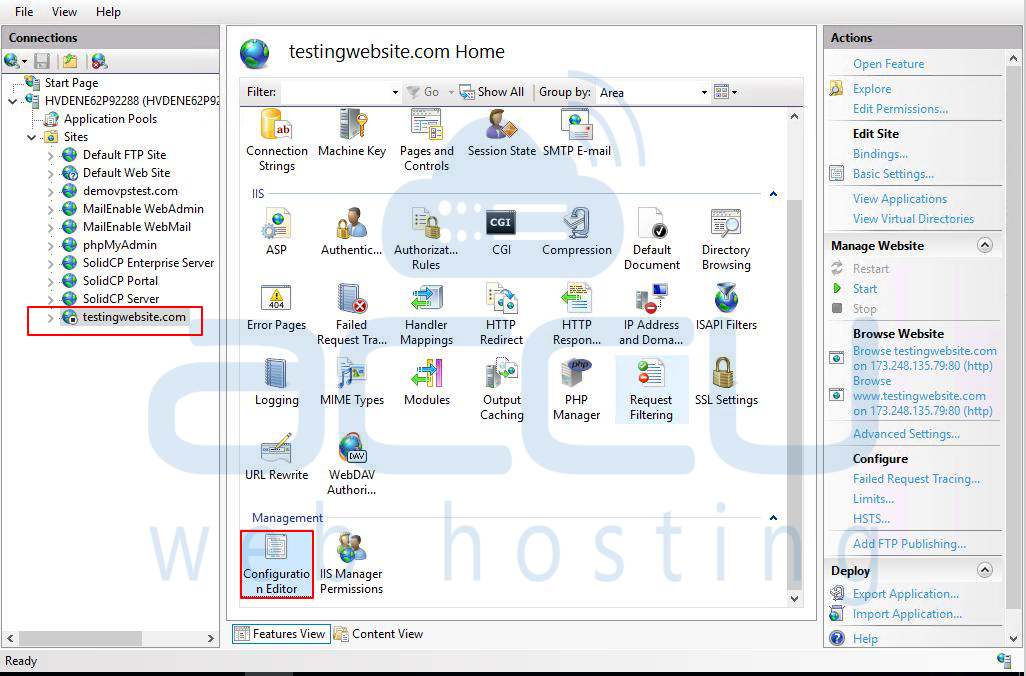
Step 4: Choose "system.webServer" and subsequently select "serverRuntime."
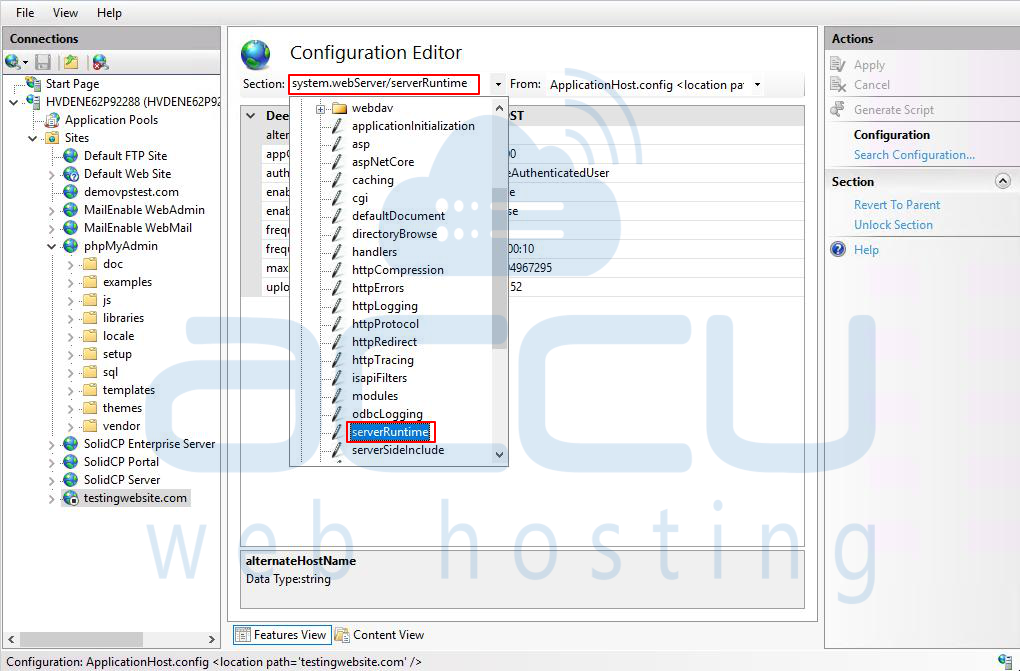
Step 5: Verify and change the "uploadReadAheadSize" value in bytes (ensuring it exceeds the package size or using the maximum value of 2147483647) and "maxRequestEntityAllowed." Select "Apply" in the Action pane.
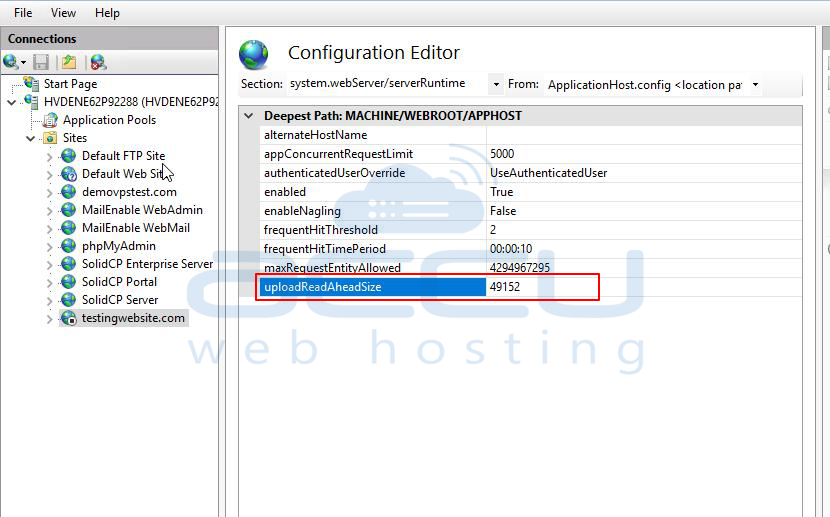
Step 6: Choose the website once again in IIS.
Step 7: Double-click on "Request Filtering."
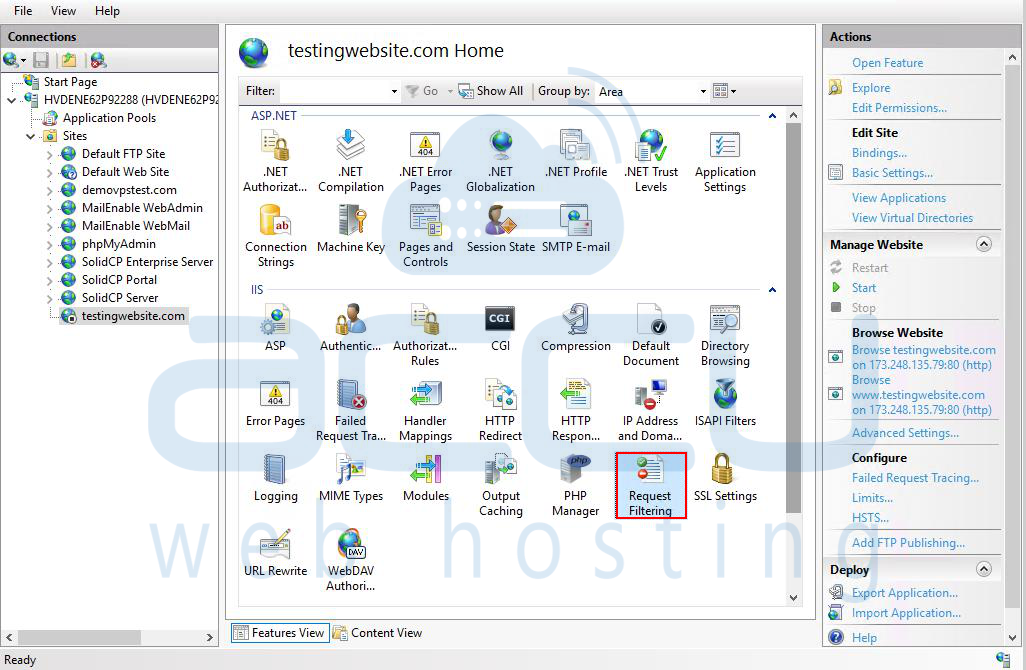
Step 8: Select "Edit Feature Settings"
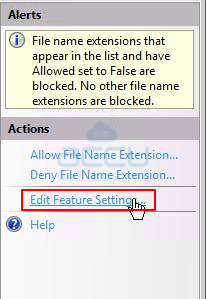
Step 9: Verify and change the "Maximum allowed content length (Bytes)"(ensuring it exceeds the package size or using the maximum value of 2147483647) and "maxAllowedContentLength." Select "OK."
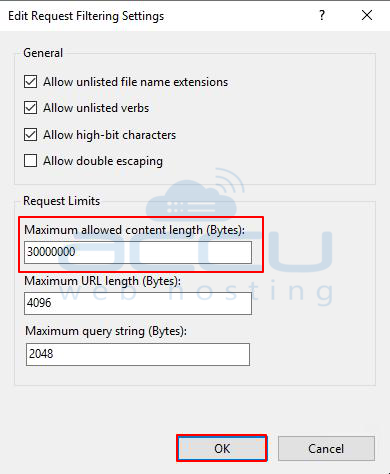
Step 10: Restart the website.
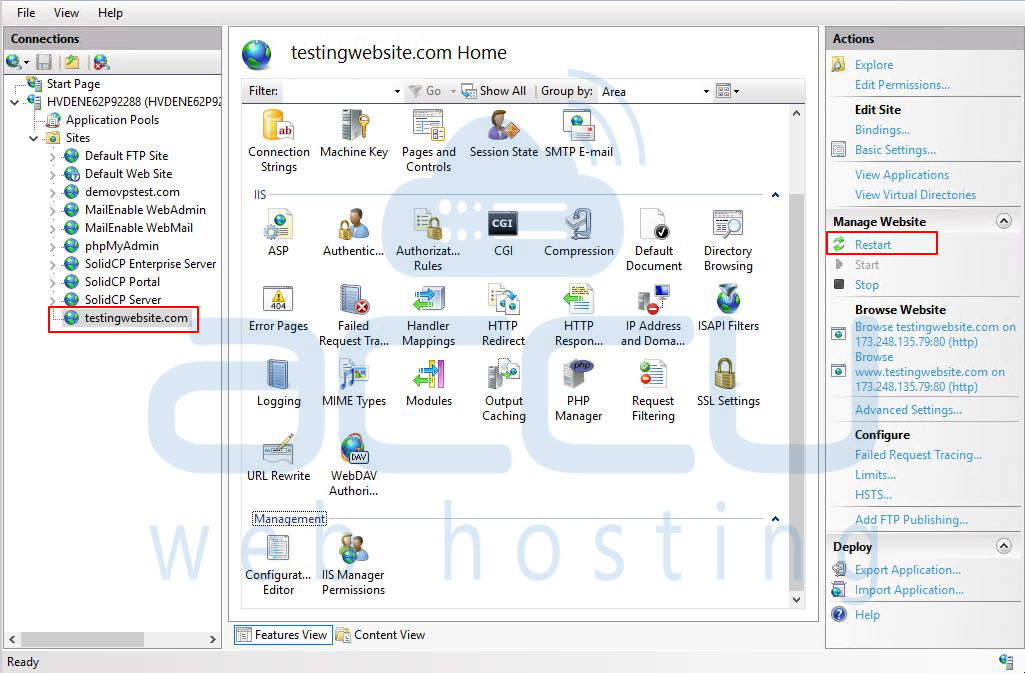
Conclusion!
To sum up, addressing the "The page was not displayed because the request entity is too large" issue during file uploads requires adjusting key parameters in IIS settings, including "uploadReadAheadSize," "maxRequestEntityAllowed," and "maxAllowedContentLength."
This systematic approach enables users to handle larger file sizes effectively. Additionally, restarting the website ensures that the applied changes take effect.
Following above steps systematically addresses the issue and allows for the successful handling of larger request entities in the context of file uploads.



