Error is: Response object error 'ASP 0251: 80004005'
Response Buffer Limit Exceeded
/test_maintenanceDetail.asp, line 0
Execution of the ASP page caused the Response Buffer to exceed its configured limit.
The above error with the message Response Buffer Limit Exceeded occurs when the response size exceeds the maximum buffer limit set for ASP pages. You can fix this error by increasing the buffer size limit for ASP pages.
In Internet Information Services (IIS), the response buffer limit is the maximum amount of data that can be sent in a single server response. This limit prevents a single client from consuming too many server resources.
By default, the response buffer limit in IIS is set to 4194304 bytes. The response buffer limit can be configured in IIS by changing the value of the Response Buffer Limit attribute.
Kindly follow the below-mentioned steps to increase Response Buffer Limit.
Step 1: Open the Internet Information Services (IIS) Manager.
Step 2: Navigate to the website or application experiencing the error.
Step 3: Click on the ASP feature icon in the center pane.
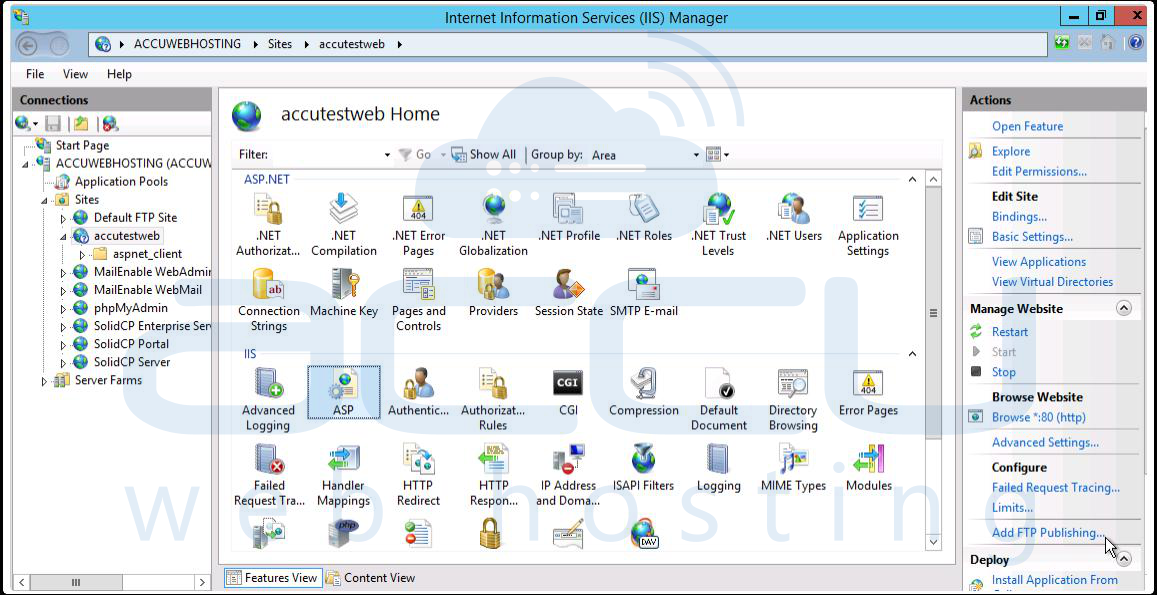
Step 4: Under the Behavior section, locate the Response Buffer Limit setting and increase the value to a higher limit.

Step 5: Click Apply to save the changes.
You can follow the abovementioned instructions to resolve the buffer limit exceeded error.
That's all.



