Rapid fail protection is an IIS feature that works with the health of worker processes of a website and web applications. There might be a few Worker processes in IIS which are failed. Fail protection can shutdown or restart the same worker process.
Following are the steps to configure Fail Protection on IIS Application Pool.
- Login to your server and open IIS (Internet Information Service).
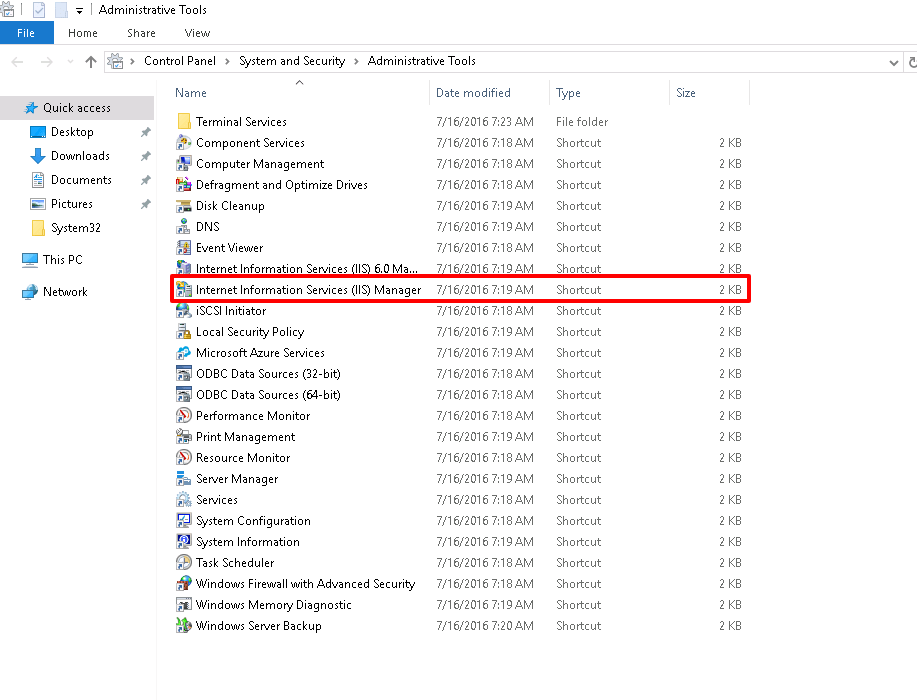
- At Connection Pane, expand servername and click on Application Pool.

- Right Click on Application pool and click on Advanced Settings.

- Scroll Down the Advanced Settings and you will find an option called Rapid-Fail Protection.
- Here, you can set Rapid-Fail Protection value as per your requirement. Please note that the Minimum Failure Interval for the application will be 4 Minutes.

- Click on Ok button to save your settings.



