Following are the steps to add a user in Centos Web Panel
- Login to CWP.
- Expand User account >> Click on New Account. It will open a new account Dialog Box.
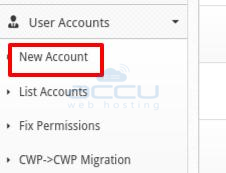
- Enter All below details and click on Create Button.
- Domain name: Your Domain name
- Username: Required Username
- Password: Your Password Admin Email: Your Email account
- Server IPs: Server Ip Address
- Package: choose a package
- Reseller: Tick if you want to make user as reseller
- Inode: set ionde limit
- Process limit: add the number of processes for an account
- Open files: Limit number of open files for account
- Additional Options: Select as per your requirement.
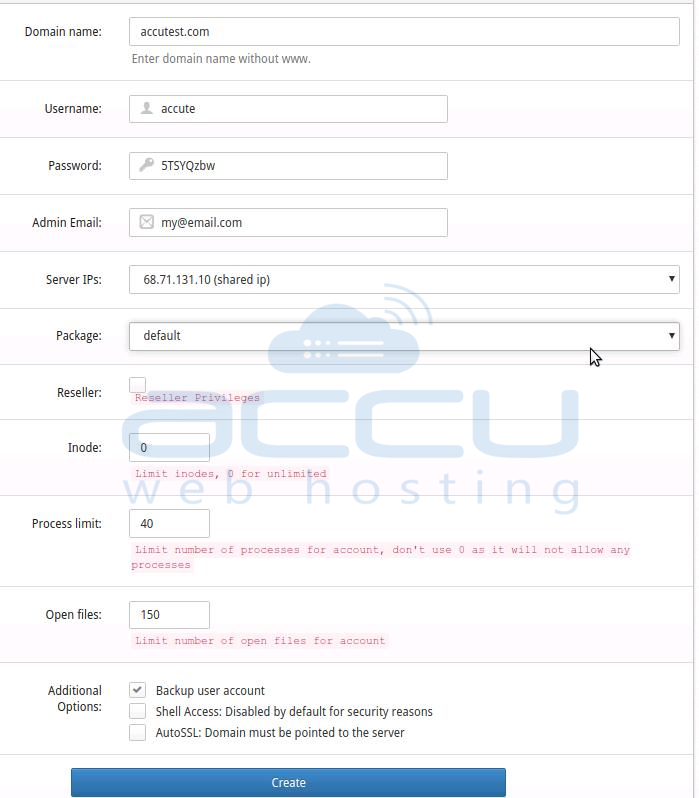
- Hit Create Button.
It will create a user account in CWP.



