Following are the steps to create FTP Account in CWP.
- Login to CWP
- From Navigation, select FTP Manager v2 inside File Management.
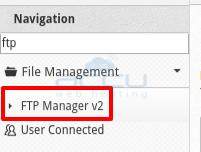
- Click on Add User.
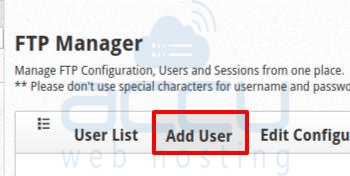
- Add following Details.
- Domain: Select your Domain from Drop-Down
- Username: Enter your FTP Username
- Password: Enter your FTP Password
- Confirm Password: Reconfirm Password
- Ftp path: Enter FTP Path
- Click on Submit Button.




