Microsoft releases the security patches and common windows updates on a regular basis. It is required to install it manually on your server. Following are the steps to apply it manually on Windows Server 2016.
- Login to your server using RDP.
- Click on Windows Button. It will open the Start Menu.
- At the left bottom of Start Menu, Click on Settings Icon. It will open the Windows Settings Dialogue Box.
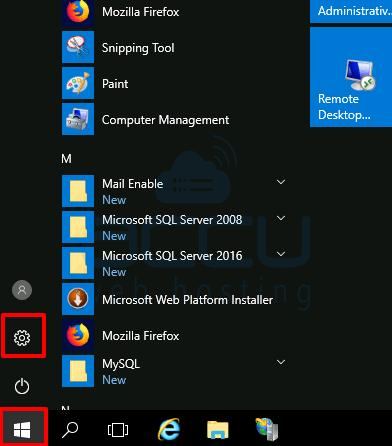
- Click on Update & Security.

- Next Screen, it will show the windows update status.

It may ask to reboot a few times in order to complete the latest windows updates on your server. Once all the updates are installed, it will show a message that A device is up to date.



