Many times Mailbox users forget the Email Account Password or they require to change the Password. Following are the steps to change the MailEnable MailBox Password from MailEnable MMC.
- Open the MailEnable MMC.
- Expand PostOffice >> Domain.
- Click on the MailBoxes. It will show you all the MailBoxes created under the same Domain.
- Right Click and select properties. It will open the user properties dialog box.
- In General, tab, Enter your new Password in the Password field and click on Ok.
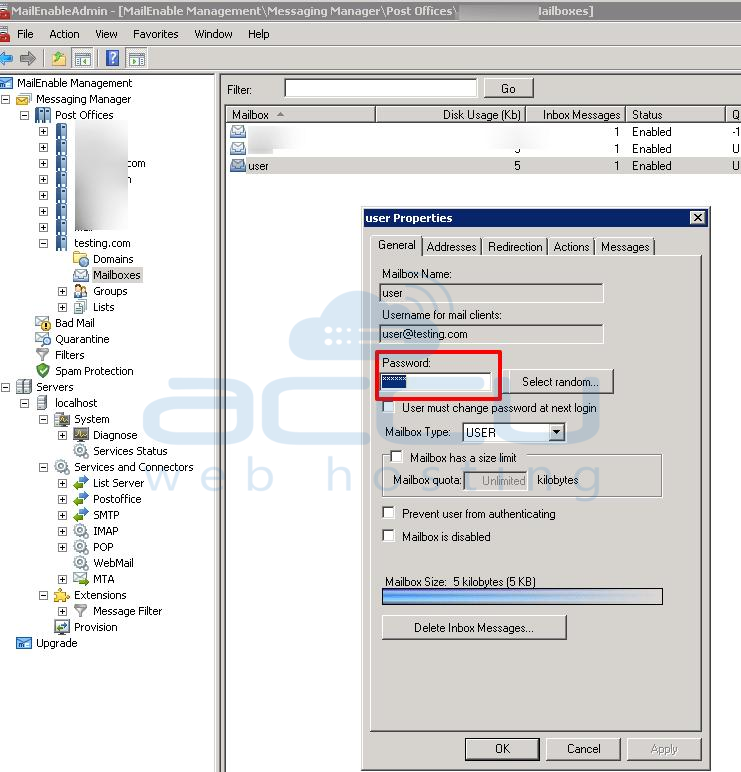
You can verify the new password by login to the same mailbox.



