Problem
Due to some misconfiguration or change in the setting of the ‚Äėopen with‚Äô program, Windows opens particular file extensions with incompatible software, such as the example depicted below ‚Äď
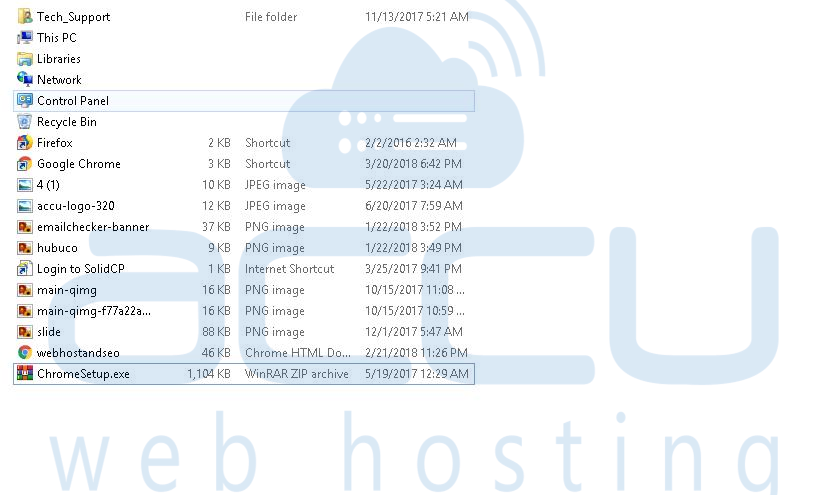
The chromsetup.exe has a .exe extension, and this file should open as Windows Explorer. However, it shows the default open program to WinRAR, which is incompatible with opening the Windows executable exe files.
Solution
Follow the below steps to reset the default open program of executable files to Windows Explorer.
- Open CMD as an Administrator user.
- Run the following command ‚Äst
assoc .exe=exefile

That’s it.
This command will reset the file open values to the system default.



