The Ping or ICMP Echo Request is a widely used network diagnostic tool for checking whether a computer or server is reachable. It functions by transmitting an ICMP Echo message to a remote computer and awaiting an ICMP Echo Reply to confirm its accessibility.
Ordinarily, Windows Firewall limits the receipt of incoming ICMP Echo messages as a precaution against potential ping attacks. Nevertheless, follow the steps outlined below if you wish to allow incoming ICMP Echo messages.
1. Log in to your server via Remote Desktop.
Please refer to How to Connect Windows VPS using RDP for more details.
2. Click on Start >> Administrative Tools >> Windows Firewall with Advanced Security.

3. On the Windows Firewall with Advanced Security screen, click Inbound Rules and click on the New Rule link located at Actions Pane.
4. Click on Custom and then click Next.
5. Click All programs, then on Next.
6. Select the Protocol type as ICMPv4 and click on the Customize button.
7. On the next screen, select Specific ICMP types and then Echo Request. Click OK, and then click Next.
8. Select either Any IP address or These IP Addresses under the Which local IP addresses does this rule Apply to? and Which Remote IP addresses does this rule Apply to? Options.
When you select These IP addresses, you must specify the IP addresses you want to allow.
9. Once the necessary settings are done, click on the Next button.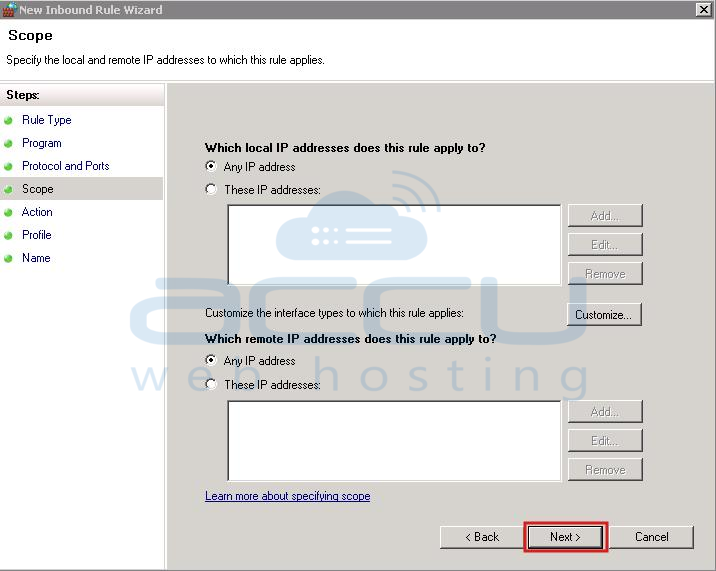
10. On the next screen, click Allow the Connection and Next.
11. On the next screen, select the profile name (Domain, Private, Public) to which you want this rule to apply, and then click Next.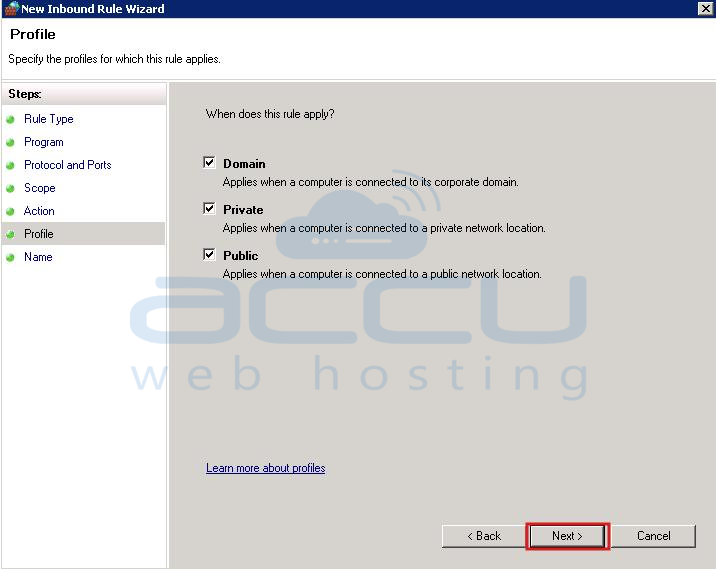
12. On the next screen, type the name of the rule and specify the description (optional).
Click on Finish.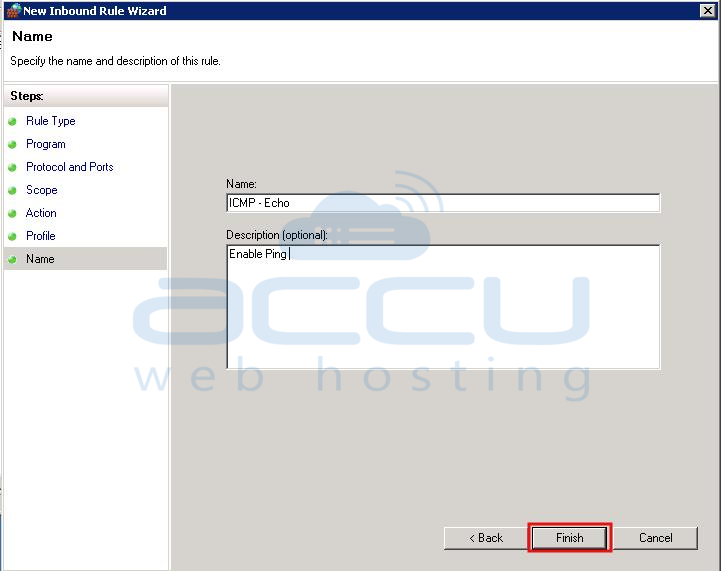
That's all.
→ Looking to check the ping report from Windows 7, 8, and 10?
Please refer to the check ping report from the client OSfor more details.
→ Looking to check the Accuweb infrastructure ping report?
Please refer to the check ping reportfor more details.



