- If you have a reseller or VPS account then first click on All Customers link as shown in following image.
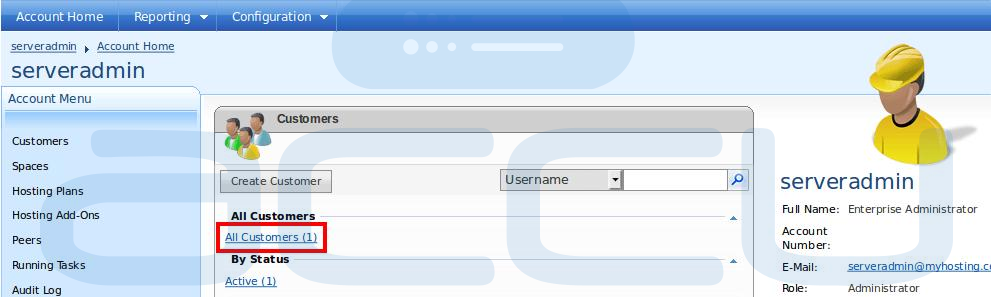
- It will show you list of all customers you have created in WebsitePanel. Click on the customer name under whom you have added an email forwarder.
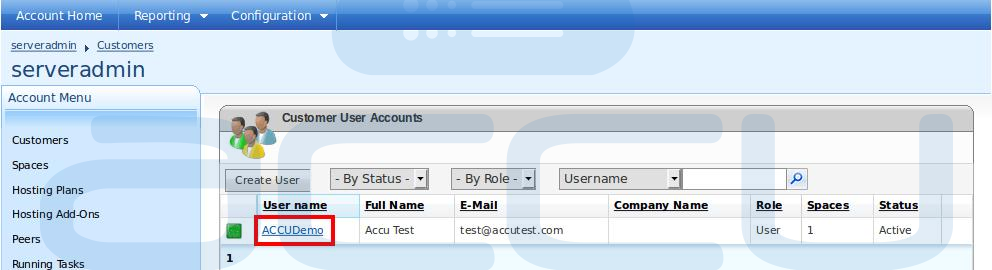
- If you have a shared hosting account then you will see following screen directly once you are logged into WebsitePanel. Here, click on Mail icon and select an Accounts option.
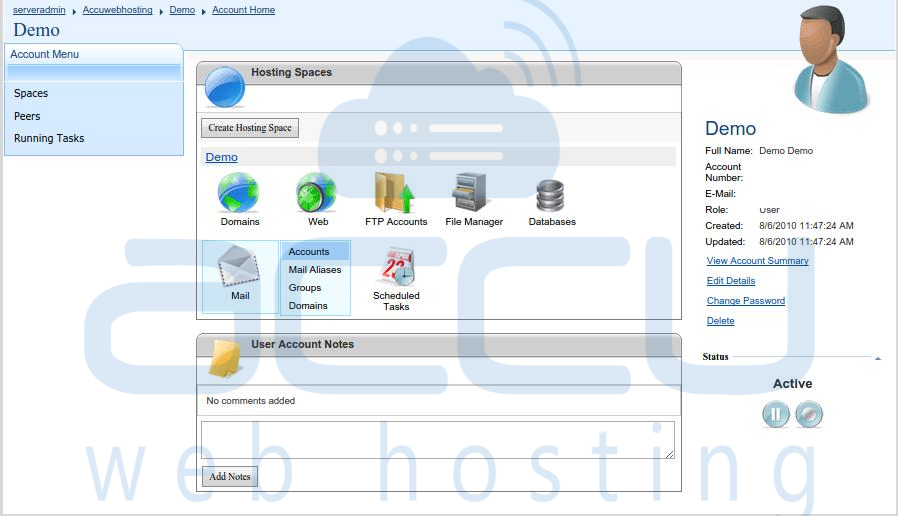
- You will see list of created email accounts here. Click on email account under which you have set the email forwarding.

- At the bottom you would see Mail Forwarding section. To stop email forwarding, you will need to remove the content of Forward Mail to Address box and click on Save button.
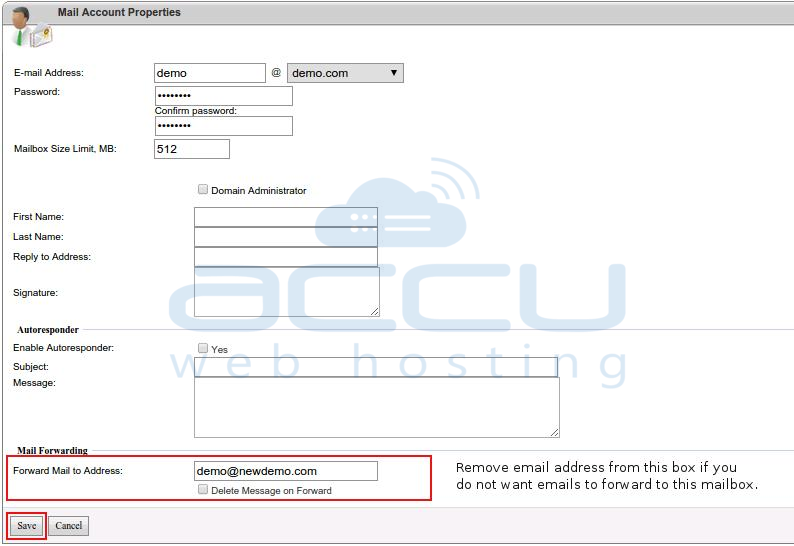
- Hosting
- Cloud Hosting
- WordPress
- Domains
- VPS
- Dedicated
- Web Services



