- If you have a reseller or VPS account then first click on All Customers link as shown in following image.

- It will show you a list of all customers you have created in WebsitePanel. Click on the customer name under whom you want to create an mail group.

- If you have a Shared Hosting account then you will see the following screen directly on your logging in to WebsitePanel. Here, click on Email icon and select Mail Group option.

- Click on New Mail Group button.
- Enter an email address and select the domain name from drop down menu. Enter the list of recipients one per line and click on Save button. Now you can find the newly created mail group under the mail group.
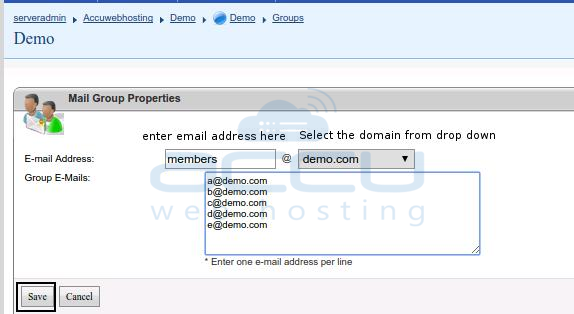
- Hosting
- Cloud Hosting
- WordPress
- Domains
- VPS
- Dedicated
- Web Services



