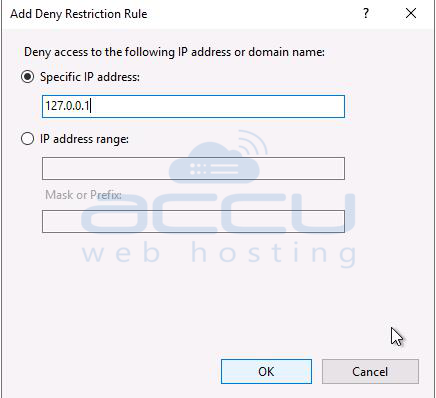You can restrict the access of a website for any specific IP address by adding it to the IP/ Domain restriction in IIS Web Server; even then, the other websites will be accessed from this IP address.
Please note that the following steps only apply to Windows VPS Hosting customers. But Windows Hosting customers can submit the ticket from the client area to restrict an IP address.
1. Go to the IIS Manager from Start → Administrative Tools → Internet Information Services Manager
2. Expand the Server Name, Sites, and your website in the Connection Panel.
3. In the Home pane, double-click the IP Address and Domain Restriction feature in the Home pane.
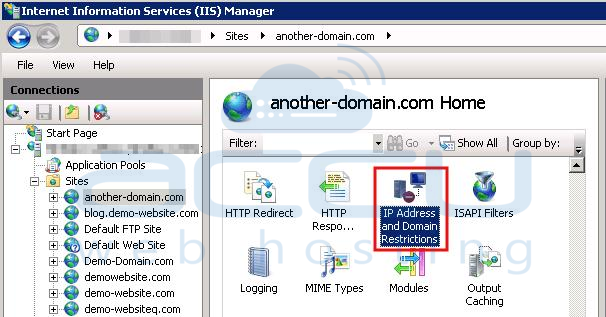
4. In the IP address and Domain restrictions feature, click Add Deny Entry in the Actions pane.

5. Enter the IP address you wish to deny and click OK.