With more users accessing the internet via smartphones than ever before, creating a mobile-friendly experience has become a key priority for website owners. A mobile app provides a more streamlined, efficient, and engaging way for users to interact with your content.
By converting your WordPress website into a mobile app, you can enhance performance, offer features such as push notifications, and provide users with a more personalized experience. Whether you're running a business, an eCommerce site, or a blog, a mobile app can improve user engagement, build loyalty, and drive higher retention rates.
Why Convert a WordPress Website into a Mobile App?
With almost 60% of internet users accessing websites through smartphones and tablets, turning a WordPress site into a mobile app is advantageous in several ways. Mobile apps are designed for these devices, resulting in smoother browsing, quicker loading, and an improved user interface compared to mobile websites.
Additionally, mobile apps can take full advantage of native device features, such as GPS, camera, file uploads, and fingerprint login, providing enhanced functionality that a web browser cannot offer.
Turn Your WordPress Website into a Mobile App
| Price | Best for | App Type | App Store Submission | |
| Appful | 14-day free trial | Blogs, magazines | Native | Manual (with support) |
| WPMobile.App | One time pay | Bloggers, small businesses, and WooCommerce shops | Native | Manual (DIY, guided instructions) |
| MobiLoud | $299/mo | high-traffic sites, WooCommerce, LMS | Fully Native | Done-for-you (managed service) |
| AppPresser | $79/mo | Bloggers, LearnDash, BuddyPress, WooCommerce, developers | Hybrid (WebView + Native) | Pro plans include submission help |
1. AppFul Plugin
1. Go to Appful’s website and click on "Start For Free."
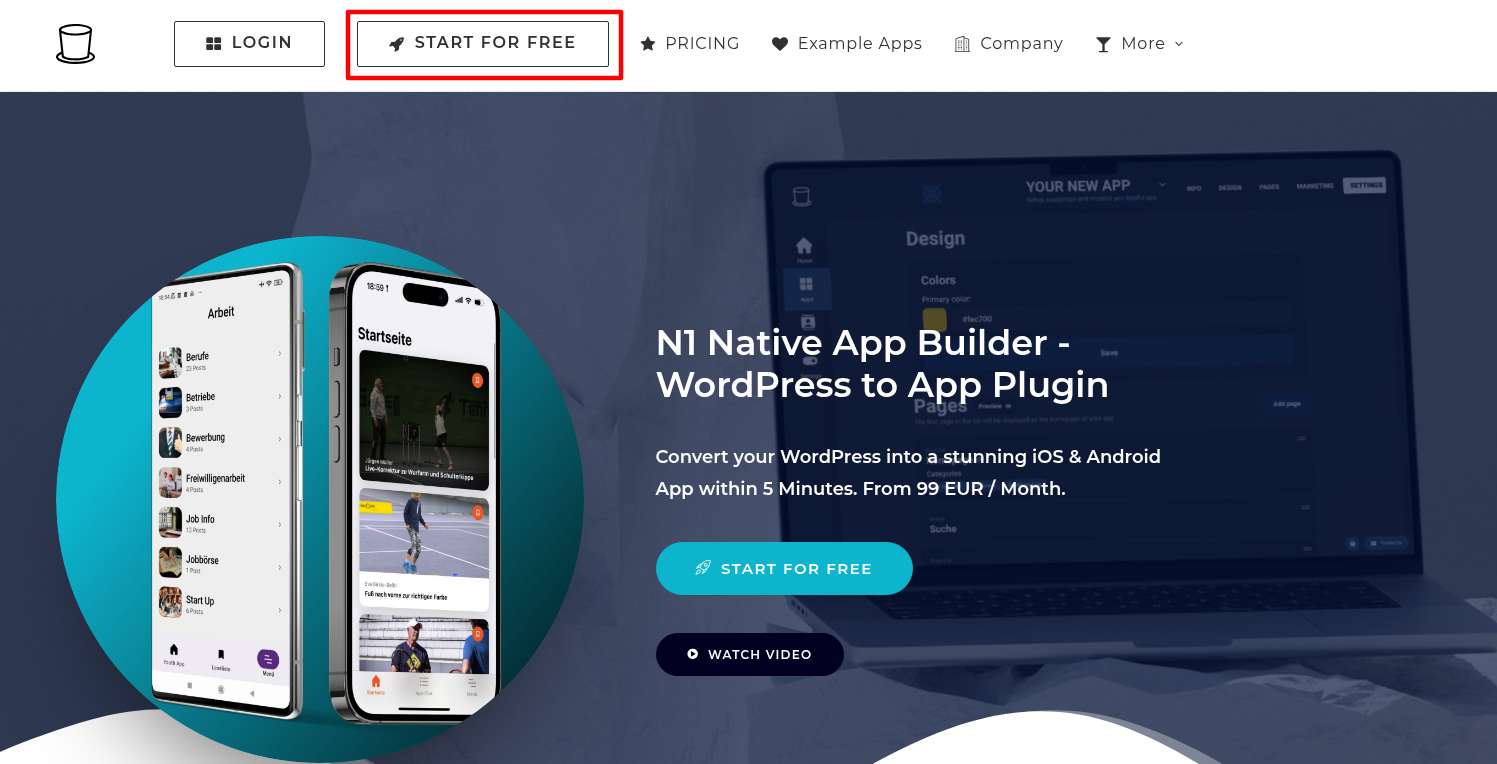
2. Add an email address, password, and other required information, and then click Register.
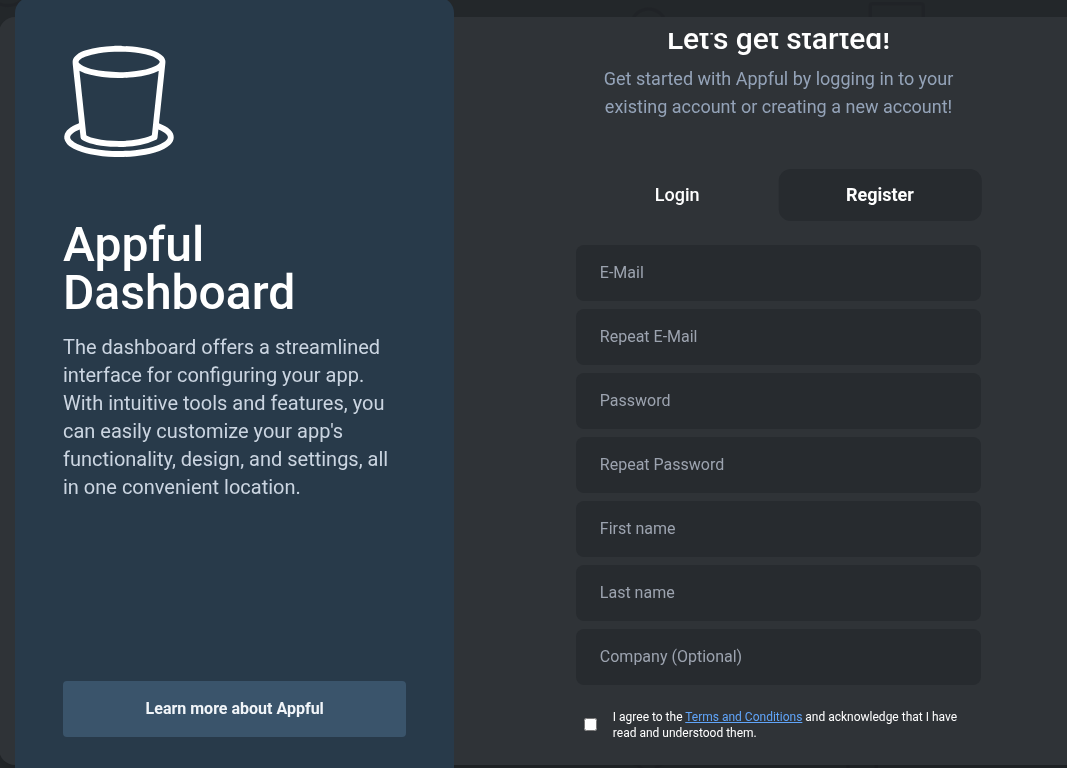
3. Next, log in to your WordPress dashboard.
4. Go to the Plugins > Add Plugin and search for the Appful plugin.
5. Click on Install Now and activate it.

6. After activating the plugin, you will be prompted to log in. Please use the email ID and password that you created in the first step.
7. After logging in, click on Go to Dashboard.
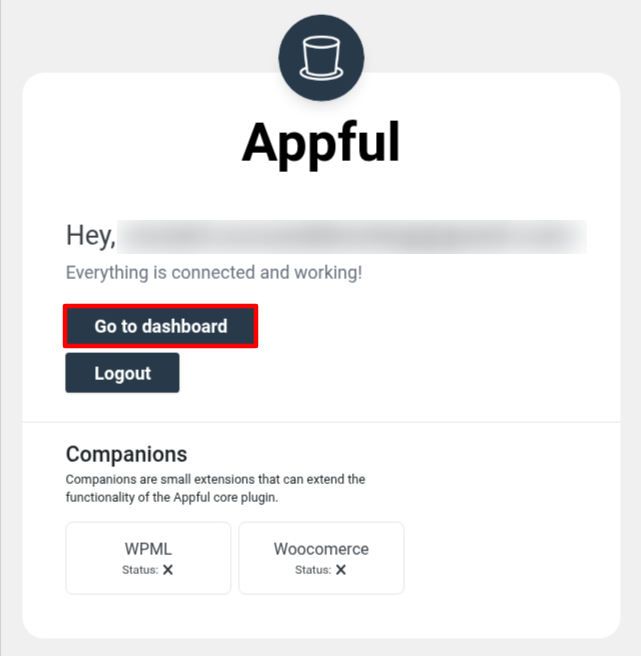
It will redirect you to the Appful website.
8. Click on Tested it! Proceed.
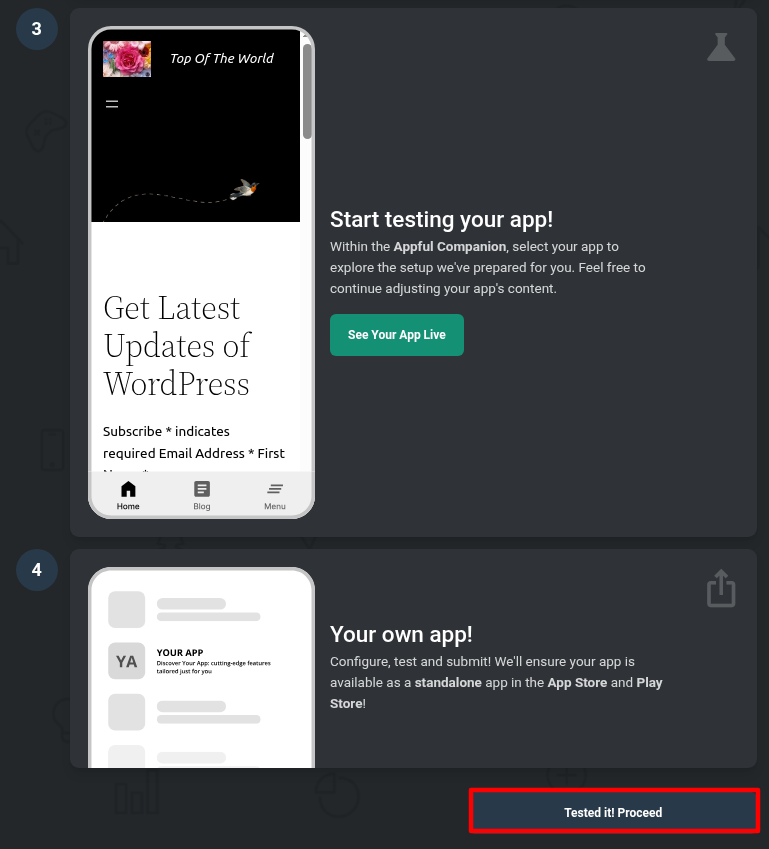
9. Click Start for free.
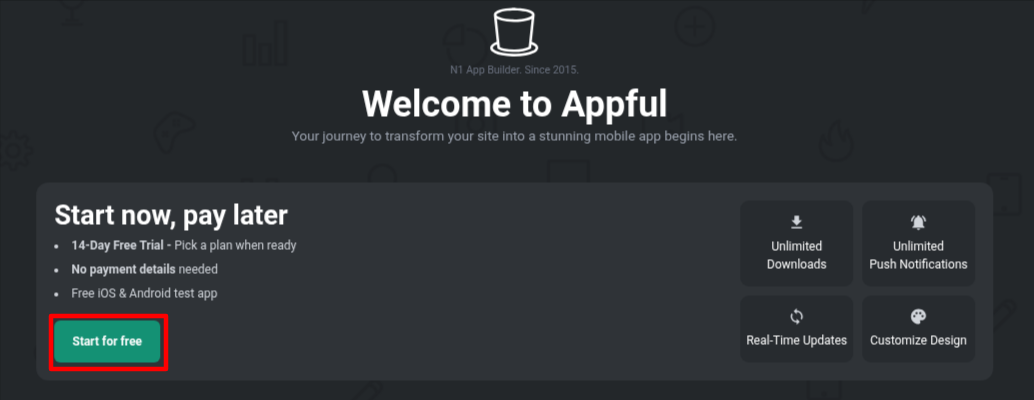
10. Click on Using WordPress.
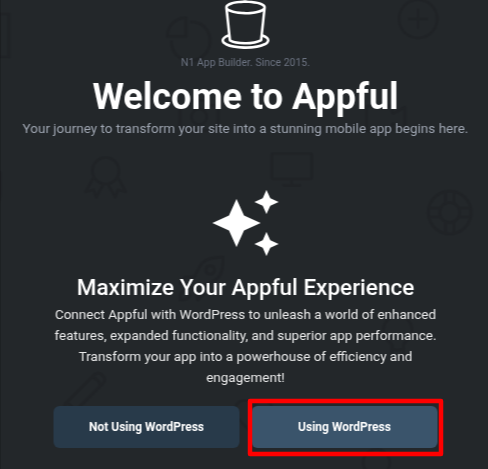
11. It will show your website URL; click on Save Website.
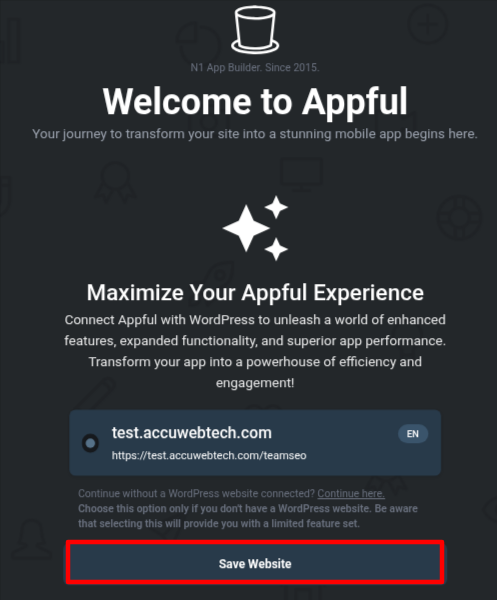
12. If you would like to learn how to customize, click on "Begin the Tour." Otherwise, choose "Explore on My Own."
Your website will be connected, allowing you to start customizing and building your app as you prefer.
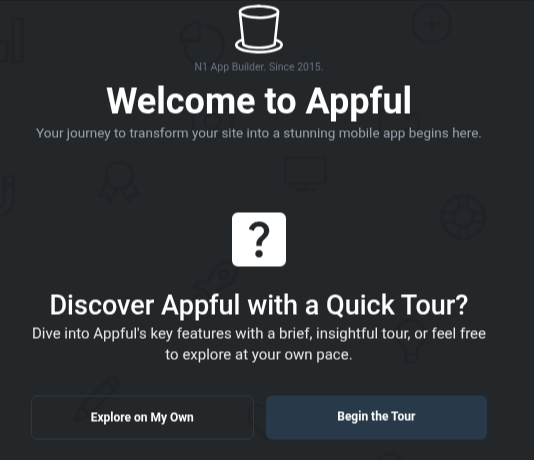
Navigate to the "Apps" section in the left-hand menu and select your website.
Once done, you can test and launch your app.
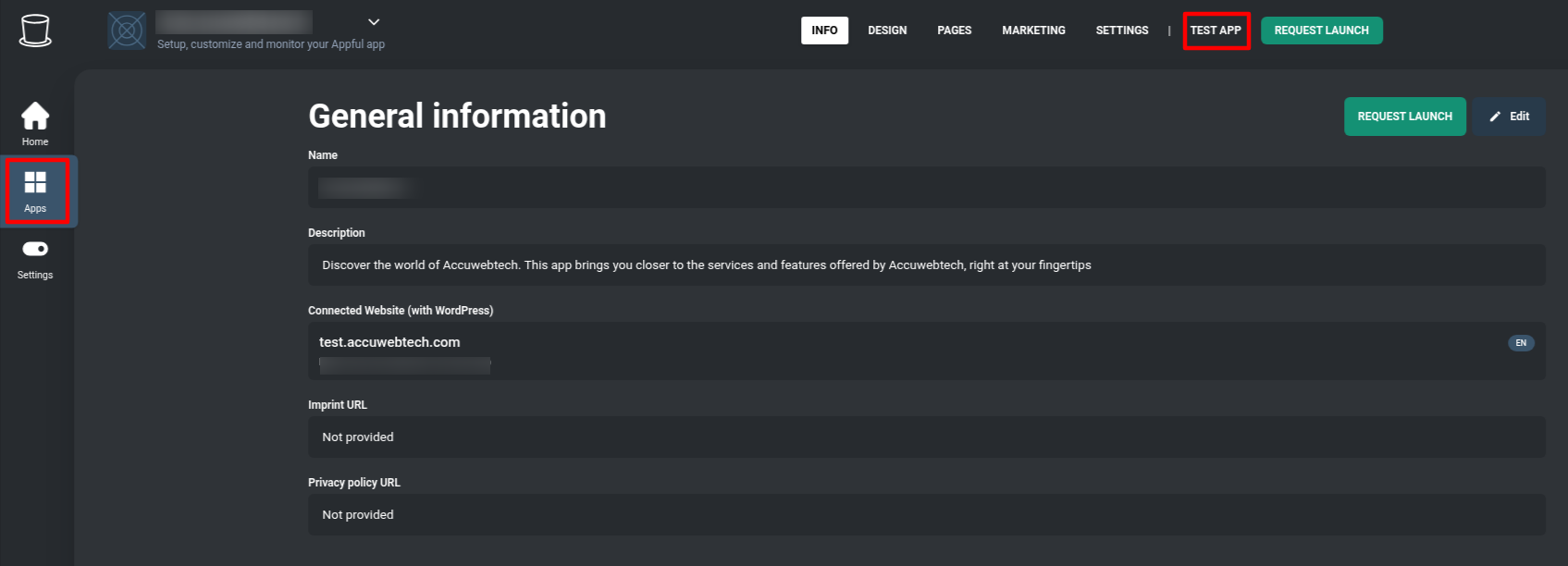
Advantages
- Appful offers a free trial period, allowing users to test the app before committing to a subscription.
Disadvantages
- Apps created using templates or app builders may encounter difficulties during the approval process on platforms like Apple's App Store, which has stringent guidelines in place to maintain app quality.
2. WPMobile.App
This is a one-time purchase solution, meaning you pay once and can publish your app without any recurring monthly fees. The plugin synchronizes your website content with the app in real time, ensuring that any updates you make to your site are immediately reflected in the app.
1. Log in to your WordPress dashboard.
2. Install the WPMobile.App plugin from the Plugins > Add Plugin menu.
3. After the installation, activate it.
4. You can find WPMobile.App in the sidebar of the dashboard.
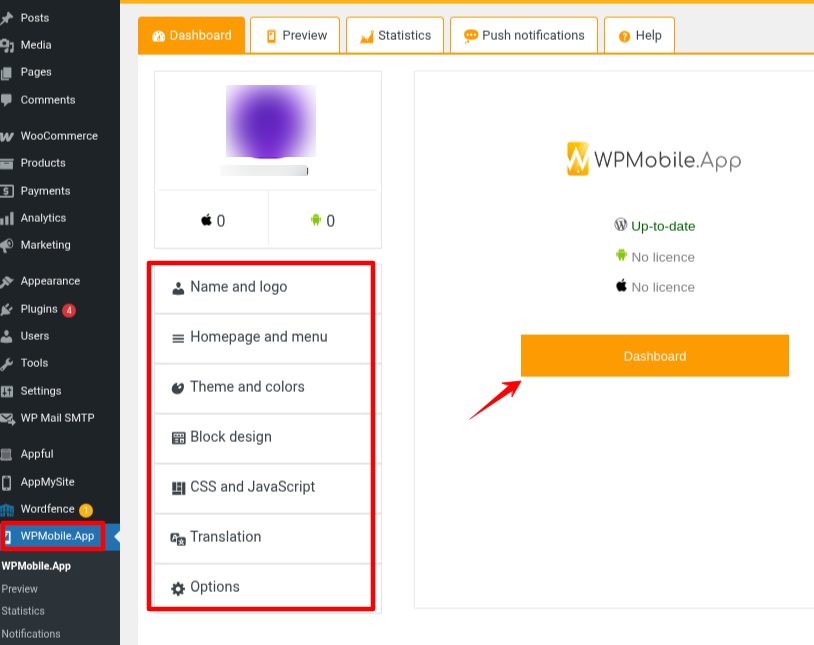
- Name and Logo: Customize the app name, icon, and splash screen logo that users will see when launching your app.
- Homepage and Menu: Set the homepage of the app and configure the navigation menu, including:
- Which pages/posts/categories appear
- The order of items in the menu
- Custom links
- Theme and Colors: Personalize the appearance of your app, including:
- Color schemes
- Fonts
- Background colors
- Header styles
- Block Design: Modify the layout and design of various content blocks, such as blog posts, product listings, or custom post types, as they appear within the app.
CSS and JavaScript: Add custom CSS or JavaScript to tailor your app's design and behavior further.
Translation: Manage the app’s language settings or translate all interface elements into different languages, making your app multilingual.
Advantages
- The plugin allows you to send unlimited push notifications to your app users, enabling you to drive engagement and re-engage your user base.
- WPMobile.App is WooCommerce-enabled, so it is a great option for e-commerce sites wishing to provide mobile shopping experiences.
Disadvantages
- You must purchase separate licenses for Android and iOS if you want your app to be available on both platforms, which can double the cost.
- You are responsible for publishing the app on the Google Play Store or Apple App Store yourself, which can be a bit technical and time-consuming if you’re unfamiliar with the process.
- While offering design customization, the plugin's fundamental structure may have limitations for businesses that need highly customized app designs.
3. MobiLoud
MobiLoud is a paid service that turns your WordPress website into a native mobile app for iOS and Android. It's for publishers, news sites, blogs, online communities, and eCommerce stores looking to provide a speedy, mobile-native experience without creating an app from scratch.
Advantages
- MobiLoud handles it all — from developing and customizing the app to publishing it on the App Store and Google Play.
- Apps built with MobiLoud are fully native, ensuring fast performance, smooth navigation, and access to native features like push notifications, offline access, and more.
- They provide white-glove support, including app updates, bug fixes, and OS compatibility adjustments, which is helpful for non-technical users.
Disadvantages
- It is significantly more expensive, with additional fees for setup and app store publishing.
- Stopping payment may result in the suspension of your app.
4. AppPresser
AppPresser support for WooCommerce, LearnDash, BuddyPress, and more. It offers a visual app builder, real-time syncing, and native device features like push notifications.
It is commonly used for blogs, e-commerce stores, membership platforms, online courses, and social communities.
The apps you create using AppPresser are compatible with both the Google Play Store and the Apple App Store.
Advantages
- The plugin allows you to select specific WordPress content, like pages, posts, or products, to display within your app.
- It also offers full support for video, audio, and image galleries.
Disadvantages
- The app’s speed and usability rely heavily on how well your WordPress site is built and optimized. Poorly optimized websites can still create sluggish apps.
By utilizing the right tools or plugins, you can easily convert your site into a fully functional mobile app with features that are optimized for smartphones and tablets. Just be sure to choose a solution that aligns with your business goals and test thoroughly before launching.



