If you're managing a Linux server, you may encounter memory-related issues from time to time. These problems can affect the performance of your system and even cause it to crash. In this article, we'll walk you through how to find the logs showing that the VPS is going out of memory frequently
To find the logs showing that the VPS is going out of memory frequently, you can use the following command:
# sudo grep -i "out of memory" /var/log/messages
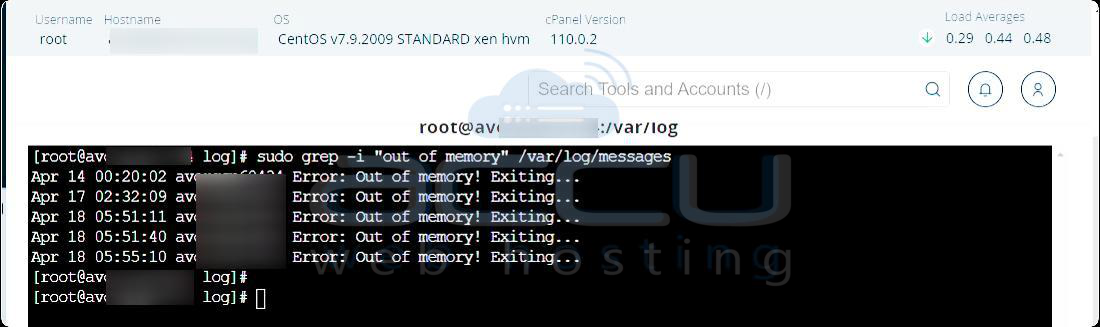
This command will search for the phrase "out of memory" in the /var/log/messages file, which is a system log file that contains information about various system events. The sudo command is used to run the search with elevated privileges, which may be necessary to access the log file.
If you find that your system is running low on memory, you should check which processes are using the most memory. You can do this using the top command. This command will display a list of processes running on your system, sorted by the amount of memory they're using.
If you find a process that's using an excessive amount of memory, you may need to investigate further to determine why it's using so much memory.



